Booking options
£1,440
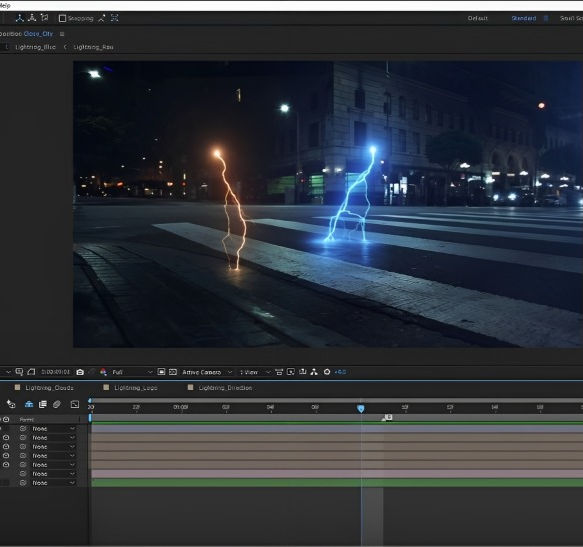
£1,440
Delivered Online
Two days
All levels
Why Learn Adobe After Effects Basic to Advanced Training Course?
Click here for the course info
This course offers basic to advanced training in After Effects, focusing on best techniques for motion graphics and visual effects for films and TV. After Effects is the leading software for motion graphics and VFX, widely used in video and screen-based media, to achieve stunning visual outcomes.
Duration: 40 hrs
Method: 1-on-1
Schedule: Tailor your own schedule by pre-booking. Available from Mon to Sat 9 am and 7 pm.
The introductory training covers fundamental tools and features, including animation techniques, layer control, effects, track mattes, and masks. To gain insight into the effects you'll learn to create, you can explore examples on our blogs.
Comprehensive After Effects Training: From Basic to Advanced
Course Duration: 40 hours
Course Overview:
This 40-hour training course is designed to take you from a beginner's level to an advanced understanding of Adobe After Effects. Throughout the course, you will explore various tools, techniques, and features that will enable you to create impressive motion graphics, visual effects, and animations. By the end of the training, you will have gained the expertise to handle After Effects with confidence and efficiency.
Course Outline:
Module 1: Getting Started with After Effects
Module 2: Getting Started with Projects and Compositions
Module 3: Animation Techniques
Module 4: Layer Control
Module 5: Working with Shapes
Module 6: Effects
Module 7: Track Mattes and Masks
Module 8: Type and Type Animation
Module 9: Exporting Your Compositions
After Effects Free Download & Free Trial
https://www.adobe.com ⺠products ⺠free-trial-download
Download the full official version of Adobe After Effects for free. Create incredible motion graphics and the best visual effects with a free trial today!
Learning Outcomes:
London Design Training...