Booking options
£300
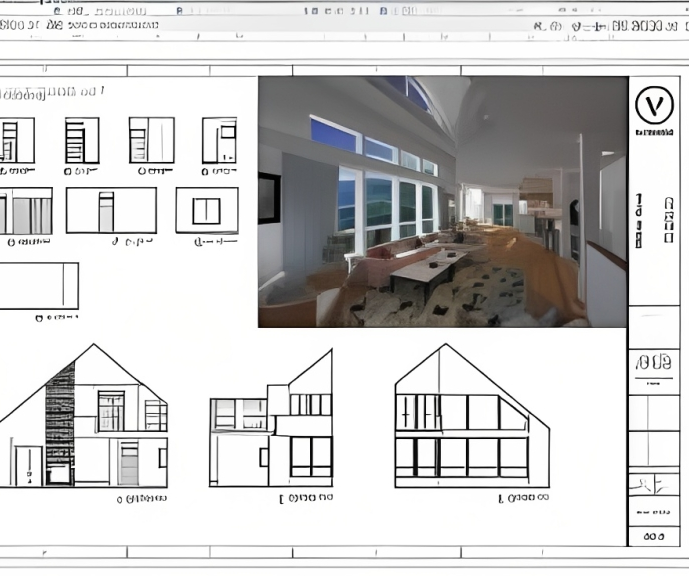
£300
Delivered Online or In-Person
Delivered at organisers' location
London
Full day
All levels
Why Learn Vectorworks Basics to Essentials Training Course?
Our Vectorworks training is meticulously crafted to educate and inspire designers of all levels. Whether you're a beginner or an experienced designer, our courses will equip you with new skills, refine your workflows, and teach Plans, sections and elevations.
Duration: 10 hrs.
Method: 1-on-1, Personalized attention.
Schedule: Tailor your own schedule by pre-booking hours of your choice, available from Mon to Sat between 9 am and 7 pm.
Vectorworks Basics to Essentials Training Course
Discover and Enhance Your Design Skills
Our Vectorworks training is meticulously crafted to educate and inspire designers of all levels. Whether you're a beginner or an experienced designer, our courses will equip you with new skills, refine your workflows, and unlock the full potential of your Vectorworks software.
Online Training Options
In-Person Training Opportunities
Get Vectorworks
https://www.vectorworks.net ⺠downloads ⺠ServicePack
Vectorworks, Inc. 2D 3D CAD BIM software for Mac or Windows allows designers to transform the world. Project sharing makes it easy. Download or try today.
Module 1: Grasping CAD and Vectorworks
Understanding the Role of CAD in Design Getting Acquainted with Vectorworks Software
Module 2: Configuring Your Workspace
Customizing Your Workspace Essential Options and Preferences
Module 3: Mastering Foundational Drawing Skills
Techniques for Drawing Object Selection Methods
Module 4: Advanced Object Manipulation
Merging Shapes Reflecting Objects Rotating Objects Grouping Elements
Module 5: Precision Drawing and Scaling Techniques
Working with Scale Setting Preferences for Accuracy Creating and Saving Templates
Module 6: Achieving Accurate Object Placement
Ensuring Drawing Precision Precise Object Movement
Module 7: Advanced Editing Methods
Utilizing Fillet Tool Applying Offset Function
Module 8: Understanding Object Attributes and Groups
Basic Attribute Management Editing Object Groups
Module 9: Object Duplication Techniques
Linear Duplicates Rectangular Duplicates Circular Duplicates
Module 10: Crafting Room Plans
Designing Walls Incorporating Windows and Doors
Module 11: Development of Room Plans
Methods for Room Plan Drawing
Module 12: Exploring Additional Attributes
Hatch Patterns Gradients Image Fills
Module 13: Creating Elevation Drawings
Elevation Drawing Techniques Effective Approaches
Module 14: Importing Images for Graphic Use
Graphic Illustration Integrating Images
Module 15: Symbols and Resource Handling
Symbol Creation Introduction to Resource Browser
Module 16: Organizing Drawings Using Design Layers
Optimizing Design Layer Utilization
Module 17: Labeling Drawings and Title Blocks
Drawing Labels Title Block Text Placement
Module 18: Plotting and Printing Methods
User Interface Navigation and Terminology Printing Approaches
Module 19: Generating Drawing Sheets
A1, A2, and A3 Sheet Formats
Module 20: Utilizing Viewports Effectively
Managing Multiple Views
Module 21: Professional Model Presentation Techniques
Paper Space Presentation Conversion to PDF Formats
Module 22: File and Project Management
Module 23: Object Display and Terminology
Module 24: Objects and Data Management
Module 25: Precise Object Placement
Object Snapping Quick Selection
Module 26: Dividing and Measuring Objects
Module 27: Dimensioning and Annotations
Module 28: Working with Text Elements
Module 29: Customizing Tool Palettes
Module 30: Organizing Tool Palettes
Module 31: Efficient Tool Palette Usage
Module 32: Standard Views and Drawing Techniques
Module 33: Drawing Curved Shapes
Arcs, Donuts, and Ellipses Drawing
Module 34: Real-World Units and Measurements
Module 35: Object Manipulation
Adjusting Object Angles
Module 36: File Handling and Management
Saving, Exiting, and Opening Projects
Module 37: Creating Mirrored Images
Module 38: Introduction to 3D Modeling
Creating Extrusions Basic 3D Concepts Understanding
For a free 30-day trial of Vectorworks, request an evaluation serial number at the provided link.
https://www.vectorworks.net/trial
Learning Outcomes of the Vectorworks Basics to Essentials Training Course:
London Design Training...