Booking options
£261.99
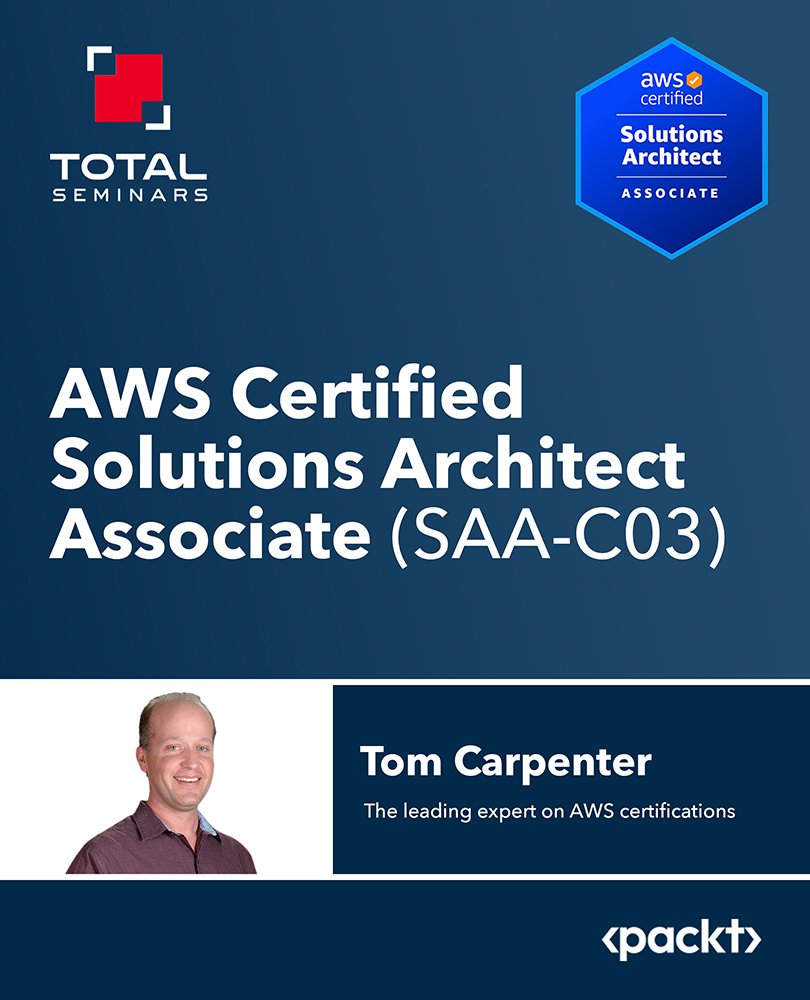
£261.99
Get a 10% discount on your first order when you use this promo code at checkout: MAY24BAN3X
On-Demand course
23 hours 24 minutes
All levels
The AWS Certified Solutions Architect - Associate certification assesses the skills and knowledge of AWS technology across a wide range of AWS services. This certification focuses on cost and performance-optimized solutions and a strong understanding of the AWS Well-Architected Framework. This course begins with a thorough understanding of the certification program. The AWS Technical Essentials course mirrors the class that AWS offers online. The Technical Essentials course covers terminology and concepts related to the AWS platform, navigating the AWS Management Console, key concepts of AWS security measures and AWS Identity and Access Management (IAM), Amazon Elastic Compute Cloud (Amazon EC2), Amazon Virtual Private Cloud (Amazon VPC), Amazon Simple Storage Service (Amazon S3), Amazon Elastic Block Store (Amazon EBS), Amazon DynamoDB, and Amazon Relational Database Service (Amazon RDS), AWS Auto Scaling, Amazon CloudWatch, and AWS Trusted Advisor. The AWS Certified SAA-C03 exam domains covered include Design Secure Architectures (30%), Design Resilient Architectures (26%), Design High-Performing Architectures (24%), and Design Cost-Optimized Architectures (20%). Upon completion of the course, you will thoroughly understand how to prepare for the AWS SAA-XC03 certification and be prepared for the exam comprehensively. All resources are available at: https://github.com/PacktPublishing/AWS-Certified-Solutions-Architect-Associate-SAA-C03-
Learn to navigate the AWS Management Console and AWS terminology
Explore AWS security, AWS Identity and Access Management (IAM)
Understand Amazon DynamoDB and Relational Database Service (RDS)
Explore Amazon Elastic Compute Cloud (EC2) and Virtual Private Cloud (VPC)
Know Amazon Simple Storage Service (S3) and Elastic Block Store (EBS)
Understand AWS Auto Scaling, CloudWatch, and Trusted Advisor
This course is intended for individuals looking to move their business solutions to the AWS Cloud and learn how AWS can help manage costs, security, storage, and computational needs. The course will help you prepare for the AWS Certified Solutions Architect - Associate (SAA-C03) certification and help you pass the exam. The AWS SAA-C03 certification is ideal for those in roles such as a solutions architect, DevOps engineer, Site Reliability Engineer (SRE), data engineer, and senior solutions architect. There are no prerequisite requirements for this course.
The course is delivered by the author directly, who presents the material in an engaging, interactive style that will keep you interested and make it easier to understand. The course contains end-of-chapter quizzes to test your knowledge, and downloadable resources, including PDF notes on every chapter.
Learn the basics of AWS and understand the cloud and set up a FREE AWS account to run an instance * Explore the AWS Console, S3 bucket, EC2 instance, database service, cloud security, and AWS costs * Prepare for the AWS Certified Solutions Architect - Associate (SAA-C03) exam comprehensively
https://github.com/PacktPublishing/AWS-Certified-Solutions-Architect-Associate-SAA-C03-
Tom Carpenter is a 25+ year veteran of the IT industry. Like many, he started in entry-level systems support and quickly moved into the role of a systems analyst and network engineer. He founded SysEdCo in 1997 and have continued operating this technical content development and training company since that time. Having written more than 20 books for the IT industry, he brings a wealth of experience to any topic and hold many certifications from both vendors and vendor-neutral certification organizations.He is also the head of certification development for the CWNP program and am heavily involved in objectives development and exam creation within the certification industry.
This section focuses on the general course content and concepts covered for the AWS Certification course.
1. Introduction In this video, we will take a brief look at the introduction from the author/instructor and get acquainted with the concepts covered under the certification program. |
This section focuses comprehensively on the details of the AWS Certification program and exhaustively covers all the information required for preparing for the examination.
1. What is AWS? In this lecture, you will learn the basics about Amazon Web Services, what it includes and offers, and how to become a professional AWS user. |
2. Why Use AWS? What can AWS do for you? Should your business transition to AWS? What are the costs and benefits? Find out in this video. |
3. How to Get Started with AWS How to set up your free AWS account, and everything you need to know before you begin. |
4. AWS Certifications What are the different types of AWS certifications offered, and which is best for you? |
5. Preparation Resources Learn what you need to know before you begin your journey on the AWS certification path. |
6. Benefits of Certification Is it really worth it to get AWS certified? Explore more about the certification in this lesson. |
7. AWS Certified Solutions Architect - Associate Overview The AWS Certified Solutions Architect - Associate complete overview: everything you need to know about the CSA-A. |
8. What's New on the SAA-C03 Exam? What's new on the updated version of the AWS Solutions Architect - Associate (SAA-C03) exam? Tom discusses the additional tools and technologies you will need to know. |
9. AWS SAA-C03 Exam Objectives This video covers a brief overview of the AWS CSA-A (SAA-C03) domains and objectives and how to use the exam objective document to your advantage while studying for the exam. |
10. The Four Key Areas (Compute, Networking, Storage, and Databases) These are the four main components that make up AWS. Find out what exactly each of these is in the AWS environment. |
11. Master the Knowledge Areas The first step in passing the AWS CSA-A exam is knowing the knowledge areas front to back. |
12. Use the System Be sure to use the system to your advantage as you work toward studying and passing your CSA-A exam. |
13. Take Notes There are many ways to take notes while watching these training videos; the important thing is to find what works for you. |
14. Be Mentally and Physically Prepared An alert brain on test day requires you to take care of your physical body first. Check out these exam-day tips. |
15. Take the Exam The final step is to take the exam. Here are a few good exam tips to help you pass with confidence. |
This section focuses on the Amazon Web Services foundations and what AWS offers.
1. So You Want to Be an AWS Rock Star? In this video, we will understand Amazon Web Services in brief. We will examine the various opportunities that AWS provides, the need to get certified with AWS, and its benefits. |
2. What's in a Name? This video will look at some of the cloud design components and terminology related to the AWS platform. You will learn about virtual private clouds, instances, services, and storage. |
3. Ready, Set, Go This video demonstrates how to create a free AWS account, the prerequisites for the setup, and the many free-tier services available from AWS. |
4. Exploring the Management Console After learning to create our free-tier account on AWS, you will learn to use the interface and how to get around managing the AWS console-in short, explore the AWS console. |
5. Creating an S3 Bucket In this video, you will learn how to create storage in the cloud. You will learn to use the Simple Storage Service (S3) to store your data. You will learn to create an S3 bucket, upload data, and set up permissions. |
6. Creating an EC2 Instance One of the key elements we use in building infrastructure in the cloud is the virtual machine, which we call EC2 instances. In this video, we will look at creating an EC2 instance and understand the process and options available. |
7. AWS Databases In this video, you will learn to create a database on AWS and put our data in the cloud. We will understand databases and types. We will briefly explore DynamoDB and other database server examples (MySQL, Aurora, and others). |
8. Other Cool Services In the final video of this chapter, we will explore some of the few other fabulous services available on AWS, which are unique capabilities that the cloud provides to implement better services. |
This section focuses on some important security concepts and other essential issues. We will look at Identity and Access Management (IAM), which determines which user is allowed access to use what in your AWS account, and set up the root user account.
1. IAMWhat? In this video, we will understand the Identity and Access Management (IAM) service used to secure access to AWS services, manage the root account, create users, group permissions, roles, and more. |
2. AWS Costs This video demonstrates calculating the costs incurred, if any, while using AWS. We will look at the cost calculator and the cost explorer using the AWS Budgets application. |
3. AWS Documentation In this video, we will look at the process of creating the AWS documentation process. We will look at the various important data required to be compared before designing an AWS account. |
4. AWS Certification Path In this lesson, we will look at the path to the AWS certification process in detail. We will look at the concepts that need to be focused on to successfully clear the certification process. |
This section focuses on the AWS cloud services. We will understand the history and different cloud computing models, the different services available on the cloud, and cloud security.
1. Cloud Computing Defined What exactly is cloud computing? In this video, you will learn the answer to this important question and discover some examples of cloud computing service providers. |
2. Benefits of Cloud Computing Why move to the cloud? This video provides an overview of the benefits of cloud computing. You can save money, time, and headaches when moving to the cloud. |
3. Cloud Computing Models You may be wondering how you can use the cloud. Do you have to move everything to the cloud or just some solutions? What do buzzwords such as IaaS, PaaS, and SaaS mean? You will find out in this video. |
4. History Amazon Web Services (AWS) has been around for over a decade. To understand where we are, it is often helpful to see where we've come from. This video takes you on a historical tour of AWS. |
5. Platform Throughout this course, you will hear about computing, storage, database, and networking services. The Amazon Web Services (AWS) platform provides all of these, and this platform is explored in this video. |
6. Services, Part 1 In this first part of two videos, you will begin exploring the Amazon Web Services (AWS) offerings. We can explore everything AWS offers by browsing through the services list in the AWS console. |
7. Services, Part 2 This video continues the Amazon Web Services (AWS) offerings tour, finishing up where we left off in the previous video. By the end of this video, you will have a birds-eye view of the AWS services. |
8. Services, Part 3 This video continues the AWS offerings tour and looks at the most recent additions to the AWS system. |
9. Security and Compliance Have you wondered how to secure the solutions you run in Amazon Web Services (AWS)? This is a valid concern, and you will begin to learn the answer to this important question in this video. |
10. Regions and Availability Where is Amazon Web Services (AWS)? The answer is: everywhere. AWS is deployed in various global regions, with data centers in these regions. Additionally, many areas have multiple Availability Zones (AZs). This video explains the terminology of regions and AZs. |
This section focuses on the AWS Storage Design. We will explore the storage class, understand S3 terminology and advanced features of S3, and create an S3 bucket.
1. Storage Services Amazon Web Services (AWS) offers many storage functions. Many cloud services provide storage alone, but AWS offers advanced storage services and many compute services. This video introduces the array of storage services offered. |
2. S3 Storage Class S3 is the primary file or object storage service in Amazon Web Services (AWS). What can you do with S3? This video explains the basic concepts of S3 storage and management. |
3. S3 Terminology Like any technology, S3 has unique terminology associated with it. If you hope to understand and implement S3 well, you must understand this terminology, and this video will provide you with definitions of key S3 terms. |
4. S3 Advanced Features Can you do more than store files in S3 buckets? You definitely can, and this video explores some of the more advanced features of S3. |
5. Creating S3 Buckets Lab Would you like to see S3 in action? This video demonstrates the process of creating S3 buckets and then using those buckets for object (file) storage. |
6. S3 Bucket Properties Each S3 bucket has a collection of properties associated with it. These properties are explored in this video. |
7. S3 Managing Objects Lab After you have objects (files) in an S3 bucket, you have to manage these objects. Amazon Web Services (AWS) provides several management functions for the objects in S3 buckets, which are explored in this video. |
8. Glacier What if you want to store data for a very long time and do not need to access that data immediately when needed? Amazon Web Services (AWS) provides a less expensive storage solution for this data. It is called Glacier, and it is introduced in this video. |
9. Setting Up a Glacier Vault Lab Now that you understand Glacier as a concept, it's time to explore the process of creating Glacier storage. This storage is called a vault with archives. This video demonstrates their creation and use. |
10. S3 and Tape Gateway What do you do if your antiquated system requires backing up to a physical tape? AWS now has the solution with Tape Gateway, which these systems see as a physical tape, yet cleverly backs up to a server. |
11. S3 Enhanced Features AWS has really upped its game with added S3 features. Learn about intelligent tiering, S3 object lock, and batch operations in this video. |
12. Elastic Block Store (EBS) While S3 and Glacier can be used to store files, what do you do when you need storage for a virtual machine (an instance) in Amazon Web Services (AWS)? The answer is in the AWS Elastic Block Store (EBS) service. This video introduces the concepts of EBS. |
13. Creating EBS Volumes Lab After understanding the EBS concepts, you can begin creating and using EBS volumes. This demonstration will show you how. |
14. Elastic File System (EFS) Do you need to store data in your Amazon Web Services (AWS) cloud that can be accessed by multiple AWS virtual machines (instances)? If so, you need a Storage Area Network (SAN) in the cloud. The Elastic File System (EFS) provides this service, and this video introduces the EFS service and features. |
15. Creating an EFS File System Lab Now that you know what the Elastic File System (EFS) offers, you can begin working with it in Amazon Web Services (AWS). This video demonstrates the creation of an EFS share. |
16. EFS and PrivateLink How can you ensure secure connections between your VPCs, services, and applications in AWS? Check out PrivateLink to find out. |
17. Introduction to Amazon FSx Short on time, but need to launch a robust, fully-managed file system quickly? Try Amazon's FSx, which can be configured to work with Windows File Server or Lustre, the high-performing file system from AWS. |
18. Hands-On with FSx Let's explore what it looks like to actually set up an Amazon FSx file system in this video. |
19. Integrating On-Premises Storage How might you integrate storage at your location with Amazon Web Services (AWS) storage? This video introduces the AWS features that allow you to incorporate storage in this way. |
20. Storage Access Security Lab Creating storage solutions in Amazon Web Services (AWS) is one thing, and it is another thing to ensure their security. In this video, you will explore the storage security features of AWS, including the console and CLI. |
21. Storage Performance In the final video of this chapter, you will explore the important topic of performance related to storage. You need more than the storage space you require. You must also be able to access it at the speed you desire. The key is selecting the proper volume type (for EBS) or storage class (for S3), and this video gives you the information required to make this decision. |
This section focuses on the Virtual Private Cloud. We will understand how to create a VPC lab and configure options for the lab. We will explore elastic network interfaces and endpoints. We will examine VPNs and gateways.
1. Virtual Private Cloud (VPC) Overview An organization can internally run its own cloud solutions, called a private cloud. AWS provides the same concept in their cloud, and they call it the Virtual Private Cloud (VPC). This video introduces the VPC concept. |
2. Creating a VPC Lab With an understanding of the AWS Virtual Private Cloud (VPC), you can begin creating them. This video demonstrates how to create and use a VPC. |
3. Configuring DHCP Options Lab You can configure some DHCP options for the devices that participate in your VPC. This video shows you how to configure these options. |
4. Elastic IP Addresses With default configurations, AWS instances use private IP addresses that are not routable on the Internet. What do you do if you need a public address that works directly on the Internet without a NAT device? This video answers the question by introducing Elastic IP addresses. |
5. Elastic Network Interfaces (ENIs) Virtual servers need virtual network interfaces. In AWS, these interfaces are called Elastic Network Interfaces (ENIs). This video introduces the concept and use of ENIs. |
6. Endpoints What if you want services to access other services indirectly? You can use endpoints. Unlike the traditional term in networking, AWS uses the term endpoint to refer to something different. This video explains how AWS uses the term. |
7. VPC Peering When you have more than one VPC, you may want them connected so that instances in one can talk to instances in another and vice versa. This video explains how this is done with VPC peering. |
8. Creating a VPC Peering Connection Lab After understanding the VPC peering concept, you can explore the process of creating a VPC peer. This video provides an overview of the VPC peer creation process. |
9. Security Groups Overview If you have worked around networking for a while, you have probably heard of groups or security groups. AWS offers security groups, but they are different from the traditional concept, and this video explains how. |
10. Network Address Translation (NAT) You will need a Network Address Translation device or server when you want devices with a private IP address to communicate across the Internet. This video introduces the concept of NAT in AWS. |
11. Gateways (VPGs and CGWs) Do you want to connect your local network to AWS in a seemingly permanent way that is also secure? If so, you need to understand VPGs and CGWs, the topic of this video. |
12. VPN Configuration Option AWS has added a few helpful configuration options to VPNs, including split tunnels, Direct Connect, and adding certificates for authentication into VPNs. |
This section focuses on designing computing services for AWS. We will look at an overview of the EC2, understand the instance types and the pricing involved. You will also learn about the AWS Optimizer.
1. EC2 Overview Cloud computing is all the buzz today, but what is the service in AWS that allows for this? The answer is EC2, and this video introduces the concepts around the EC2 service. |
2. EC2 Instance Types When you launch an EC2 instance, you must consider more than just the Amazon Machine Image (AMI) to use. You must also determine the instance type or class to use to achieve optimum performance. For this reason, it is important to understand the contents of this video. |
3. EC2 Pricing Pricing for EC2 instances varies greatly within AWS. As discussed in this video, the most impacting factors in EC2 pricing are instance types/classes in use and the pricing category chosen. |
4. EBS and EC2 Elastic Block Store is your "hard drive" in the cloud. This video introduces the use of an EBS volume in AWS. |
5. AWS Compute Optimizer Learn to use this service that recommends resources to reduce costs and improve solution performance. |
In this section, we will understand the implementation of computing services. You will learn to launch an EC2 Linux instance and configure it. We will set up an EC2 Windows instance and understand shared tendency and dedicated hosts and instances.
1. Launching an EC2 Linux Instance Lab Want to know how to create a Linux-based EC2 instance in AWS? This is the video for you. You will see the process from start to finish. |
2. Configuring an EC2 Linux Instance Lab After implementing the Linux instance, you will need to know a bit about configuring. This video takes you through some important instance configuration tasks. |
3. Setting Up an EC2 Windows Instance Lab How about a Windows instance running in AWS? This video demonstrates the processes used to instantiate a Windows instance in AWS. |
4. Shared Tenancy You may have heard the phrase "shared instance", but what does it mean? You will understand after watching this video. Grasp the concept and the way it is implemented in AWS here. |
5. Dedicated Hosts In addition to shared instances, AWS offers dedicated hosts and dedicated instances. In this video and the next, dedicated hosts and instances are explored. |
6. Dedicated Instances Dedicated instances are the final "special" kind of AWS EC2 instance. This video explains their operation. |
7. AMI Virtualization After launching and configuring a few EC2 instances from AMIs, you are probably beginning to wonder about the details of these instance images. In this video, you will explore the details of AMIs and how they can be created. |
This section focuses on computer services management. We will explore instance management, working with security groups, advanced EC2 management, AWS Batch, elastic container service, and the Elastic Beanstalk environment.
1. Instance Management In the preceding chapter, you explored the basics of creating and configuring EC2 instances. In this first video of Chapter 6, you will begin to explore the ongoing management of EC2 instances, advanced EC2 management, and elastic container service. |
2. Connecting to Instances Lab In addition to managing the instance properties in AWS itself, you will need to know how to remotely connect to the instance guest operating system to manage it. This video explains how to make these remote connections. |
3. Working with Security Groups You might wonder how you can control who has access to the EC2 instances you implement. One method is with the use of security groups and this video introduces the concept. |
4. Working with Security Groups Lab To assist you in understanding security groups, this video will demonstrate their creation and use. |
5. Advanced EC2 Management AWS has come up with more EC2 management options, including resource optimization in AWS Cost Management, Host Recovery for EC2 instances, and traffic monitoring. |
6. AWS Batch Where can you turn to automatically run those slick scripts you have created for your AWS environment? Look no further than AWS Batch. |
7. Elastic Container Service (ECS) At times, you might want to run some code in AWS without having to launch, configure, upgrade, and manage entire EC2 instances. You may be able to do this with the Elastic Container Service and this video explains how. |
8. Elastic Beanstalk Environment If you would like to have an expert AWS administrator available to you at any time, consider the Elastic Beanstalk service. It's not a real administrator, but it's as close as it gets within AWS and it can launch and mage EC2 instances for you. |
This section focuses on Amazon Identity and Access Management (IAM), where you will learn to create the root user, administer authentication, define policies and permissions, and understand data security control.
1. Identity and Access Management (IAM) Overview How do you control who or what has access to your AWS account and the services running in it? The answer is Identity and Access Management (IAM) and this video introduces the fundamental concepts of IAM. |
2. Principals With any identity and access management solution, it is essential to understand the principal that can be managed, such as users and groups. This video introduces you to the principals you will manage in AWS. |
3. Root User In operating systems, it is common to have a root or admin user. In AWS, a root user exists as well. You must understand this root user account and the implications it introduces to the management and use of AWS. |
4. Authentication AWS provides two primary authentication methods (though more can be implemented) and these are covered in this video. Additionally, you will learn the basics of authentication. |
5. Authorization Policies Once authenticated, the user will have full capabilities or limited capabilities based on permissions within AWS. A primary method of permission management is authorization policy, which is covered here. |
6. Multi-Factor Authentication What if you don't trust a single authentication method, such as a username and password pair? Then you can use multi-factor authentication, which is presented in this video. |
7. Key Rotation When using an access key and secret access key it is important to rotate them periodically. Key rotation principles are covered in this video including the processes involved. |
8. Multiple Permissions To understand practical permissions, you must understand multiple permissions. Permissions can come from multiple sources, and they aggregate to form practical or applied permissions. In this video, you will explore multiple permissions. |
9. AWS Compliance Program AWS implements templates and recommended architectures that comply with various regulatory constraints under the AWS compliance program. This video introduces the compliance program and reveals where you can get detailed information about regulations with which you must comply. |
10. AWS Security Hub AWS Security Hub offers a single console for a number of useful security options in AWS, including IDS with Amazon GuardDuty, vulnerability scans with Amazon Inspector, and automatic policy compliance scans with Amazon Macie. |
11. Shared Responsibility Models The final topic of this chapter is the shared responsibility model. AWS does not have full responsibility for the security of your cloud deployment. However, neither do you. Instead, a shared responsibility model is used, and it is covered here. |
12. Data Security Control This topic will address data access and governance, recovery, retention, classification, and encryption key management concepts. |
13. Federated Directory Services Active Directory Federation Services (ADFS) allows you to pass-through the authentication of a local AD logon to access AWS resources. This video explores the concept. |
This section focuses on the best practices involved in AWS IAM, including creating and managing user accounts, creating and handling password policies, rotation of credentials, and CloudTrail. We will also look at the additional security policies on AWS.
1. User Accounts As we move forward with a foundational understanding of IAM from chapter 7, we will begin exploring practical application in this chapter. Here in video one, we will discuss best practices and tasks involved in user account creation and management. |
2. Password Policies With your user accounts, you will want to have strong passwords. AWS can help you with this through the implementation of password policies and you will learn how to use them in this video. |
3. Credential Rotation An additional factor is credential rotation. You will learn about this process and how to configure password rotation policies in this video. |
4. Principle of Least Privilege One of the biggest and most common mistakes made in security management is granting too many permissions to a user. The principle of least privilege can assist in preventing this and it is covered in this video. |
5. IAM Roles When you want an application or CLI interface to access AWS and its services, you can use IAM roles. This video explores the process used to create and manage roles in AWS. |
6. Amazon STS The Amazon Security Token Service (STS) allows for secure communications and access between AWS services, such as between an EC2 instance and S3. You will learn about this service in this video. |
7. Policy Conditions Policy conditions impact when and how a policy is applied in AWS. In this video, you will see how to create an IAM policy and define policy conditions. |
8. CloudTrail When you have IAM users, groups, roles, and policies defined, it's time to think about how you will track or log everything that's going on in AWS. In this video, you will learn about AWS CloudTrail and how it can help you monitor and even be alerted in relation to the security events in your account. |
9. AWS Control Tower This video will explore the features and benefits of using AWS Control Tower to manage multiple AWS accounts. |
10. Service Control Policies When you want to implement global constraints for accounts in your AWS organization, service control policies are the ticket. We will explore them in this video. |
11. Key Security Services The selection and use of security services is essential, and this video explores services such as AWS Shield, WAF, SSO, and Secrets Manager and how they apply to your deployments. |
12. Additional Security Services This video explains the basics of Cognito, GuardDuty, and Macie as it relates to authentication and security monitoring. It also explores the threat vectors of which you should be aware. |
This section focuses on autoscaling, creating autoscaling groups, understanding termination policies, elastic load balancing, launching methods, and understanding the concepts of a load balancer.
1. Autoscaling Overview When you want to dynamically grow or shrink a set of servers in AWS, you need to understand autoscaling. This video provides an introductory overview to the autoscaling capabilities of AWS. |
2. Autoscaling Groups Autoscaling works against collections of instances that can be scaled together. This video explores the concept of autoscaling groups and how they fit into any implementation or design. |
3. Termination Policies How do you decide which instance should be stopped when scaling in or down? The answer in AWS is termination policies and they are covered here. |
4. Autoscaling Configuration Lab Beyond understanding what autoscaling does, it is essential to see how it is configured and managed so that you can design for it. This video takes you into a configuration lab for autoscaling so you can learn this important information. |
5. Launch Methods Several launch methods are available for the use of autoscaling. This video explores the various methods available to you so that you can select the right method for your design. |
6. Load Balancer Concepts Before you can consider the AWS features that assist in implementing load balancing, you must understand general load balancer concepts. This is particularly true for a design architect. In this video, you will explore the load balancer concepts applicable to practically any solution. |
7. Elastic Load Balancing (ELB) What can you use to implement multiple servers to enhance performance or fault tolerance? In AWS, you can use Elastic Load Balancing (ELB), which is introduced in this video. |
This section focuses on domain name system in AWS, configuring the DNS lab, configuring route 53, and configuring ACLs and NACLs. You will also learn more about flow logs.
1. DNS As you begin to explore DNS in AWS, it is important to first grasp what DNS is and how it works. In this video, you will explore the basic operations and capabilities of DNS, including name resolution and DNS services. |
2. Configuring DNS Lab In this video, you will see how the DNS options are configured within AWS. With this understanding, you will be able to plan well for DNS and DHCP in your AWS solution designs. |
3. Configuring Route 53 Lab Do you need to manage DNS solutions within your AWS cloud? If so, Route 53 is the tool you will use. This video explores the capabilities and features of Route 53. |
4. Configuring ACLs and NACLs Lab Knowing how something is implemented is important to design well for it. In this video, you will see how ACLs and NACLs are implemented within AWS. |
5. Flow Logs If you need to log network traffic through your AWS solution, you should explore flow logs. Flow logs allow you to monitor network traffic and, with CloudWatch, receive alerts related to traffic conditions. This video introduces the implementation and use of flow logs. |
This section focuses on application development in AWS. You will learn more about AWS Lambda, API gateway, Web Application Firewall, Simple Queue Service, Simple Notification Service, Simple Workflow, and Elastic MapReduce.
1. Application and Deployment Services AWS includes many different application services and deployment services. In this video, you will understand what these services are and why they are important to you. In the remaining videos of this chapter, you will explore specific AWS application and deployment services. |
2. Additional Application Services Some application services are focused mainly on web mobility (web apps on mobile devices) such as AWS Amplify, AppSync and Device Farm. This video addresses these services as well as some additional machine learning tools. |
3. Lambda What if you need some code to run in the cloud but you don't want to build an entire instance-based platform to support the code? Lambda comes to the rescue. This video explains how Lambda can be used to execute code in the cloud without building a server infrastructure. |
4. API Gateway An Application Programming Interface (API) is a wrapper for code that allows for easy access to and execution of it. The AWS API Gateway is a service that allows you to have APIs in the cloud. Learn more in this video. |
5. Kinesis What can you use to analyze data on-the-fly in AWS? The answer is Kinesis and its several implementation methods. In this video, you are introduced to the Kinesis solution in AWS and what it has to offer. |
6. Kinesis Data Streams and Firehose In this video, you will explore Kinesis Data Streams and Kinesis Firehose to understand what they offer and how they differ. As an AWS architect, it is important to know the options so you can select the best one for your needs. |
7. Kinesis Data Analytics You have created a way to get the data with Kinesis Data Streams or Kinesis Firehose, now you must analyze the data. One possible solution is Kinesis Data Analytics, covered in this video. |
8. Reference Architectures Wouldn't it be nice if, as a solutions architect, you didn't have to start from scratch every time? The good news is that you don't have to. You can start with reference architectures provided by AWS and this video explains the details. |
9. CloudFront Do you have an application that needs to be available on the Web and perform as well as possible for the end users? Of course, you do. CloudFront is the AWS solution that helps you accomplish this, and you will learn about it here. |
10. Web Application Firewall (WAF) When implementing Web applications, it is important to ensure proper security. Sometimes you need to allow or disallow access based on source IP addresses or the request type. The AWS Web Application Firewall (WAF) is your solution. |
11. Simple Queue Service (SQS) Some applications are not sequential and consistent in the flow of processing. Rather, they allow for non-sequential processing or delayed processing. To implement such solutions, you need a method to queue requests and the AWS Simple Queue Service (SQS) helps with this. |
12. Simple Notification Service (SNS) What if you need one application to notify another application of an activity or a workload that needs to be executed? You need the Simple Notification Service (SNS) that AWS offers. This video introduces SNS. |
13. Simple Workflow (SWF) Workflow management allows you to have logic in a processing flow. For example, you may want to do one thing if A is true and another thing if B is true. AWS Simple Workflow (SWF) allows you to implement such workflows. |
14. Step Functions The forthcoming replacement for SWF is Step Functions in AWS. SWF is still supported and likely to be on an exam, but Step Functions will be replacing SWF in the coming years and be more heavily focused on in the exams as well. |
15. OpsWorks For years, we have had operations management software solutions in internal enterprise networks. AWS offers the same using OpsWorks and this video explores the features and capabilities of this solution. |
16. Cognito What can you do if you want to integrate a local Active Directory or another identity management system with AWS? The answer is found in Cognito, an AWS solution for user identity and data synchronization or single sign-on (SSO). |
17. Elastic MapReduce (EMR) Do you need to process massive amounts of data for business analytics? Do you want to upload data to S3 buckets and have it processed automatically? If the answer is yes, you should explore the capabilities of Elastic MapReduce (EMR). |
18. CloudFormation When you need an AWS solution that includes multiple instances, databases, or services, it would be nice to have a way to implement it quickly. CloudFormation helps you accomplish this. In this video, you will see how CloudFormation can help you launch solutions fast based on templates. |
19. CloudFormation Properties AWS periodically updates properties that can be configured in CloudFormation. This video reviews the latest updates. |
20. CloudWatch In earlier videos of this course, CloudWatch has been referenced. In this video, you will see what CloudWatch has to offer so that you can design for it well. |
21. Trusted Advisor Wouldn't it be amazing if you have someone you could turn to and ask them to evaluate your AWS implementation for problems in security, performance, and cost management? The good news is that you do. It's the Trusted Advisor within AWS and this video shows how it is used. |
22. Organizations Over time, you may find that you have multiple AWS accounts. The IAM solution will be managed separately for each account by default. However, you can use AWS organizations to bring them all together and this video shows you how. |
This section focuses on database designing in AWS. We will explore more about database types, relational databases, database hosting methods, scalability, database security, Aurora, Redshift, DynamoDB, and data security policies.
1. Database Types AWS supports several different database types. Varying applications have varying database type requirements. When you understand these types, you can select the best database service for your design. |
2. Relational Databases Understanding the capabilities of relational databases is the starting point to architecting a good AWS database implementation. This video provides the fundamentals concepts and terminology of relational databases. |
3. Database Hosting Methods You can host databases in AWS in two primary ways. One method is managed more by AWS and the other is managed more by your organization. This video helps you understand the pros and cons of each. |
4. High Availability Solutions Availability means that a resource is there when you need it and where you need it. With databases, this is of ultimate importance. In this video, you will explore the high availability solutions for databases in AWS. |
5. Scalability Solutions How do you grow a database when it's not keeping up with the workload. AWS offers different scalability solutions, and they are presented in this video to assist the architect in selecting the best option. |
6. Database Security When implementing databases, it is important to consider security. Databases store data and data may be sensitive at varying levels. In this video, database security is explored. |
7. Aurora The AWS Aurora relational database is the OLTP database solution unique to AWS. In this video, you will learn about Aurora and its features and capabilities. |
8. Redshift When you need a data warehouse solution, Redshift may be the answer. A custom-built database solution offered in AWS, Redshift works well on massive data stores and allows you to analyze it quickly. |
9. DynamoDB DynamoDB is a database solution used frequently for data stream capture and small, fast reads and writes. This video introduces DynamoDB. |
10. Data Security Policies It would be remiss to discuss database design without addressing policies. We discussed security in general earlier and now will explain why policies are important. |
This section focuses on the process of deploying databases, including DynamoDB, MySQL, and the steps involved in configuration, backup, restoring databases, and monitoring the databases.
1. DynamoDB Tables Lab Creating DynamoDB tables is a simple process, but it helps you understand the way in which a No-SQL database works. In this video, you will see the process used to create such tables. |
2. MySQL Lab MySQL is a very popular web database solution because it is an open-source database that is compatible with the SQL language and relational database concepts. In this video, you will see how to create a free tier MySQL database in the AWS cloud. |
3. Configuration Lab After creating a database, you may want to change some properties or settings. This video provides an overview of the configuration options for your AWS RDS databases. |
4. Backups Lab Getting your data into a database is just a portion of the important tasks related to databases. You must also backup your databases regularly. The good news is that AWS RDS does this for you and you can manually do it as well. |
5. Restore Lab Database failure happens. How do you recover when a failure occurs? This video shows you how to restore a database in a disaster scenario so you can get back up and running quickly. |
6. Snapshot Lab How do you take a picture of your database at a point-in-time? The answer is with snapshots. Snapshots are the basic backup method used in AWS RDS. This video demonstrates how they are used. |
7. Monitoring Lab In this video, you will explore the options for database monitoring so that you can plan for alerts and other automated capabilities that will assist the database managers in their processes. |
This section focuses on the additional services that AWS provides, including media content delivery, desktop and appstreaming, ElastiCache, analytics engines, AWS Transit Gateway, and AWS Cost Explorer.
1. Media Content Delivery We live in an age of media. New media. Social media. Whatever the media platform, AWS provides a solution for it. This video explores the various media creation, management and distribution services of AWS. |
2. Desktop and Appstreaming Do you need to run entire user desktops or applications in the cloud and have them streamed to the users internally? If you do, don't miss this video, which explains the solutions for this provided within AWS. |
3. ElastiCache Databases can perform faster when portions of the data frequently accessed are stored in memory. The result is less disk access. ElastiCache is the AWS service that provides this capability and it is described in this video. |
4. Security Services Lab We have explored IAM in detail in this course. AWS offers additional security services such as KMS and HSM. This video explores some of the additional security services available within AWS. |
5. Analytics Engines AWS provides several services for analytics, including CloudSearch, ElasticSearch Service, Data Pipeline, AWS Glue, QuickSight and Athena. This video provides a quick tour of these services for the solutions architect. |
6. Development Operations (DevOps) AWS DevOps services allow you to manage programming processes from start-to-finish. They include code creation, code management, code debugging, code packaging and deployment. This video describes the available services. |
7. AWS Solutions AWS Solutions offers professionally-architected solutions for your every AWS need. |
8. AWS Transit Gateway AWS Transit Gateway now enables you to connect all your VPCs, remote networks, and on-premises devices through a single gateway. Find out more in this video. |
9. AWS Backup Want a way to consolidate all your backup efforts in AWS? Now you can with AWS Backup, which offers backup solutions for both your cloud and on-premises data. |
10. AWS Cost Explorer AWS Cost Explorer gives granular detail about your spending in AWS, so there's no more surprises when your month-end bill comes in. |
This section focuses on operational excellence process, widget makers , performant design, secure design, cost optimization, and the various scenarios involved with them, and finally general best practices.
1. The Operational Excellence Process Buzzwords abound in information technology. Well-architected framework. Operational excellence. These are just two such phrases and they are covered in this video to ensure you grasp what they mean and why they are important. |
2. Widget Makers Scenario In this video, we present a scenario that will be used throughout this chapter. Widget Makers needs an AWS solution and we're going to help them implement it with some solid design recommendations. |
3. Resilient Design Resiliency is important in any modern application. Organizations require that their applications and services be there when they need them. In this video, you will explore the concepts and practical implementation methods available to architect a resilient AWS solution. |
4. Resilient Design Scenario Now that you understand resilient design, you will apply it to the Widget Makers requirements. See how to offer resilient design for processing, databases, storage, and more. |
5. Performant Design Now that you understand resilient design, you will apply it to the Widget Makers requirements. See how to offer resilient design for processing, databases, storage and more. |
6. Performant Design Scenario With an understanding of performant design, it's time to apply it to Widget Makers. In this video, see how you can implement a well-performing solution for the intended AWS uses of Widget Makers. |
7. Secure Design As you know, availability and performance are important, but it's also important to ensure security of the implemented solution. In this video, you will explore the AWS best practices for secure design. |
8. Secure Design Scenario Now that you know the best practices for secure design, let's see how we can apply them to Widget Makers' needs in this video. |
9. Cost Optimization So, we have availability, performance, and security, but are we accomplishing it with the least cost? In this video, you will see how to design for cost optimization in AWS. |
10. Cost Optimization Scenario It's time to take the final pass at our design for Widget Makers. In this video, we will see how we can keep costs down while accomplishing availability, performance and security for the AWS solution. |
11. General Best Practices In the final video of this course, you will review best practices related to high availability, scaling and continued learning. Consider this an important checkpoint in the learning process. If you do not fully understand any of the concepts in this video, go back and review the chapters and videos related to the concept in question. As a conclusion to the course, this video is your measurement of knowledge gained and a great foundation point for designing well-architected AWS solutions. |
