3463 Administration courses
Obstructive Lung Disease - Essential Information for Nurses & HCAs
4.8(47)By EF Training & Consultancy Ltd
Join our comprehensive face-to-face training course on Obstructive Lung Diseases designed for Registered Nurses (RNs) and Healthcare Assistants (HCAs). Enhance your skills in managing asthma, COPD, bronchitis, emphysema, bronchiectasis, and cystic fibrosis. Earn CPD-accredited certification from our Centre of Excellence. Enroll now! Are you a Registered Nurse (RN) or Healthcare Assistant (HCA) looking to deepen your knowledge of obstructive lung diseases? Our comprehensive face-to-face training course covers everything you need to know about asthma, COPD, bronchitis, emphysema, bronchiectasis, and cystic fibrosis. 🔹 Key Features: Engaging lectures and hands-on workshops Practical skills for effective patient care CPD-accredited certification from our Centre of Excellence Ideal for both new learners and as a refresher course 🔹 Why Enroll? Gain valuable insights into the pathophysiology, diagnosis, and management of obstructive lung diseases Learn from experienced professionals Improve your patient care techniques 🔹 Enroll Now! Visit our website for more details and to book your spot Don't miss out on this opportunity to enhance your professional skills!
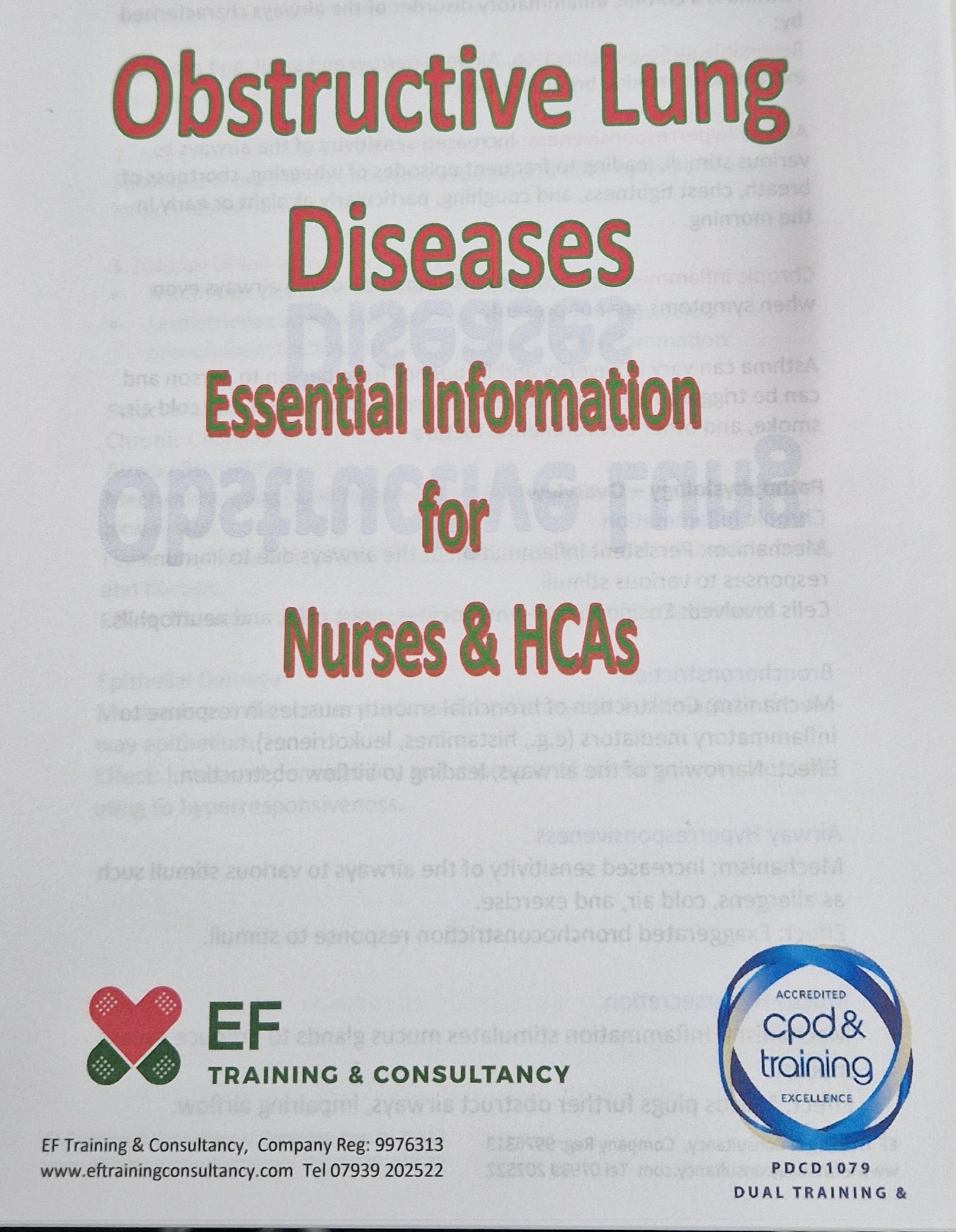
55265 Microsoft© PowerApps
By Nexus Human
Duration 2 Days 12 CPD hours This course is intended for This class has something for everything, from beginners who wish to customise their data entry forms in SharePoint right up to advanced users who need to use advanced formulas to deliver more bespoke actions to their apps. Overview After taking this course, students will be able to: - Understand when to use PowerApp. - Describe the components of PowerApps and their correct use. - Create PowerApps from existing data sources. - Brand PowerApps. - Customize PowerApps beyond just using the automated wizards. - Connect to a range of data sources from Excel to Azure SQL. - Understand the difference between canvas apps and model-driven apps. - Integrate PowerApps with other Office 365 systems ? including Teams and SharePoint Online. - Administer and Maintain PowerApps Students will be taught how to design, test and publish new apps that work with a variety of data sources. We will take users through a selection of well-crafted lessons to help them build new applications for their business. 1 - AN INTRODUCTION TO POWERAPPS * What is PowerApps? * The benefits of apps * How to get PowerApps * Canvas Apps and Model-Driven Apps * License Options and Costs * Discover PowerApps with Templates * Lab 1: Introduction to PowerApps 2 - GETTING STARTED WITH POWERAPPS * Building a new app from a data source * Add, edit and remove controls * Intro to Formulas * Testing an app * App Settings * Publish and Share Apps * Version History and Restore * PowerApps Mobile App * Lab 1: Getting Started 3 - BRANDING AND MEDIA * Less is more * Duplicate Screens * Fonts * Screen Colours and Matching Colours * Screen Backgrounds * Buttons and Icons * Hide on Timer * Size and Alignment by reference * Show and Hide on Timer * Lab 1: Branding and Media 4 - POWERAPPS CONTROLS * Text Controls for Data Entry and Display * Controls ? Drop downs, combo box, date picker, radio button and more * Forms ? Add and edit data in underlying data sources quickly * Charts ? present information in pie, line and bar charts * Lab 1: Build Apps from Blank 5 - DATA SOURCES AND LOGIC * Data Storage and Services * How do I decide which database to use? * Connect to on-premises data - Gateway * What is Delegation? * Specific Data Examples * Displaying Data * Lab 1: Data Source and Logic 6 - MODEL-DRIVEN APPS * What is a model-driven app? * Where will my data be stored? * How do create a model-driven app * Canvas vs model-driven summary * Lab 1: Model-Driven App 7 - POWERAPP INTEGRATION * Embed PowerApps in Teams * Embed PowerApps in SharePoint Online * Start a Flow from a PowerApp * Lab 1: PowerApp Integration 8 - ADMINISTRATION AND MAINTENANCE OF POWERAPPS * Identify which users have been using PowerApps * Reuse an app in another location (move from testing or development to production) * Review app usage * Prevent a user from using PowerApps * Manage environments * Lab 1: Administration and Maintenance ADDITIONAL COURSE DETAILS: Nexus Humans 55265 Microsoft PowerApps training program is a workshop that presents an invigorating mix of sessions, lessons, and masterclasses meticulously crafted to propel your learning expedition forward. This immersive bootcamp-style experience boasts interactive lectures, hands-on labs, and collaborative hackathons, all strategically designed to fortify fundamental concepts. Guided by seasoned coaches, each session offers priceless insights and practical skills crucial for honing your expertise. Whether you're stepping into the realm of professional skills or a seasoned professional, this comprehensive course ensures you're equipped with the knowledge and prowess necessary for success. While we feel this is the best course for the 55265 Microsoft PowerApps course and one of our Top 10 we encourage you to read the course outline to make sure it is the right content for you. Additionally, private sessions, closed classes or dedicated events are available both live online and at our training centres in Dublin and London, as well as at your offices anywhere in the UK, Ireland or across EMEA.

Medication Safety, Inhaler, Buccal training, 7Rs, CPD accreditation, Drug charts, medication, administration, Human factors, nebulizer, Midazolam, documentation, MRA, drug calculations, framework, syringe, consent
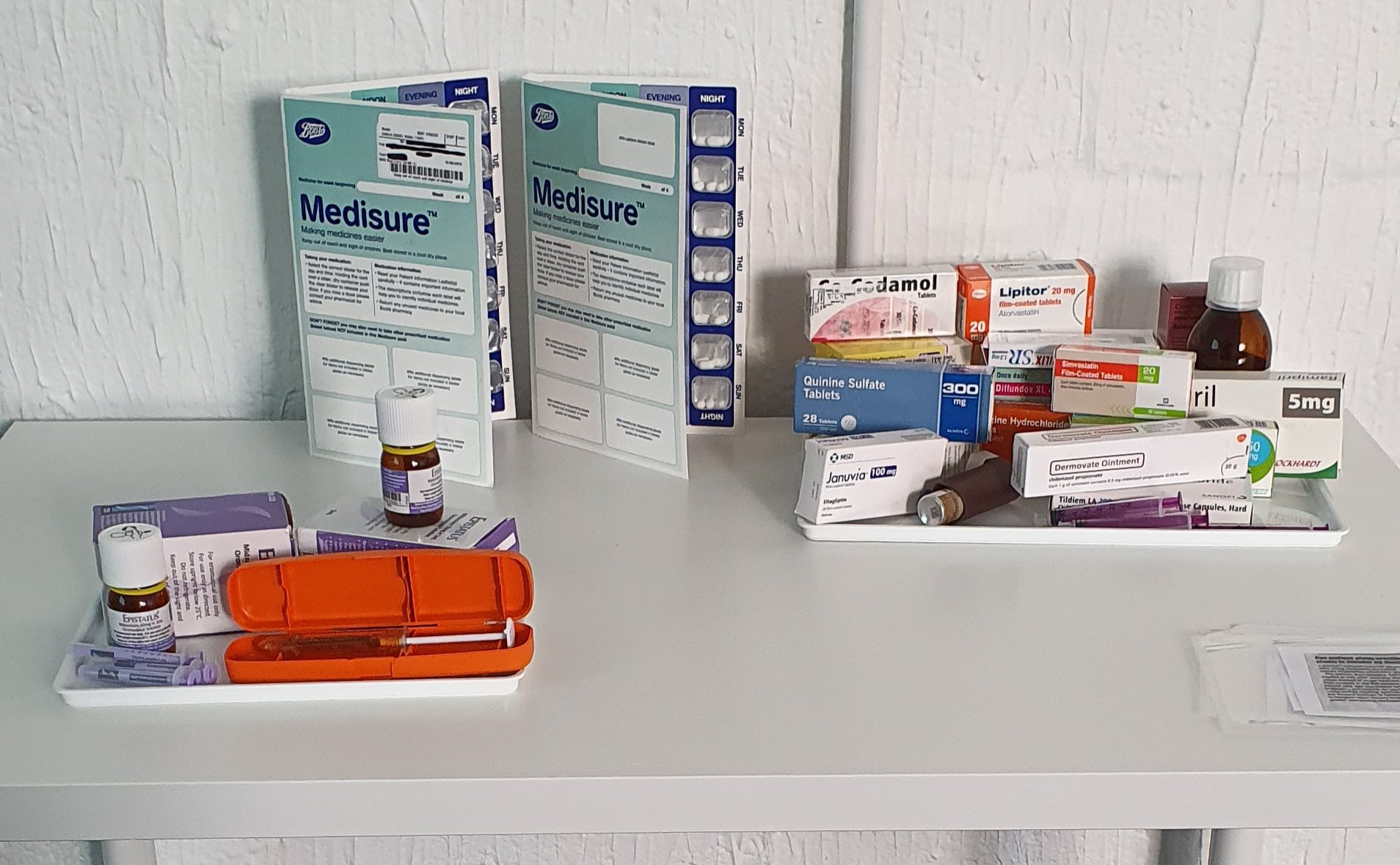
55318: Advanced Automated Administration with Windows PowerShell
By Nexus Human
Duration 3 Days 18 CPD hours This course is intended for This course is intended for IT professionals who are experienced in general Windows Server and Windows Client administration. Students should have a foundational knowledge of Windows PowerShell, which they can obtain by taking course 10961C: Automating Administration with Windows PowerShell. In addition, this course provides scripting guidance for Microsoft Azure administrators and developers who support development environments and deployment processes. Overview After completing this course, you will be able to: Create advanced functions. Use Microsoft .NET Framework and REST API in Windows PowerShell. Handle script errors. Use XML, JSON, and custom formatted data. Manage Microsoft Azure resources Analyze and debug scripts Understand Windows PowerShell workflow. This course teaches students how to automate administrative tasks using PowerShell. Students will learn crucial scripting skills such as creating advanced functions, writing controller scripts, and handling script errors. Candidates will learn how to use PowerShell when working with Microsoft Azure, SQL Server, Active Directory, IIS, Windows PowerShell Workflow, .NET resources, the REST API and XML, CSV & JSON formatted data files.This course replaces retired Microsoft course 10962. MODULE 1: CREATING ADVANCED FUNCTIONS * Lesson 1: Converting a command into an advanced function * Lesson 2: Creating a script module * Lesson 3: Defining parameter attributes and input validation * Lesson 4: Writing functions that accept pipeline input * Lesson 5: Producing complex pipeline output * Lesson 6: Using comment-based Help * Lesson 7: Using Whatif and Confirm parameters MODULE 2: USING MICROSOFT .NET FRAMEWORK AND REST API IN WINDOWS POWERSHELL * Lesson 1: Using .NET Framework in PowerShell * Lesson 2: Using REST API in PowerShell MODULE 3: WRITING CONTROLLER SCRIPTS * Lesson 1: Understanding controller scripts * Lesson 2: Writing controller scripts with a user interface * Lesson 3: Writing controller scripts that create reports MODULE 4: HANDLING SCRIPT ERRORS * Lesson 1: Understanding error handling * Lesson 2: Handling errors in a script MODULE 5: USING XML, JSON, AND CUSTOM-FORMATTED DATA * Lesson 1: Working with XML formatted data * Lesson 2: Working with JSON formatted data * Lesson 3: Working with custom-formatted data MODULE 6: ENHANCING SERVER MANAGEMENT WITH DESIRED STATE CONFIGURATION AND JUST ENOUGH ADMINISTRATION * Lesson 1: Implementing Desired State Configuration * Lesson 2: Implementing Just Enough Administration MODULE 7: ANALYZING AND DEBUGGING SCRIPTS * Lesson 1: Debugging in Windows PowerShell * Lesson 2: Analyzing and debugging an existing script MODULE 8: UNDERSTANDING WINDOWS POWERSHELL WORKFLOW * Lesson 1: Understanding Windows PowerShell Workflows * Lesson 2: Running Windows PowerShell Workflows

AZ-040T00 Automating Administration with Powershell
By Nexus Human
Duration 5 Days 30 CPD hours This course is intended for This course is intended for IT Professionals who are already experienced in general Windows Server, Windows client, Azure, and Microsoft 365 administration, and who want to learn more about using Windows PowerShell for administration. No prior experience with any version of PowerShell or any scripting language is assumed. This course is also suitable for IT Professionals already experienced in server administration, including Microsoft Exchange Server, Microsoft SharePoint Server, and Microsoft SQL Server. This course provides students with the fundamental knowledge and skills to use PowerShell for administering and automating administration of Windows servers. This course provides students the skills to identify and build the command they require to perform a specific task. In addition, students learn how to build scripts to accomplish advanced tasks such as automating repetitive tasks and generating reports. This course provides prerequisite skills supporting a broad range of Microsoft products, including Windows Server, Windows Client, Microsoft Azure, and Microsoft 365. In keeping with that goal, this course will not focus on any one of those products, although Windows Server, which is the common platform for all of those products, will serve as the example for the techniques this course teaches. Prerequisites Before attending this course, students must have: * -Experience with Windows networking technologies and implementation. * - Experience with Windows Server administration, maintenance, and troubleshooting. 1 - REVIEW WINDOWS POWERSHELL * Learn about Windows PowerShell * Get familiar with Windows PowerShell applications * Identify factors to install and use Windows PowerShell * Configure the Windows PowerShell console * Configure the Windows PowerShell Integrated Scripting Environment (ISE) * Use Visual Studio Code with PowerShell 2 - UNDERSTAND THE COMMAND SYNTAX IN WINDOWS POWERSHELL * Discover the structure of PowerShell cmdlets * Discover the parameters for using PowerShell cmdlets * Review the tab completion feature in PowerShell * Display the About files content in PowerShell 3 - FIND COMMANDS AND GET-HELP IN WINDOWS POWERSHELL * Define modules in PowerShell * Find cmdlets in PowerShell * Use command aliases in PowerShell * Use Show-Command and Get-Help in PowerShell * Interpret the help file contents and update the local help content in PowerShell 4 - MANAGE ACTIVE DIRECTORY DOMAIN SERVICES USING POWERSHELL CMDLETS * Manage user accounts in PowerShell * Manage groups and group memberships in PowerShell * Manage computer accounts in PowerShell * Manage organizational units and Active Directory objects in PowerShell 5 - MANAGE NETWORK SERVICE SETTINGS FOR WINDOWS DEVICES USING POWERSHELL CMDLETS * Manage IP addresses in PowerShell * Manage IP routing in PowerShell * Manage DNS clients in PowerShell * Manage Windows Firewall settings in PowerShell 6 - MANAGE WINDOWS SERVER SETTINGS USING POWERSHELL CMDLETS * Automate management tasks using the Group Policy management cmdlets * Manage server roles and services using PowerShell cmdlets * Manage Hyper-V Virtual Machines using PowerShell cmdlets * Manage Internet Information Services using PowerShell cmdlets 7 - MANAGE SETTINGS FOR A LOCAL WINDOWS MACHINE USING POWERSHELL CMDLETS * Manage Windows 10 using PowerShell * Manage permissions with PowerShell 8 - UNDERSTAND THE WINDOWS POWERSHELL PIPELINE * Review Windows PowerShell pipeline and its output * Discover object members in PowerShell * Control the formatting of pipeline output 9 - SELECT, SORT, AND MEASURE OBJECTS USING THE PIPELINE * Sort and group objects by property in the pipeline * Measure objects in the pipeline * Select a set of objects in the pipeline * Select object properties in the pipeline * Create and format calculated properties in the pipeline 10 - FILTER OBJECTS OUT OF THE PIPELINE * Learn about the comparison operators in PowerShell * Review basic filter syntax in the pipeline * Review advanced filter syntax in the pipeline * Optimize the filter performance in the pipeline 11 - ENUMERATE OBJECTS IN THE PIPELINE * Learn about enumerations in the pipeline * Review basic syntax to enumerate objects in the pipeline * Review advanced syntax to enumerate objects in the pipeline 12 - SEND AND PASS DATA AS OUTPUT FROM THE PIPELINE * Write pipeline data to a file * Convert pipeline objects to other forms of data representation in PowerShell * Control additional output options in PowerShell 13 - PASS PIPELINE OBJECTS * Pipeline parameter binding * Identify ByValue parameters * Pass data by using ByValue * Pass data by using ByPropertyName * Identify ByPropertyName parameters * Use manual parameters to override the pipeline * Use parenthetical commands * Expand property values 14 - CONNECT WITH DATA STORES USING POWERSHELL PROVIDERS * Define Windows PowerShell providers * Review the built-in providers in PowerShell * Access provider help in PowerShell 15 - USE POWERSHELL DRIVES IN POWERSHELL * Explain PowerShell drives in PowerShell * Use PowerShell drive cmdlets in PowerShell * Manage the file system in PowerShell * Manage the registry in PowerShell * Work with certificates in PowerShell * Work with other PowerShell drives in PowerShell 16 - REVIEW CIM AND WMI * Review architecture of CIM and WMI * Review repositories in CIM and WMI * Locate online class documentation by using CIM and WMI cmdlets 17 - QUERY CONFIGURATION INFORMATION BY USING CIM AND WMI * List local repository namespaces and classes by using CIM and WMI * Query instances by using commands and WMI Query Language * Connect to remote computers by using CIM and WMI cmdlets * Query repository classes from remote computers by using CIMSession objects 18 - QUERY AND MANIPULATE REPOSITORY OBJECTS BY USING CIM AND WMI METHODS * Discover methods of repository objects by using CIM and WMI * Locate class methods and documentation by using CIM and WMI * Invoke methods of repository objects by using CIM and WMI 19 - MANAGE VARIABLES IN WINDOWS POWERSHELL SCRIPTS * Define variables in Windows PowerShell scripts * Create variable names in Windows PowerShell scripts * Assign values and types to variables in Windows PowerShell scripts * Identify the methods and properties of variables in Windows PowerShell scripts * Use string variables and methods in Windows PowerShell scripts * Use date variables and methods in Windows PowerShell scripts 20 - WORK WITH ARRAYS AND HASH TABLES IN WINDOWS POWERSHELL SCRIPTS * Define an array in Windows PowerShell scripts * Work with array lists in Windows PowerShell scripts * Define hash tables in Windows PowerShell Scripts * Work with hash tables in Windows PowerShell scripts 21 - CREATE AND RUN SCRIPTS BY USING WINDOWS POWERSHELL * Review Windows PowerShell scripts * Modify scripts in the PowerShell Gallery * Create scripts using Windows PowerShell * Review the PowerShellGet module in Windows PowerShell * Run scripts and set the execution policy in Windows PowerShell * Review Windows PowerShell and AppLocker * Sign the scripts digitally in Windows PowerShell 22 - WORK WITH SCRIPTING CONSTRUCTS IN WINDOWS POWERSHELL * Review and use the ForEach loop in Windows PowerShell scripts * Review and use the If construct in Windows PowerShell scripts * Review and use the Switch construct in Windows PowerShell scripts * Review the For construct in Windows PowerShell scripts * Review other loop constructs in Windows PowerShell scripts * Review Break and Continue in Windows PowerShell scripts 23 - IMPORT DATA IN DIFFERENT FORMATS FOR USE IN SCRIPTS BY USING WINDOWS POWERSHELL CMDLETS * Use the Get-Content command in Windows PowerShell scripts * Use the Import-Csv cmdlet in Windows PowerShell scripts * Use the Import-Clixml cmdlet in Windows PowerShell scripts * Use the ConvertFrom-Json cmdlet in Windows PowerShell scripts 24 - USE METHODS TO ACCEPT USER INPUTS IN WINDOWS POWERSHELL SCRIPTS * Identify values that might change in Windows PowerShell scripts * Use the Read-Host cmdlet in Windows PowerShell scripts * Use the Get-Credential cmdlet in Windows PowerShell scripts * Use the Out-GridView cmdlet in Windows PowerShell scripts * Pass parameters to a Windows PowerShell script 25 - TROUBLESHOOT SCRIPTS AND HANDLE ERRORS IN WINDOWS POWERSHELL * Interpret error messages generated for Windows PowerShell commands * Add output to Windows PowerShell scripts * Use breakpoints in Windows PowerShell scripts * Interpret error actions for Windows PowerShell commands 26 - USE FUNCTIONS AND MODULES IN WINDOWS POWERSHELL SCRIPTS * Review functions in Windows PowerShell scripts * Use variable scope in Windows PowerShell scripts * Create modules in Windows PowerShell scripts * Use the dot sourcing feature in Windows PowerShell 27 - MANAGE SINGLE AND MULTIPLE COMPUTERS BY USING WINDOWS POWERSHELL REMOTING * Review the remoting feature of Windows PowerShell * Compare remoting with remote connectivity * Review the remoting security feature of Windows PowerShell * Enable remoting by using Windows PowerShell * Use one-to-one remoting by using Windows PowerShell * Use one-to-many remoting by using Windows PowerShell * Compare remoting output with local output 28 - USE ADVANCED WINDOWS POWERSHELL REMOTING TECHNIQUES * Review common remoting techniques of Windows PowerShell * Send parameters to remote computers in Windows PowerShell * Set access protection to variables, aliases, and functions by using the scope modifier * Enable multi-hop remoting in Windows PowerShell 29 - MANAGE PERSISTENT CONNECTIONS TO REMOTE COMPUTERS BY USING WINDOWS POWERSHELL SESSIONS * Review persistent connections in Windows PowerShell * Create and manage persistent PSSessions by using Windows PowerShell * Disconnect PSSessions by using Windows PowerShell * Review the feature of implicit remoting in Windows PowerShell 30 - REVIEW AZURE POWERSHELL MODULE * Review Azure PowerShell * Review the benefits of the Azure PowerShell module * Install the Azure PowerShell module * Migrate Azure PowerShell from AzureRM to Azure * Review Microsoft Azure Active Directory module for Windows PowerShell and Azure Active Directory PowerShell for Graph modules 31 - REVIEW THE FEATURES AND TOOLS FOR AZURE CLOUD SHELL * Review the characteristics of Azure Cloud Shell * Review the features and tools of Azure Cloud Shell * Configure and experiment with Azure Cloud Shell 32 - MANAGE AZURE RESOURCES WITH WINDOWS POWERSHELL * Create a new Azure virtual machine by using Windows PowerShell commands * Manage Azure virtual machines by using Windows PowerShell commands * Manage Azure related storage by using Azure PowerShell * Manage Azure subscriptions by using Azure PowerShell 33 - MANAGE USERS, GROUPS, AND LICENSES IN MICROSOFT ENTRA ID BY USING WINDOWS POWERSHELL * Review benefits to manage Microsoft 365 services by using Windows PowerShell * Connect to the Microsoft 365 tenant by using Windows PowerShell * Manage users in Microsoft 365 by using Windows PowerShell * Manage groups in Microsoft 365 by using Windows PowerShell * Manage roles in Microsoft 365 by using Windows PowerShell * Manage licenses in Microsoft 365 by using Windows PowerShell 34 - MANAGE EXCHANGE ONLINE BY USING WINDOWS POWERSHELL * Connect to Exchange Online by using Windows PowerShell * Manage mailboxes in Exchange Online by using Windows PowerShell * Manage resources in Exchange Online by using Windows PowerShell * Manage admin roles in Exchange Online by using Windows PowerShell 35 - MANAGE SHAREPOINT ONLINE BY USING WINDOWS POWERSHELL * Install and connect to SharePoint Online Management Shell by using Windows PowerShell * Manage SharePoint Online users and groups by using Windows PowerShell * Manage SharePoint sites by using Windows PowerShell * Manage SharePoint Online external user sharing by using Windows PowerShell 36 - MANAGE MICROSOFT TEAMS BY USING WINDOWS POWERSHELL * Review Microsoft Teams PowerShell module * Install the Microsoft Teams PowerShell module * Manage teams with Microsoft Teams PowerShell module 37 - CREATE AND MANAGE BACKGROUND JOBS USING WINDOWS POWERSHELL * Define the types of background jobs in Windows PowerShell * Start remote jobs and CIM/WMI jobs in Windows PowerShell * Monitor jobs in Windows PowerShell * Retrieve results for running jobs in Windows PowerShell 38 - CREATE AND MANAGE SCHEDULED JOBS USING WINDOWS POWERSHELL * Create and run Windows PowerShell scripts as scheduled tasks * Define scheduled jobs in Windows PowerShell * Create job option and job trigger objects in Windows PowerShell * Create and register a scheduled job in Windows PowerShell * Retrieve the results from a scheduled job in Windows PowerShell

CompTIA Linux+
By Nexus Human
Duration 5 Days 30 CPD hours This course is intended for This course is designed for IT professionals whose primary job responsibility is the management of servers and other devices running the Linux operating system. A typical student in this course should have at least nine months of hands-on Linux experience and at least one and a half years of IT experience in other computing environments. The target student should wish to expand their skillset to support their career in Linux system administration and operation. This course is also designed for students who are seeking the CompTIA Linux+ certification and who want to prepare for Exam XK0-005. The Linux+ certification can validate the student's understanding and skill in configuring, monitoring, and supporting Linux systems. Overview In this course, you will configure, operate, and troubleshoot Linux systems. You will: - Perform basic Linux tasks. - Manage users and groups. - Manage permissions and ownership. - Manage storage. - Manage files and directories. - Manage kernel modules. - Manage the Linux boot process. - Manage system components. - Manage devices. - Manage networking. - Manage packages and software. - Secure Linux systems. - Write and execute Bash shell scripts. - Automate tasks. - Plan and perform a Linux installation. The Official CompTIA© Linux+© courseware builds on your existing experience with systems operations and administration to provide you with the knowledge and skills required to configure, manage, operate, and troubleshoot a Linux environment by using security best practices, scripting, and automation. This course will also prepare you for the Exam XKO-005. 1 - PERFORMING BASIC LINUX TASKS * Identify the History and Development of Linux * Enter Shell Commands * Get Help Using Linux 2 - MANAGING USERS AND GROUPS * Assume Superuser Privileges * Create, Modify, and Delete Users * Create, Modify, and Delete Groups * Query Users and Groups * Configure Account Profiles 3 - MANAGING PERMISSIONS AND OWNERSHIP * Modify File and Directory Permissions * Modify File and Directory Ownership * Configure Special Permissions and Attributes * Troubleshoot Permissions Issues 4 - MANAGING STORAGE * Create Partitions * Manage Logical Volumes * Mount File Systems * Manage File Systems * Navigate the Linux Directory Structure * Troubleshoot Storage Issues 5 - MANAGING FILES AND DIRECTORIES * Create and Edit Text Files * Search for Files * Perform Operations on Files and Directories * Process Text Files * Manipulate File Output 6 - MANAGING KERNEL MODULES * Explore the Linux Kernel * Install and Configure Kernel Modules * Monitor Kernel Modules 7 - MANAGING THE LINUX BOOT PROCESS * Configure Linux Boot Components * Configure GRUB 2 8 - MANAGING SYSTEM COMPONENTS * Configure Localization Options * Configure GUIs * Manage Services * Troubleshoot Process Issues * Troubleshoot CPU and Memory Issues 9 - MANAGING DEVICES * Identify the Types of Linux Devices * Configure Devices * Monitor Devices * Troubleshoot Hardware Issues 10 - MANAGING NETWORKING * Identify TCP/IP Fundamentals * Identify Linux Server Roles * Connect to a Network * Configure DHCP and DNS Client Services * Configure Cloud and Virtualization Technologies * Troubleshoot Networking Issues 11 - MANAGING PACKAGES AND SOFTWARE * Identify Package Managers * Manage RPM Packages with YUM * Manage Debian Packages with APT * Configure Repositories * Acquire Software * Build Software from Source Code * Troubleshoot Software Dependency Issues 12 - SECURING LINUX SYSTEMS * Implement Cybersecurity Best Practices * Implement Identity and Access Management Methods * Configure SELinux or AppArmor * Configure Firewalls * Implement Logging Services * Back Up, Restore, and Verify Data 13 - WORKING WITH BASH SCRIPTS * Customize the Bash Shell Environment * Identify Scripting and Programming Fundamentals * Write and Execute a Simple Bash Script * Incorporate Control Statements in Bash Scripts 14 - AUTOMATING TASKS * Schedule Jobs * Implement Version Control Using Git * Identify Orchestration Concepts 15 - INSTALLING LINUX * Prepare for Linux Installation * Perform the Installation ADDITIONAL COURSE DETAILS: Nexus Humans CompTIA Linux Plus Certification (Exam XK0-005) training program is a workshop that presents an invigorating mix of sessions, lessons, and masterclasses meticulously crafted to propel your learning expedition forward. This immersive bootcamp-style experience boasts interactive lectures, hands-on labs, and collaborative hackathons, all strategically designed to fortify fundamental concepts. Guided by seasoned coaches, each session offers priceless insights and practical skills crucial for honing your expertise. Whether you're stepping into the realm of professional skills or a seasoned professional, this comprehensive course ensures you're equipped with the knowledge and prowess necessary for success. While we feel this is the best course for the CompTIA Linux Plus Certification (Exam XK0-005) course and one of our Top 10 we encourage you to read the course outline to make sure it is the right content for you. Additionally, private sessions, closed classes or dedicated events are available both live online and at our training centres in Dublin and London, as well as at your offices anywhere in the UK, Ireland or across EMEA.

MS-102T00 Microsoft 365 Administrator Essentials
By Nexus Human
Duration 5 Days 30 CPD hours This course is intended for This course is designed for persons aspiring to the Microsoft 365 Administrator role and have completed at least one of the Microsoft 365 role-based administrator certification paths. This course covers the following key elements of Microsoft 365 administration: Microsoft 365 tenant management, Microsoft 365 identity synchronization, and Microsoft 365 security and compliance. In Microsoft 365 tenant management, you learn how to configure your Microsoft 365 tenant, including your organizational profile, tenant subscription options, component services, user accounts and licenses, security groups, and administrative roles. You then transition to configuring Microsoft 365, with a primary focus on configuring Office client connectivity. Finally, you explore how to manage user-driven client installations of Microsoft 365 Apps for enterprise deployments. The course then transitions to an in-depth examination of Microsoft 365 identity synchronization, with a focus on Microsoft Entra Connect and Connect Cloud Sync. You learn how to plan for and implement each of these directory synchronization options, how to manage synchronized identities, and how to implement password management in Microsoft 365 using multifactor authentication and self-service password management. In Microsoft 365 security management, you begin examining the common types of threat vectors and data breaches facing organizations today. You then learn how Microsoft 365?s security solutions address each of these threats. You are introduced to the Microsoft Secure Score, as well as to Microsoft Entra ID Protection. You then learn how to manage the Microsoft 365 security services, including Exchange Online Protection, Safe Attachments, and Safe Links. Finally, you are introduced to the various reports that monitor an organization?s security health. You then transition from security services to threat intelligence; specifically, using Microsoft 365 Defender, Microsoft Defender for Cloud Apps, and Microsoft Defender for Endpoint. Once you have this understanding of Microsoft 365?s security suite, you then examine the key components of Microsoft 365 compliance management. This begins with an overview of all key aspects of data governance, including data archiving and retention, Microsoft Purview message encryption, and data loss prevention (DLP). You then delve deeper into archiving and retention, paying particular attention to Microsoft Purview insider risk management, information barriers, and DLP policies. You then examine how to implement these compliance features by using data classification and sensitivity labels. Prerequisites * Completed a role-based administrator course such as Messaging, Teamwork, Security, Compliance, or Collaboration. * A proficient understanding of DNS and basic functional experience with Microsoft 365 services. * A proficient understanding of general IT practices. * A working knowledge of PowerShell. 1 - CONFIGURE YOUR MICROSOFT 365 EXPERIENCE * Explore your Microsoft 365 cloud environment * Configure your Microsoft 365 organizational profile * Manage your tenant subscriptions in Microsoft 365 * Integrate Microsoft 365 with customer engagement apps * Complete your tenant configuration in Microsoft 365 2 - MANAGE USERS, LICENSES, AND MAIL CONTACTS IN MICROSOFT 365 * Determine the user identity model for your organization * Create user accounts in Microsoft 365 * Manage user account settings in Microsoft 365 * Manage user licenses in Microsoft 365 * Recover deleted user accounts in Microsoft 365 * Perform bulk user maintenance in Microsoft Entra ID * Create and manage guest users * Create and manage mail contacts 3 - MANAGE GROUPS IN MICROSOFT 365 * Examine groups in Microsoft 365 * Create and manage groups in Microsoft 365 * Create dynamic groups using Azure rule builder * Create a Microsoft 365 group naming policy * Create groups in Exchange Online and SharePoint Online 4 - ADD A CUSTOM DOMAIN IN MICROSOFT 365 * Plan a custom domain for your Microsoft 365 deployment * Plan the DNS zones for a custom domain * Plan the DNS record requirements for a custom domain * Create a custom domain in Microsoft 365 5 - CONFIGURE CLIENT CONNECTIVITY TO MICROSOFT 365 * Examine how automatic client configuration works * Explore the DNS records required for client configuration * Configure Outlook clients * Troubleshoot client connectivity 6 - CONFIGURE ADMINISTRATIVE ROLES IN MICROSOFT 365 * Explore the Microsoft 365 permission model * Explore the Microsoft 365 admin roles * Assign admin roles to users in Microsoft 365 * Delegate admin roles to partners * Manage permissions using administrative units in Microsoft Entra ID * Elevate privileges using Microsoft Entra Privileged Identity Management * Examine best practices when configuring administrative roles 7 - MANAGE TENANT HEALTH AND SERVICES IN MICROSOFT 365 * Monitor the health of your Microsoft 365 services * Monitor tenant health using Microsoft 365 Adoption Score * Monitor tenant health using Microsoft 365 usage analytics * Develop an incident response plan * Request assistance from Microsoft 8 - DEPLOY MICROSOFT 365 APPS FOR ENTERPRISE * Explore Microsoft 365 Apps for enterprise functionality * Explore your app compatibility by using the Readiness Toolkit * Complete a self-service installation of Microsoft 365 Apps for enterprise * Deploy Microsoft 365 Apps for enterprise with Microsoft Configuration Manager * Deploy Microsoft 365 Apps for enterprise from the cloud * Deploy Microsoft 365 Apps for enterprise from a local source * Manage updates to Microsoft 365 Apps for enterprise * Explore the update channels for Microsoft 365 Apps for enterprise * Manage your cloud apps using the Microsoft 365 Apps admin center 9 - ANALYZE YOUR MICROSOFT 365 WORKPLACE DATA USING MICROSOFT VIVA INSIGHTS * Examine the analytical features of Microsoft Viva Insights * Explore Personal insights * Explore Team insights * Explore Organization insights * Explore Advanced insights 10 - EXPLORE IDENTITY SYNCHRONIZATION * Examine identity models for Microsoft 365 * Examine authentication options for the hybrid identity model * Explore directory synchronization 11 - PREPARE FOR IDENTITY SYNCHRONIZATION TO MICROSOFT 365 * Plan your Microsoft Entra deployment * Prepare for directory synchronization * Choose your directory synchronization tool * Plan for directory synchronization using Microsoft Entra Connect * Plan for directory synchronization using Microsoft Entra Connect cloud sync 12 - IMPLEMENT DIRECTORY SYNCHRONIZATION TOOLS * Configure Microsoft Entra Connect prerequisites * Configure Microsoft Entra Connect * Monitor synchronization services using Microsoft Entra Connect Health * Configure Microsoft Entra Connect cloud sync prerequisites * Configure Microsoft Entra Connect cloud sync 13 - MANAGE SYNCHRONIZED IDENTITIES * Manage users with directory synchronization * Manage groups with directory synchronization * Use Microsoft Entra Connect Sync Security Groups to help maintain directory synchronization * Configure object filters for directory synchronization * Explore Microsoft Identity Manager * Troubleshoot directory synchronization 14 - MANAGE SECURE USER ACCESS IN MICROSOFT 365 * Manage user passwords * Enable pass-through authentication * Enable multifactor authentication * Enable passwordless sign-in with Microsoft Authenticator * Explore self-service password management * Explore Windows Hello for Business * Implement Microsoft Entra Smart Lockout * Implement conditional access policies * Explore Security Defaults in Microsoft Entra ID * Investigate authentication issues using sign-in logs 15 - EXAMINE THREAT VECTORS AND DATA BREACHES * Explore today's work and threat landscape * Examine how phishing retrieves sensitive information * Examine how spoofing deceives users and compromises data security * Compare spam and malware * Examine account breaches * Examine elevation of privilege attacks * Examine how data exfiltration moves data out of your tenant * Examine how attackers delete data from your tenant * Examine how data spillage exposes data outside your tenant * Examine other types of attacks 16 - EXPLORE THE ZERO TRUST SECURITY MODEL * Examine the principles and components of the Zero Trust model * Plan for a Zero Trust security model in your organization * Examine Microsoft's strategy for Zero Trust networking * Adopt a Zero Trust approach 17 - EXPLORE SECURITY SOLUTIONS IN MICROSOFT 365 DEFENDER * Enhance your email security using Exchange Online Protection and Microsoft Defender for Office 365 * Protect your organization's identities using Microsoft Defender for Identity * Protect your enterprise network against advanced threats using Microsoft Defender for Endpoint * Protect against cyber attacks using Microsoft 365 Threat Intelligence * Provide insight into suspicious activity using Microsoft Cloud App Security * Review the security reports in Microsoft 365 Defender 18 - EXAMINE MICROSOFT SECURE SCORE * Explore Microsoft Secure Score * Assess your security posture with Microsoft Secure Score * Improve your secure score * Track your Microsoft Secure Score history and meet your goals 19 - EXAMINE PRIVILEGED IDENTITY MANAGEMENT * Explore Privileged Identity Management in Microsoft Entra ID * Configure Privileged Identity Management * Audit Privileged Identity Management * Control privileged admin tasks using Privileged Access Management 20 - EXAMINE AZURE IDENTITY PROTECTION * Explore Azure Identity Protection * Enable the default protection policies in Azure Identity Protection * Explore the vulnerabilities and risk events detected by Azure Identity Protection * Plan your identity investigation 21 - EXAMINE EXCHANGE ONLINE PROTECTION * Examine the anti-malware pipeline * Detect messages with spam or malware using Zero-hour auto purge * Explore anti-spoofing protection provided by Exchange Online Protection * Explore other anti-spoofing protection * Examine outbound spam filtering 22 - EXAMINE MICROSOFT DEFENDER FOR OFFICE 365 * Climb the security ladder from EOP to Microsoft Defender for Office 365 * Expand EOP protections by using Safe Attachments and Safe Links * Manage spoofed intelligence * Configure outbound spam filtering policies * Unblock users from sending email 23 - MANAGE SAFE ATTACHMENTS * Protect users from malicious attachments by using Safe Attachments * Create Safe Attachment policies using Microsoft Defender for Office 365 * Create Safe Attachments policies using PowerShell * Modify an existing Safe Attachments policy * Create a transport rule to bypass a Safe Attachments policy * Examine the end-user experience with Safe Attachments 24 - MANAGE SAFE LINKS * Protect users from malicious URLs by using Safe Links * Create Safe Links policies using Microsoft 365 Defender * Create Safe Links policies using PowerShell * Modify an existing Safe Links policy * Create a transport rule to bypass a Safe Links policy * Examine the end-user experience with Safe Links 25 - EXPLORE THREAT INTELLIGENCE IN MICROSOFT 365 DEFENDER * Explore Microsoft Intelligent Security Graph * Explore alert policies in Microsoft 365 * Run automated investigations and responses * Explore threat hunting with Microsoft Threat Protection * Explore advanced threat hunting in Microsoft 365 Defender * Explore threat analytics in Microsoft 365 * Identify threat issues using Microsoft Defender reports 26 - IMPLEMENT APP PROTECTION BY USING MICROSOFT DEFENDER FOR CLOUD APPS * Explore Microsoft Defender Cloud Apps * Deploy Microsoft Defender for Cloud Apps * Configure file policies in Microsoft Defender for Cloud Apps * Manage and respond to alerts in Microsoft Defender for Cloud Apps * Configure Cloud Discovery in Microsoft Defender for Cloud Apps * Troubleshoot Cloud Discovery in Microsoft Defender for Cloud Apps 27 - IMPLEMENT ENDPOINT PROTECTION BY USING MICROSOFT DEFENDER FOR ENDPOINT * Explore Microsoft Defender for Endpoint * Configure Microsoft Defender for Endpoint in Microsoft Intune * Onboard devices in Microsoft Defender for Endpoint * Manage endpoint vulnerabilities with Microsoft Defender Vulnerability Management * Manage device discovery and vulnerability assessment * Reduce your threat and vulnerability exposure 28 - IMPLEMENT THREAT PROTECTION BY USING MICROSOFT DEFENDER FOR OFFICE 365 * Explore the Microsoft Defender for Office 365 protection stack * Investigate security attacks by using Threat Explorer * Identify cybersecurity issues by using Threat Trackers * Prepare for attacks with Attack simulation training 29 - EXAMINE DATA GOVERNANCE SOLUTIONS IN MICROSOFT PURVIEW * Explore data governance and compliance in Microsoft Purview * Protect sensitive data with Microsoft Purview Information Protection * Govern organizational data using Microsoft Purview Data Lifecycle Management * Minimize internal risks with Microsoft Purview Insider Risk Management * Explore Microsoft Purview eDiscovery solutions 30 - EXPLORE ARCHIVING AND RECORDS MANAGEMENT IN MICROSOFT 365 * Explore archive mailboxes in Microsoft 365 * Enable archive mailboxes in Microsoft 365 * Explore Microsoft Purview Records Management * Implement Microsoft Purview Records Management * Restore deleted data in Exchange Online * Restore deleted data in SharePoint Online 31 - EXPLORE RETENTION IN MICROSOFT 365 * Explore retention by using retention policies and retention labels * Compare capabilities in retention policies and retention labels * Define the scope of a retention policy * Examine the principles of retention * Implement retention using retention policies, retention labels, and eDiscovery holds * Restrict retention changes by using Preservation Lock 32 - EXPLORE MICROSOFT PURVIEW MESSAGE ENCRYPTION * Examine Microsoft Purview Message Encryption * Configure Microsoft Purview Message Encryption * Define mail flow rules to encrypt email messages * Add organizational branding to encrypted email messages * Explore Microsoft Purview Advanced Message Encryption 33 - EXPLORE COMPLIANCE IN MICROSOFT 365 * Plan for security and compliance in Microsoft 365 * Plan your beginning compliance tasks in Microsoft Purview * Manage your compliance requirements with Compliance Manager * Examine the Compliance Manager dashboard * Analyze the Microsoft Compliance score 34 - IMPLEMENT MICROSOFT PURVIEW INSIDER RISK MANAGEMENT * Explore insider risk management * Plan for insider risk management * Explore insider risk management policies * Create insider risk management policies * Investigate insider risk management activities and alerts * Explore insider risk management cases 35 - IMPLEMENT MICROSOFT PURVIEW INFORMATION BARRIERS * Explore Microsoft Purview Information Barriers * Configure information barriers in Microsoft Purview * Examine information barriers in Microsoft Teams * Examine information barriers in OneDrive * Examine information barriers in SharePoint 36 - EXPLORE MICROSOFT PURVIEW DATA LOSS PREVENTION * Examine Data Loss Prevention * Explore Endpoint data loss prevention * Examine DLP policies * View DLP policy results * Explore DLP reports 37 - IMPLEMENT MICROSOFT PURVIEW DATA LOSS PREVENTION * Plan to implement Microsoft Purview Data Loss Protection * Implement Microsoft Purview's default DLP policies * Design a custom DLP policy * Create a custom DLP policy from a template * Configure email notifications for DLP policies * Configure policy tips for DLP policies 38 - IMPLEMENT DATA CLASSIFICATION OF SENSITIVE INFORMATION * Explore data classification * Implement data classification in Microsoft 365 * Explore trainable classifiers * Create and retrain a trainable classifier * View sensitive data using Content explorer and Activity explorer * Detect sensitive information documents using Document Fingerprinting 39 - EXPLORE SENSITIVITY LABELS * Manage data protection using sensitivity labels * Explore what sensitivity labels can do * Determine a sensitivity label's scope * Apply sensitivity labels automatically * Explore sensitivity label policies 40 - IMPLEMENT SENSITIVITY LABELS * Plan your deployment strategy for sensitivity labels * Examine the requirements to create a sensitivity label * Create sensitivity labels * Publish sensitivity labels * Remove and delete sensitivity labels ADDITIONAL COURSE DETAILS: Nexus Humans MS-102T00: Microsoft 365 Administrator training program is a workshop that presents an invigorating mix of sessions, lessons, and masterclasses meticulously crafted to propel your learning expedition forward. This immersive bootcamp-style experience boasts interactive lectures, hands-on labs, and collaborative hackathons, all strategically designed to fortify fundamental concepts. Guided by seasoned coaches, each session offers priceless insights and practical skills crucial for honing your expertise. Whether you're stepping into the realm of professional skills or a seasoned professional, this comprehensive course ensures you're equipped with the knowledge and prowess necessary for success. While we feel this is the best course for the MS-102T00: Microsoft 365 Administrator course and one of our Top 10 we encourage you to read the course outline to make sure it is the right content for you. Additionally, private sessions, closed classes or dedicated events are available both live online and at our training centres in Dublin and London, as well as at your offices anywhere in the UK, Ireland or across EMEA.

55315: Introduction to SQL Databases
By Nexus Human
Duration 3 Days 18 CPD hours This course is intended for The primary audience for this course is people who are moving into a database role, or whose role has expanded to include database technologies. Developers that deliver content from SQL Server databases will also benefit from this material. Overview After completing this course, you will be able to: Describe key database concepts in the context of SQL Server Describe database languages used in SQL Server Describe data modelling techniques Describe normalization and denormalization techniques Describe relationship types and effects in database design Describe the effects of database design on performance Describe commonly used database objects This course is provided as an introductory class for anyone getting started with databases. It will be useful to programmers and other IT professionals whose job roles are expanding into database management. Students will learn fundamental database concepts through demonstrations and hands-on labs on a SQL Server instance. This material updates and replaces course Microsoft course 10985 which was previously published under the same title. MODULE 1: INTRODUCTION TO DATABASES * Introduction to Relational Databases * Other Databases and Storage * Data Analysis * SQL Server Database Languages MODULE 2: DATA MODELING * Data Modelling * Designing a Database * Relationship Modeling MODULE 3: NORMALIZATION * Fundamentals of Normalization * Normal Form * Denormalization MODULE 4: RELATIONSHIPS * Introduction to Relationships * Planning Referential Integrity MODULE 5: PERFORMANCE * Indexing * Query Performance * Concurrency MODULE 6: DATABASE OBJECTS * Tables * Views * Stored Procedures, Triggers and Functions

SC-300T00 Microsoft Identity and Access Administrator
By Nexus Human
Duration 4 Days 24 CPD hours This course is intended for This course is for the Identity and Access Administrators who are planning to take the associated certification exam, or who are performing identity and access administration tasks in their day-to-day job. This course would also be helpful to an administrator or engineer that wants to specialize in providing identity solutions and access management systems for Azure-based solutions; playing an integral role in protecting an organization. The Microsoft Identity and Access Administrator course explores how to design, implement, and operate an organization?s identity and access management systems by using Microsoft Entra ID. Learn to manage tasks such as providing secure authentication and authorization access to enterprise applications. You will also learn to provide seamless experiences and self-service management capabilities for all users. Finally, learn to create adaptive access and governance of your identity and access management solutions ensuring you can troubleshoot, monitor, and report on your environment. The Identity and Access Administrator may be a single individual or a member of a larger team. Learn how this role collaborates with many other roles in the organization to drive strategic identity projects. The end goal is to provide you knowledge to modernize identity solutions, to implement hybrid identity solutions, and to implement identity governance. Prerequisites * SC-900T00: Microsoft Security, Compliance, and Identity Fundamentals * AZ-104T00 - Microsoft Azure Administrator 1 - EXPLORE IDENTITY IN MICROSOFT ENTRA ID * Explain the identity landscape * Explore zero trust with identity * Discuss identity as a control plane * Explore why we have identity * Define identity administration * Contrast decentralized identity with central identity systems * Discuss identity management solutions * Explain Microsoft Entra Business to Business * Compare Microsoft identity providers * Define identity licensing * Explore authentication * Discuss authorization * Explain auditing in identity 2 - IMPLEMENT INITIAL CONFIGURATION OF MICROSOFT ENTRA ID * Configure company brand * Configure and manage Microsoft Entra roles * Configure delegation by using administrative units * Analyze Microsoft Entra role permissions * Configure and manage custom domains * Configure tenant-wide setting 3 - CREATE, CONFIGURE, AND MANAGE IDENTITIES * Create, configure, and manage users * Create, configure, and manage groups * Configure and manage device registration * Manage licenses * Create custom security attributes * Explore automatic user creation 4 - IMPLEMENT AND MANAGE EXTERNAL IDENTITIES * Describe guest access and Business to Business accounts * Manage external collaboration * Invite external users - individually and in bulk * Demo - manage guest users in Microsoft Entra ID * Manage external user accounts in Microsoft Entra ID * Manage external users in Microsoft 365 workloads * Implement and manage Microsoft Entra Verified ID * Configure identity providers * Implement cross-tenant access controls 5 - IMPLEMENT AND MANAGE HYBRID IDENTITY * Plan, design, and implement Microsoft Entra Connect * Implement manage password hash synchronization (PHS) * Implement manage pass-through authentication (PTA) * Demo - Manage pass-through authentication and seamless single sign-on (SSO) * Implement and manage federation * Trouble-shoot synchronization errors * Implement Microsoft Entra Connect Health * Manage Microsoft Entra Health 6 - SECURE MICROSOFT ENTRA USERS WITH MULTIFACTOR AUTHENTICATION * What is Microsoft Entra multifactor authentication? * Plan your multifactor authentication deployment * Configure multi-factor authentication methods 7 - MANAGE USER AUTHENTICATION * Administer FIDO2 and passwordless authentication methods * Explore Authenticator app and OATH tokens * Implement an authentication solution based on Windows Hello for Business * Deploy and manage password protection * Configure smart lockout thresholds * Implement Kerberos and certificate-based authentication in Microsoft Entra ID * Configure Microsoft Entra user authentication for virtual machines 8 - PLAN, IMPLEMENT, AND ADMINISTER CONDITIONAL ACCESS * Plan security defaults * Plan Conditional Access policies * Implement Conditional Access policy controls and assignments * Test and troubleshoot Conditional Access policies * Implement application controls * Implement session management * Implement continuous access evaluation 9 - MANAGE MICROSOFT ENTRA IDENTITY PROTECTION * Review identity protection basics * Implement and manage user risk policy * Monitor, investigate, and remediate elevated risky users * Implement security for workload identities * Explore Microsoft Defender for Identity 10 - IMPLEMENT ACCESS MANAGEMENT FOR AZURE RESOURCES * Assign Azure roles * Configure custom Azure roles * Create and configure managed identities * Access Azure resources with managed identities * Analyze Azure role permissions * Configure Azure Key Vault RBAC policies * Retrieve objects from Azure Key Vault * Explore Microsoft Entra Permissions Management 11 - PLAN AND DESIGN THE INTEGRATION OF ENTERPRISE APPS FOR SSO * Discover apps by using Microsoft Defender for Cloud Apps and Active Directory Federation Services app report * Configure connectors to apps * Design and implement app management roles * Configure preintegrated gallery SaaS apps * Implement and manage policies for OAuth apps 12 - IMPLEMENT AND MONITOR THE INTEGRATION OF ENTERPRISE APPS FOR SSO * Implement token customizations * Implement and configure consent settings * Integrate on-premises apps with Microsoft Entra application proxy * Integrate custom SaaS apps for single sign-on * Implement application-based user provisioning * Monitor and audit access to Microsoft Entra integrated enterprise applications * Create and manage application collections 13 - IMPLEMENT APP REGISTRATION * Plan your line of business application registration strategy * Implement application registration * Register an application * Configure permission for an application * Grant tenant-wide admin consent to applications * Implement application authorization * Manage and monitor application by using app governance 14 - PLAN AND IMPLEMENT ENTITLEMENT MANAGEMENT * Define access packages * Configure entitlement management * Configure and manage connected organizations * Review per-user entitlements 15 - PLAN, IMPLEMENT, AND MANAGE ACCESS REVIEW * Plan for access reviews * Create access reviews for groups and apps * Create and configure access review programs * Monitor access review findings * Automate access review management tasks * Configure recurring access reviews 16 - PLAN AND IMPLEMENT PRIVILEGED ACCESS * Define a privileged access strategy for administrative users * Configure Privileged Identity Management for Azure resources * Plan and configure Privileged Access Groups * Analyze Privileged Identity Management audit history and reports * Create and manage emergency access accounts 17 - MONITOR AND MAINTAIN MICROSOFT ENTRA ID * Analyze and investigate sign-in logs to troubleshoot access issues * Review and monitor Microsoft Entra audit logs * Export logs to third-party security information and event management system * Analyze Microsoft Entra workbooks and reporting * Monitor security posture with Identity Secure Score

SharePoint - Advanced Site Owner (Modern Experience)
By Nexus Human
Duration 1 Days 6 CPD hours This course is intended for This course is designed for students who already have experience creating Modern SharePoint sites and populating them with content, who want to learn advanced features to extend SharePoint's capabilities, make information easier to find and manage, use SharePoint features to improve governance and compliance, and improve the security of information and services within the SharePoint environment. Overview Create a custom site template to reduce the time spent creating similarly configured SharePoint sites. Configure managed metadata, including custom term sets, content types, and metadata-based navigation. Control access through permissions. Improve overall security of sites, lists, libraries, folders, list items, and documents. Microsoft© SharePoint©, in conjunction with the Microsoft 365? productivity and office automation suite, provides tools to create and manage a corporate intranet, facilitate content sharing and collaboration, and enable users to create, access, store, and track documents and data in a central location. Users who already have experience as SharePoint site members and owners may be ready to move on to more advanced site-building tasks such as using custom site templates, custom themes, applying advanced permissions settings, improving security, and preparing sites to support governance and compliance. Advanced site builders may be ready to undertake more advanced site management tasks, working in conjunction with their SharePoint Administrator to create and use custom site templates, term sets and metadata, manage information governance and compliance, and get deeper into SharePoint security configuration. This course focuses on these advanced site-building and administration tasks. Prerequisites To ensure your success in this course, you should have SharePoint site user skills such as the ability to view and enter data in SharePoint lists and libraries, and to navigate a typical SharePoint site. You should also have intermediate site builder skills such as the ability to create a SharePoint site, apply a site template, populate sites with pages, create lists and libraries, and connect a site to a hub site. NOTE: This course was developed using Microsoft 365 Business Standard edition. If you opt to use one of the Enterprise editions, be sure to key the course activities before you deliver the class so you will be able to anticipate any differences that students might see with the edition you use. LESSON 1: CREATING CUSTOM SITE TEMPLATES * Topic A: Prepare a Site Script * Topic B: Generate and Use a Custom Site Template LESSON 2: MANAGING CONTENT SERVICES * Topic A: Plan and Configure Managed Metadata * Topic B: Create and Manage Content Types * Topic C: Use Managed Metadata for Navigation and Filtering LESSON 3: CONTROLLING ACCESS THROUGH PERMISSIONS * Topic A: Assign Permissions * Topic B: Manage Permissions Inheritance LESSON 4: IMPROVING SECURITY * Topic A: Manage Access at the Site Level * Topic B: Manage Access at the Tenant Level

Educators matching "Administration"
Show all 991Search By Location
- Administration Courses in London
- Administration Courses in Birmingham
- Administration Courses in Glasgow
- Administration Courses in Liverpool
- Administration Courses in Bristol
- Administration Courses in Manchester
- Administration Courses in Sheffield
- Administration Courses in Leeds
- Administration Courses in Edinburgh
- Administration Courses in Leicester
- Administration Courses in Coventry
- Administration Courses in Bradford
- Administration Courses in Cardiff
- Administration Courses in Belfast
- Administration Courses in Nottingham