678 API courses
Get a 10% discount on your first order when you use this promo code at checkout: MAY24BAN3X
Architecting on AWS
By Nexus Human
Duration 3 Days 18 CPD hours This course is intended for This course is intended for solutions architects, solution-design engineers, developers seeking an understanding of AWS architecting and individuals seeking the AWS Solutions Architect-Associate certification. Overview Identify AWS architecting basic practices. Explore using the AWS management tools: The AWS Console, Command Line Interface (CLI), and CloudFormation in a lab environment. Examine the enforcement of accounts security using policies. Identify the elements that build an elastic, secure, virtual network that includes private and public subnets. Practice building an AWS core networking infrastructure. Determine strategies for a layered security approach to Virtual Private Cloud (VPC) subnets. Identify strategies to select the appropriate compute resources based on business use-cases. Practice building a VPC and adding an Elastic Cloud Compute (EC2) instance in a lab environment. Practice installing an Amazon Relational Database Service (RDS) instance and an Application Load Balancer (ALB) in the VPC you created. Compare and contrast AWS storage products and services, based on business scenarios. Compare and contrast the different types of AWS database services based on business needs. Practice building a highly available, auto-scaling database layer in a lab. Explore the business value of AWS monitoring solutions. Identify the role of monitoring, event driven load balancing, and auto scaling responses, based on usage and needs. Identify and discuss AWS automation tools that will help you build, maintain and evolve your infrastructure. Discuss network peering, VPC endpoints, gateway and routing solutions based on use-cases. Discuss hybrid networking configurations to extend and secure your infrastructure. Discuss the benefits of microservices as an effective decoupling strategy to power highly available applications at scale. Explore AWS container services for the rapid implementation of an infrastructure-agnostic, portable application environment. Identify the business and security benefits of AWS serverless services based on business examples. Practice building a serverless infrastructure in a lab environment. Discuss the ways in which AWS edge services address latency and security. Practice building a CloudFront deployment with an S3 backend in a lab environment. Explore AWS backup, recovery solutions, and best practices to ensure resiliency and business continuity. Build a highly available and secure cloud architecture based on a business problem, in a project-based facilitator-guided lab. Architecting on AWS is for solutions architects, solution-design engineers, and developers seeking an understanding of AWS architecting. In this course, you will learn to identify services and features to build resilient, secure and highly available IT solutions on the AWS Cloud. Architectural solutions differ depending on industry, types of applications, and business size. AWS Authorized Instructors emphasize best practices using the AWS Well-Architected Framework, and guide you through the process of designing optimal IT solutions, based on real-life scenarios. The modules focus on account security, networking, compute, storage, databases, monitoring, automation, containers, serverless architecture, edge services, and backup and recovery. At the end of the course, you will practice building a solution and apply what you have learned with confidence. Prerequisites * AWS Cloud Practitioner Essentials classroom or digital training, or * Working knowledge of distributed systems * Familiarity with general networking concepts * Familiarity with IP addressing * Working knowledge of multi-tier architectures * Familiarity with cloud computing concepts 0 - INTRODUCTIONS & COURSE MAP REVIEW * Welcome and course outcomes 1 - ARCHITECTING FUNDAMENTALS REVIEW * AWS Services and Infrastructure * Infrastructure Models * AWS API Tools * Securing your infrastructure * The Well-Architected Framework * Hands-on lab: Explore Using the AWS API Tools to Deploy an EC2 Instance 2 - ACCOUNT SECURITY * Security Principals * Identity and Resource-Based Policies * Account Federation * Introduction to Managing Multiple Accounts 3 - NETWORKING, PART 1 * IP Addressing * Amazon Virtual Private Cloud (VPC), Patterns and Quotas * Routing * Internet Access * Network Access Control Lists (NACLs) * Security Groups 4 - COMPUTE * Amazon Elastic Cloud Compute (EC2) * EC2 Instances and Instance Selection * High Performance Computing on AWS * Lambda and EC2, When to Use Which * Hands-On Lab: Build Your Amazon VPC Infrastructure 5 - STORAGE * Amazon S3, Security, Versioning and Storage Classes * Shared File Systems * Data Migration Tools 6 - DATABASE SERVICES * AWS Database Solutions * Amazon Relational Database Services (RDS) * DynamoDB, Features and Use Cases * Redshift, Features, Use Cases and Comparison with RDS * Caching and Migrating Data * Hands-on Lab: Create a Database Layer in Your Amazon VPC Infrastructure 7 - MONITORING AND SCALING * Monitoring: CloudWatch, CloudTrail, and VPC Flow Logs * Invoking Events 8 - AUTOMATION * CloudFormation * AWS Systems Manager 9 - CONTAINERS * Microservices * Monitoring Microservices with X-Ray * Containers 10 - NETWORKING PART 2 * VPC Peering & Endpoints * Transit Gateway * Hybrid Networking * Route 53 11 - SERVERLESS ARCHITECTURE * Amazon API Gateway * Amazon SQS, Amazon SNS * Amazon Kinesis Data Streams & Kinesis Firehose * Step Functions * Hands-on Lab: Build a Serverless Architecture 12 - EDGE SERVICES * Edge Fundamentals * Amazon CloudFront * AWS Global Accelerator * AWS Web Application Firewall (WAF), DDoS and Firewall Manager * AWS Outposts * Hands-On Lab: Configure an Amazon CloudFront Distribution with an Amazon S3 Origin 13 - BACKUP AND RECOVERY * Planning for Disaster Recovery * AWS Backup * Recovery Strategie ADDITIONAL COURSE DETAILS: Nexus Humans Architecting on AWS training program is a workshop that presents an invigorating mix of sessions, lessons, and masterclasses meticulously crafted to propel your learning expedition forward. This immersive bootcamp-style experience boasts interactive lectures, hands-on labs, and collaborative hackathons, all strategically designed to fortify fundamental concepts. Guided by seasoned coaches, each session offers priceless insights and practical skills crucial for honing your expertise. Whether you're stepping into the realm of professional skills or a seasoned professional, this comprehensive course ensures you're equipped with the knowledge and prowess necessary for success. While we feel this is the best course for the Architecting on AWS course and one of our Top 10 we encourage you to read the course outline to make sure it is the right content for you. Additionally, private sessions, closed classes or dedicated events are available both live online and at our training centres in Dublin and London, as well as at your offices anywhere in the UK, Ireland or across EMEA.

MD-102T00 Microsoft 365 Endpoint Administrator
By Nexus Human
Duration 5 Days 30 CPD hours This course is intended for The Microsoft 365 Endpoint Administrator is responsible for deploying, configuring, securing, managing, and monitoring devices and client applications in a corporate setting. Their duties include managing identity, access, policies, updates, and apps. They work alongside the M365 Enterprise Administrator to develop and execute a device strategy that aligns with the requirements of a modern organization. Microsoft 365 Endpoint Administrators should be well-versed in M365 workloads and possess extensive skills and experience in deploying, configuring, and maintaining Windows 11 and later, as well as non-Windows devices. Their role emphasizes cloud services over on-premises management technologies. In this course, students will learn to plan and execute an endpoint deployment strategy using contemporary deployment techniques and implementing update strategies. The course introduces essential elements of modern management, co-management approaches, and Microsoft Intune integration. It covers app deployment, management of browser-based applications, and key security concepts such as authentication, identities, access, and compliance policies. Technologies like Microsoft Entra ID, Azure Information Protection, and Microsoft Defender for Endpoint are explored to protect devices and data. Prerequisites The Modern Desktop Administrator must be familiar with M365 workloads and must have strong skills and experience of deploying, configuring, and maintaining Windows 11 and later, and non-Windows devices. 1 - EXPLORE THE ENTERPRISE DESKTOP * Examine benefits of modern management * Examine the enterprise desktop life-cycle model * Examine planning and purchasing * Examine desktop deployment * Plan an application deployment * Plan for upgrades and retirement 2 - EXPLORE WINDOWS EDITIONS * Examine Windows client editions and capabilities * Select client edition * Examine hardware requirements 3 - UNDERSTAND MICROSOFT ENTRA ID * Examine Microsoft Entra ID * Compare Microsoft Entra ID and Active Directory Domain Services * Examine Microsoft Entra ID as a directory service for cloud apps * Compare Microsoft Entra ID P1 and P2 plans * Examine Microsoft Entra Domain Services 4 - MANAGE MICROSOFT ENTRA IDENTITIES * Examine RBAC and user roles in Microsoft Entra ID * Create and manage users in Microsoft Entra ID * Create and manage groups in Microsoft Entra ID * Manage Microsoft Entra objects with PowerShell * Synchronize objects from AD DS to Microsoft Entra ID 5 - MANAGE DEVICE AUTHENTICATION * Describe Microsoft Entra join * Examine Microsoft Entra join prerequisites limitations and benefits * Join devices to Microsoft Entra ID * Manage devices joined to Microsoft Entra ID 6 - ENROLL DEVICES USING MICROSOFT CONFIGURATION MANAGER * Deploy the Microsoft Configuration Manager client * Monitor the Microsoft Configuration Manager client * Manage the Microsoft Configuration Manager client 7 - ENROLL DEVICES USING MICROSOFT INTUNE * Manage mobile devices with Intune * Enable mobile device management * Explain considerations for device enrollment * Manage corporate enrollment policy * Enroll Windows devices in Intune * Enroll Android devices in Intune * Enroll iOS devices in Intune * Explore device enrollment manager * Monitor device enrollment * Manage devices remotely 8 - EXECUTE DEVICE PROFILES * Explore Intune device profiles * Create device profiles * Create a custom device profile 9 - OVERSEE DEVICE PROFILES * Monitor device profiles in Intune * Manage device sync in Intune * Manage devices in Intune using scripts 10 - MAINTAIN USER PROFILES * Examine user profile * Explore user profile types * Examine options for minimizing user profile size * Deploy and configure folder redirection * Sync user state with Enterprise State Roaming * Configure Enterprise State Roaming in Azure 11 - EXECUTE MOBILE APPLICATION MANAGEMENT * Examine mobile application management * Examine considerations for mobile application management * Prepare line-of-business apps for app protection policies * Implement mobile application management policies in Intune * Manage mobile application management policies in Intune 12 - DEPLOY AND UPDATE APPLICATIONS * Deploy applications with Intune * Add apps to Intune * Manage Win32 apps with Intune * Deploy applications with Configuration Manager * Deploying applications with Group Policy * Assign and publish software * Explore Microsoft Store for Business * Implement Microsoft Store Apps * Update Microsoft Store Apps with Intune * Assign apps to company employees 13 - ADMINISTER ENDPOINT APPLICATIONS * Manage apps with Intune * Manage Apps on non-enrolled devices * Deploy Microsoft 365 Apps with Intune * Additional Microsoft 365 Apps Deployment Tools * Configure Microsoft Edge Internet Explorer mode * App Inventory Review 14 - PROTECT IDENTITIES IN MICROSOFT ENTRA ID * Explore Windows Hello for Business * Deploy Windows Hello * Manage Windows Hello for Business * Explore Microsoft Entra ID Protection * Manage self-service password reset in Microsoft Entra ID * Implement multi-factor authentication 15 - ENABLE ORGANIZATIONAL ACCESS * Enable access to organization resources * Explore VPN types and configuration * Explore Always On VPN * Deploy Always On VPN 16 - IMPLEMENT DEVICE COMPLIANCE * Protect access to resources using Intune * Explore device compliance policy * Deploy a device compliance policy * Explore conditional access * Create conditional access policies 17 - GENERATE INVENTORY AND COMPLIANCE REPORTS * Report enrolled devices inventory in Intune * Monitor and report device compliance * Build custom Intune inventory reports * Access Intune using Microsoft Graph API 18 - DEPLOY DEVICE DATA PROTECTION * Explore Windows Information Protection * Plan Windows Information Protection * Implement and use Windows Information Protection * Explore Encrypting File System in Windows client * Explore BitLocker 19 - MANAGE MICROSOFT DEFENDER FOR ENDPOINT * Explore Microsoft Defender for Endpoint * Examine key capabilities of Microsoft Defender for Endpoint * Explore Windows Defender Application Control and Device Guard * Explore Microsoft Defender Application Guard * Examine Windows Defender Exploit Guard * Explore Windows Defender System Guard 20 - MANAGE MICROSOFT DEFENDER IN WINDOWS CLIENT * Explore Windows Security Center * Explore Windows Defender Credential Guard * Manage Microsoft Defender Antivirus * Manage Windows Defender Firewall * Explore Windows Defender Firewall with Advanced Security 21 - MANAGE MICROSOFT DEFENDER FOR CLOUD APPS * Explore Microsoft Defender for Cloud Apps * Planning Microsoft Defender for Cloud Apps * Implement Microsoft Defender for Cloud Apps 22 - ASSESS DEPLOYMENT READINESS * Examine deployment guidelines * Explore readiness tools * Assess application compatibility * Explore tools for application compatibility mitigation * Prepare network and directory for deployment * Plan a pilot 23 - DEPLOY USING THE MICROSOFT DEPLOYMENT TOOLKIT * Evaluate traditional deployment methods * Set up the Microsoft Deployment Toolkit for client deployment * Manage and deploy images using the Microsoft Deployment Toolkit 24 - DEPLOY USING MICROSOFT CONFIGURATION MANAGER * Explore client deployment using Configuration Manager * Examine deployment components of Configuration Manager * Manage client deployment using Configuration Manager * Plan in-place upgrades using Configuration Manager 25 - DEPLOY DEVICES USING WINDOWS AUTOPILOT * Use Autopilot for modern deployment * Examine requirements for Windows Autopilot * Prepare device IDs for Autopilot * Implement device registration and out-of-the-box customization * Examine Autopilot scenarios * Troubleshoot Windows Autopilot 26 - IMPLEMENT DYNAMIC DEPLOYMENT METHODS * Examine subscription activation * Deploy using provisioning packages * Use Windows Configuration Designer * Use Microsoft Entra join with automatic MDM enrollment 27 - PLAN A TRANSITION TO MODERN ENDPOINT MANAGEMENT * Explore using co-management to transition to modern endpoint management * Examine prerequisites for co-management * Evaluate modern management considerations * Evaluate upgrades and migrations in modern transitioning * Migrate data when modern transitioning * Migrate workloads when modern transitioning 28 - MANAGE WINDOWS 365 * Explore Windows 365 * Configure Windows 365 * Administer Windows 365 29 - MANAGE AZURE VIRTUAL DESKTOP * Examine Azure Virtual Desktop * Explore Azure Virtual Desktop * Configure Azure Virtual Desktop * Administer Azure Virtual Desktop ADDITIONAL COURSE DETAILS: Nexus Humans MD-102T00 : Microsoft 365 Endpoint Administrator training program is a workshop that presents an invigorating mix of sessions, lessons, and masterclasses meticulously crafted to propel your learning expedition forward. This immersive bootcamp-style experience boasts interactive lectures, hands-on labs, and collaborative hackathons, all strategically designed to fortify fundamental concepts. Guided by seasoned coaches, each session offers priceless insights and practical skills crucial for honing your expertise. Whether you're stepping into the realm of professional skills or a seasoned professional, this comprehensive course ensures you're equipped with the knowledge and prowess necessary for success. While we feel this is the best course for the MD-102T00 : Microsoft 365 Endpoint Administrator course and one of our Top 10 we encourage you to read the course outline to make sure it is the right content for you. Additionally, private sessions, closed classes or dedicated events are available both live online and at our training centres in Dublin and London, as well as at your offices anywhere in the UK, Ireland or across EMEA.

DP-900T00 Microsoft Azure Data Fundamentals
By Nexus Human
Duration 1 Days 6 CPD hours This course is intended for The audience for this course is individuals who want to learn the fundamentals of database concepts in a cloud environment, get basic skilling in cloud data services, and build their foundational knowledge of cloud data services within Microsoft Azure. Overview Describe core data concepts Identify considerations for relational data on Azure Describe considerations for working with non-relational data on Azure Describe an analytics workload on Azure In this course, students will gain foundational knowledge of core data concepts and related Microsoft Azure data services. Students will learn about core data concepts such as relational, non-relational, big data, and analytics, and build their foundational knowledge of cloud data services within Microsoft Azure. Students will explore fundamental relational data concepts and relational database services in Azure. They will explore Azure storage for non-relational data and the fundamentals of Azure Cosmos DB. Students will learn about large-scale data warehousing, real-time analytics, and data visualization. 1 - EXPLORE CORE DATA CONCEPTS * Identify data formats * Explore file storage * Explore databases * Explore transactional data processing * Explore analytical data processing 2 - EXPLORE DATA ROLES AND SERVICES * Explore job roles in the world of data * Identify data services 3 - EXPLORE FUNDAMENTAL RELATIONAL DATA CONCEPTS * Understand relational data * Understand normalization * Explore SQL * Describe database objects 4 - EXPLORE RELATIONAL DATABASE SERVICES IN AZURE * Describe Azure SQL services and capabilities * Describe Azure services for open-source databases 5 - EXPLORE AZURE STORAGE FOR NON-RELATIONAL DATA * Explore Azure blob storage * Explore Azure DataLake Storage Gen2 * Explore Azure Files * Explore Azure Tables 6 - EXPLORE FUNDAMENTALS OF AZURE COSMOS DB * Describe Azure Cosmos DB * Identify Azure Cosmos DB APIs 7 - EXPLORE FUNDAMENTALS OF LARGE-SCALE DATA WAREHOUSING * Describe data warehousing architecture * Explore data ingestion pipelines * Explore analytical data stores 8 - EXPLORE FUNDAMENTALS OF REAL-TIME ANALYTICS * Understand batch and stream processing * Explore common elements of stream processing architecture * Explore Azure Stream Analytics * Explore Apache Spark on Microsoft Azure 9 - EXPLORE FUNDAMENTALS OF DATA VISUALIZATION * Describe Power BI tools and workflow * Describe core concepts of data modeling * Describe considerations for data visualization

Python Programming Beginners Course, 1 Day, Online Instructor-Led
By Pcw Courses Ltd
PYTHON BASICS: COURSE DESCRIPTION Excellent for beginners, practical, in small groups of max 4 people, 1 Day Online Instructor-led. You could contact us for your prefereed date. Session 1: Python Data Types and Variables: * Primitive types; Characters & Strings; Boolean; Working with variables and its scope; Conversion and casting types in Python. * Operators and Expressions: * Introduction of operators; Arithmetic operators; Relational operators; Assignment operator; Logical operators; Increment and decrement operators.. * Exercise: Calculate Movie Tickets for a Party, Are there enough seats in the cinema? Decision Making & Loops * If statement; If - else statement; If- elif - else statement; Nested if - else; * Exercise: Calculate the travel fee to deliver goods * The while, For loop * Jump statements: break, continue; * Nesting loops. * Exercise: Enter a password, if incorrect 3 times, you are blocked. Session 2: Data Structures * Lists. * Tuples. * Exercise: Hangman Game * Exercise: Get a word for the game from a Json File, store the high score in a Dictionary file Session 3: Files and exceptions * Exception Handling, Exception types; Using try and Except. * Files, streams: Open, Traverse, Read and Create Files: Csv, txt and Json Files. * API: Connecting to API’s. Session 4: OOP * Creating and using custom Functions. * Using parameters and return values. * Creating a Class; Creating an Object; Using an Object; Adding Instance variables; * Class Constructors; Parameterized Constructors. * Inheritance. Override. Session 5: Pandas Dataframe Basics * Getting data into a dataframe: Dict to Dataframe, Dataframe to Dict. Excel To Dict, Dict to Excel , working with Excel data, multiple Excel sheets. * Getting information about the dataframe, * Filter, sort and query a Dataframes, Slicing Dataframes, * Duplicate values,Working with null-values, Sampling. * Exercise: Query the top 1000 grossing movies of the last century Session 6: Built in Functions: String, Math, Random * Python built-in functions: * Strings functions. Maths functions. Random Functions. * Exercise: Find information in prose, to get the sentiment of the prose. * Exercise: Get a word for the game from a txt File * Exercise: Win the lottery INCLUDED: * PCWorkshops's Python Programming Basics Certification * Course notes, exercises and code examples * Revision session after the course -------------------------------------------------------------------------------- REFUND POLICY No Refunds

Python Programming Beginners Evenings Course, Webinar, Virtual Classroom.
By Pcw Courses Ltd
Python coding, interactive, instructor-led, hands-on, practical. From basics to working with professionals. Python Part Time. Python Coding. -------------------------------------------------------------------------------- Python Beginners Evenings Course COURSE SUMMARY This Python Programming course has become essential to all professional who would like to do code using Python. Learn evenings, work while studying. Work and study Python Part Time. It is a Python beginners course and teaches Python coding from scratch to intermediate. Hands-on, practical. We code some real life examples in this course. Duration: 3 Evenings, once per week for 3 weeks 6pm-8pm, of which the first date only shows on the booking. Virtual Classroom: You could attend in our classroom, or attend online via virtual classroom, by select the appropriate ticket. Who Should Attend? This course is intended for beginner programmers who need to code in Python. Fast-paced, Quite intensive. Course Outline: Session 1: Basics * Python Data Types, Variables, * Operators and Expressions: Arithmetic operators; Relational operators; Assignment operator; Logical operators. * Decision Making: If statement; If - else statement; If- elif - else statement; Nested if - else; * Using Loops: The while, while-else; do-while and the for loop; Enhanced for loop; Jump statements: break, continue; Nesting loops. Session 2: Lists. Dictionaries, Json * Python Data Structures: Lists. Data Structures: 2-d Lists, Tuples. Dictionary, Nested Disctionary. Session 3: Built-in functions: * Python Date Functions. Random. Math Functions. String Functions. Python Regex. Session 4: Database: * Connect to a database, create Database, create a table, insert, delete, update records, query a database and display results. Drop database, drop table. Session 5: Files * Exception Handling in Python: Fundamentals of exception handling; Exception types; Using try and except. * Files, streams: Create, Open, Traverse and Read Files: Csv, txt and Json Files. * API: Connecting to API’s Session 6: M ethods, Classes and Objects * Creating and using Function, Working with parameters, Calling functions. * Object-Oriented Programming (OOP) principles. Modules and Classes, Creating an Object; Using an Object; Adding Instance variables; Controlling accessibility; Naming conventions for class member.s FAQ Do I need Python on my Laptop? Ideally spoken yes, but if not possible, you could use our online platform. Can I pay by BACS? Yes, simply email us, a Python course consultant will contact you. training@pcworkshopslondon.co.uk or pcworkshopslondon@gmail.com Can I pay with PayPal? Yes, simply email us, a course consultant will contact you. training@pcworkshopslondon.co.uk or pcworkshopslondon@gmail.com Do I get an invoice? Yes, on request. Can I pay with a PO (Purchase Order Number)? Yes, simply email us, a Python course consultant will contact you. training@pcworkshopslondon.co.uk or pcworkshopslondon@gmail.com Do I get a certificate? Yes, a PCWorkshops Certificate Can I attend in classroom? Yes, on request, and it would incur an additional charge, depending on your location. We have offices in London, Manchester, Birmingham, Portmouth, Southend-on-Sea, Milton Keynes. Can beginners follow this course? Yes, this is a Python beginner friendly course. We offer Python courses with max 4 people, so we make sure each delegates fully understand the material covered Can I customise the course? Yes, all our Python courses are customisable. We can customise the dates, times, location. course outline. -------------------------------------------------------------------------------- REFUND POLICY No Refunds

Love the sound of djembe? and want to learn in a friendly environment? We offer regular group and one-to-one classes. Adult class every Wednesdays (all levels), 7.00 – 8.30pm, at Blackfriars Settlement, [https://www.google.com/maps/search/?api=1&query=51.501915%2C%20-0.1029]1 Rushworth Street · London, SE1 0RB

Hands-On .NET Minimal API for Web Developers
By Packt
Web API use has increased exponentially in the programming world. This course will provide significant knowledge of implementing Minimal API for your next RESTful API-related project. You will be certain to use the building concepts with ease by following a step-by-step approach. Gain the confidence to instantly create a new Minimal API project with ease.
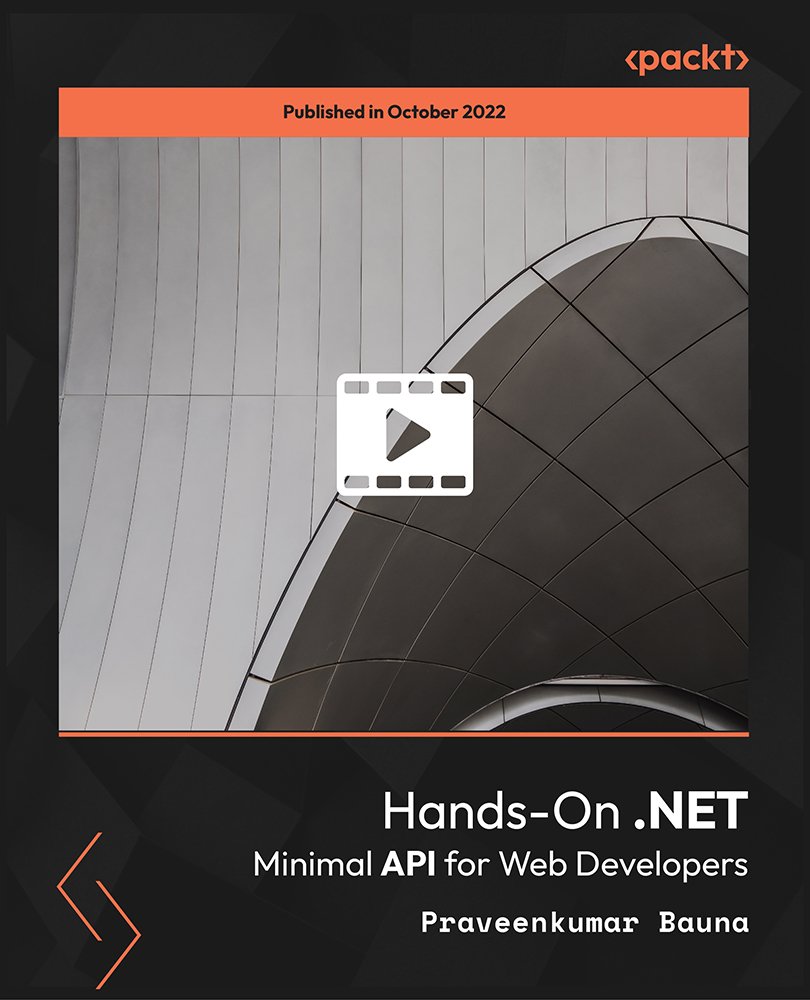
AI-102T00 Designing and Implementing an Azure AI Solution
By Nexus Human
Duration 4 Days 24 CPD hours This course is intended for Software engineers concerned with building, managing and deploying AI solutions that leverage Azure AI Services, Azure AI Search, and Azure OpenAI. They are familiar with C# or Python and have knowledge on using REST-based APIs to build computer vision, language analysis, knowledge mining, intelligent search, and generative AI solutions on Azure. AI-102 Designing and Implementing an Azure AI Solution is intended for software developers wanting to build AI infused applications that leverage?Azure AI Services,?Azure AI Search, and?Azure OpenAI. The course will use C# or Python as the programming language. Prerequisites Before attending this course, students must have: Knowledge of Microsoft Azure and ability to navigate the Azure portal Knowledge of either C# or Python Familiarity with JSON and REST programming semantics Recommended course prerequisites AI-900T00: Microsoft Azure AI Fundamentals course 1 - PREPARE TO DEVELOP AI SOLUTIONS ON AZURE * Define artificial intelligence * Understand AI-related terms * Understand considerations for AI Engineers * Understand considerations for responsible AI * Understand capabilities of Azure Machine Learning * Understand capabilities of Azure AI Services * Understand capabilities of the Azure Bot Service * Understand capabilities of Azure Cognitive Search 2 - CREATE AND CONSUME AZURE AI SERVICES * Provision an Azure AI services resource * Identify endpoints and keys * Use a REST API * Use an SDK 3 - SECURE AZURE AI SERVICES * Consider authentication * Implement network security 4 - MONITOR AZURE AI SERVICES * Monitor cost * Create alerts * View metrics * Manage diagnostic logging 5 - DEPLOY AZURE AI SERVICES IN CONTAINERS * Understand containers * Use Azure AI services containers 6 - ANALYZE IMAGES * Provision an Azure AI Vision resource * Analyze an image * Generate a smart-cropped thumbnail 7 - CLASSIFY IMAGES * Provision Azure resources for Azure AI Custom Vision * Understand image classification * Train an image classifier 8 - DETECT, ANALYZE, AND RECOGNIZE FACES * Identify options for face detection analysis and identification * Understand considerations for face analysis * Detect faces with the Azure AI Vision service * Understand capabilities of the face service * Compare and match detected faces * Implement facial recognition 9 - READ TEXT IN IMAGES AND DOCUMENTS WITH THE AZURE AI VISION SERVICE * Explore Azure AI Vision options for reading text * Use the Read API 10 - ANALYZE VIDEO * Understand Azure Video Indexer capabilities * Extract custom insights * Use Video Analyzer widgets and APIs 11 - ANALYZE TEXT WITH AZURE AI LANGUAGE * Provision an Azure AI Language resource * Detect language * Extract key phrases * Analyze sentiment * Extract entities * Extract linked entities 12 - BUILD A QUESTION ANSWERING SOLUTION * Understand question answering * Compare question answering to Azure AI Language understanding * Create a knowledge base * Implement multi-turn conversation * Test and publish a knowledge base * Use a knowledge base * Improve question answering performance 13 - BUILD A CONVERSATIONAL LANGUAGE UNDERSTANDING MODEL * Understand prebuilt capabilities of the Azure AI Language service * Understand resources for building a conversational language understanding model * Define intents, utterances, and entities * Use patterns to differentiate similar utterances * Use pre-built entity components * Train, test, publish, and review a conversational language understanding model 14 - CREATE A CUSTOM TEXT CLASSIFICATION SOLUTION * Understand types of classification projects * Understand how to build text classification projects 15 - CREATE A CUSTOM NAMED ENTITY EXTRACTION SOLUTION * Understand custom named entity recognition * Label your data * Train and evaluate your model 16 - TRANSLATE TEXT WITH AZURE AI TRANSLATOR SERVICE * Provision an Azure AI Translator resource * Specify translation options * Define custom translations 17 - CREATE SPEECH-ENABLED APPS WITH AZURE AI SERVICES * Provision an Azure resource for speech * Use the Azure AI Speech to Text API * Use the text to speech API * Configure audio format and voices * Use Speech Synthesis Markup Language 18 - TRANSLATE SPEECH WITH THE AZURE AI SPEECH SERVICE * Provision an Azure resource for speech translation * Translate speech to text * Synthesize translations 19 - CREATE AN AZURE AI SEARCH SOLUTION * Manage capacity * Understand search components * Understand the indexing process * Search an index * Apply filtering and sorting * Enhance the index 20 - CREATE A CUSTOM SKILL FOR AZURE AI SEARCH * Create a custom skill * Add a custom skill to a skillset 21 - CREATE A KNOWLEDGE STORE WITH AZURE AI SEARCH * Define projections * Define a knowledge store 22 - PLAN AN AZURE AI DOCUMENT INTELLIGENCE SOLUTION * Understand AI Document Intelligence * Plan Azure AI Document Intelligence resources * Choose a model type 23 - USE PREBUILT AZURE AI DOCUMENT INTELLIGENCE MODELS * Understand prebuilt models * Use the General Document, Read, and Layout models * Use financial, ID, and tax models 24 - EXTRACT DATA FROM FORMS WITH AZURE DOCUMENT INTELLIGENCE * What is Azure Document Intelligence? * Get started with Azure Document Intelligence * Train custom models * Use Azure Document Intelligence models * Use the Azure Document Intelligence Studio 25 - GET STARTED WITH AZURE OPENAI SERVICE * Access Azure OpenAI Service * Use Azure OpenAI Studio * Explore types of generative AI models * Deploy generative AI models * Use prompts to get completions from models * Test models in Azure OpenAI Studio's playgrounds 26 - BUILD NATURAL LANGUAGE SOLUTIONS WITH AZURE OPENAI SERVICE * Integrate Azure OpenAI into your app * Use Azure OpenAI REST API * Use Azure OpenAI SDK 27 - APPLY PROMPT ENGINEERING WITH AZURE OPENAI SERVICE * Understand prompt engineering * Write more effective prompts * Provide context to improve accuracy 28 - GENERATE CODE WITH AZURE OPENAI SERVICE * Construct code from natural language * Complete code and assist the development process * Fix bugs and improve your code 29 - GENERATE IMAGES WITH AZURE OPENAI SERVICE * What is DALL-E? * Explore DALL-E in Azure OpenAI Studio * Use the Azure OpenAI REST API to consume DALL-E models 30 - USE YOUR OWN DATA WITH AZURE OPENAI SERVICE * Understand how to use your own data * Add your own data source * Chat with your model using your own data 31 - FUNDAMENTALS OF RESPONSIBLE GENERATIVE AI * Plan a responsible generative AI solution * Identify potential harms * Measure potential harms * Mitigate potential harms * Operate a responsible generative AI solution

PL-400T00 Microsoft Power Platform Developer
By Nexus Human
Duration 5 Days 30 CPD hours This course is intended for Candidates for this course design, develop, secure, and troubleshoot Power Platform solutions. Candidates implement components of a solution that include application enhancements, custom user experience, system integrations, data conversions, custom process automation, and custom visualizations. Candidates will gain applied knowledge of Power Platform services, including in-depth understanding of capabilities, boundaries, and constraints. Overview After completing this course, students will be able to: Create a technical design Configure Common Data Service Create and configure Power Apps Configure business process automation Extend the user experience Extend the platform Develop Integrations The Microsoft Power Platform helps organizations optimize their operations by simplifying, automating and transforming business tasks and processes. In this course, students will learn how to build Power Apps, Automate Flows and extend the platform to complete business requirements and solve complex business problems. CREATE A MODEL-DRIVEN APPLICATION IN POWER APPS * This module introduces you to creating a model-driven app in Power Apps that uses Common Data Service. GET STARTED USING COMMON DATA SERVICE * This module will explain the concepts behind and benefits of Common Data Service. Creating an environment, entities, fields and options sets are also discussed. CREATE A CANVAS APP IN POWER APPS * This module introduces you to Power Apps, helps you create and customize an app, and then manage and distribute it. It will also show you how to provide the best app navigation, and build the best UI using themes, icons, images, personalization, different form factors, and controls. AUTOMATE A BUSINESS PROCESS USING POWER AUTOMATE * This module introduces you to Power Automate, teaches you how to build workflows, and how to administer flows. CREATE A BUSINESS PROCESS FLOW IN POWER AUTOMATE * This module introduces you to creating business process flows in Power Automate INTRODUCTION TO DEVELOPING WITH POWER PLATFORM * This module is the first step in learning about platform, tools, and the ecosystem of the Power Platform EXTENDING THE POWER PLATFORM USER EXPERIENCE MODEL DRIVEN APPS * This module describes how to create client scripting, perform common actions with client script, and automate business process flow with client scrip. Learn about what client script can do, rules, and maintaining scripts. Discover when to use client script as well as when not to use client script. CREATE COMPONENTS WITH POWER APPS COMPONENT FRAMEWORK * This module describes how to get started with Power Apps Component Framework with an introductory module on the core concepts and components. Then it shows you how to build a component and work with advanced Power Apps Component Framework features. EXTENDING THE POWER PLATFORM COMMON DATA SERVICE * This module looks at the tools and resources needed for extending the Power Platform. We'll start with looking at the SDKs, the extensibility model, and event framework. This learning path also covers when to use plug-ins. Configuration of plug-ins as well as registering and deploying plug-ins. INTEGRATE WITH POWER PLATFORM AND COMMON DATA SERVICE * This module describes how to integrate with Common Data Service using code by learning about Common Data Service API. Get an in-depth overview of options available with Common Data Service to integrate data and events to Azure. EXTEND POWER APPS PORTALS * This module describes how to transform a content portal into a full web app interacting with Common Data Service. We will also cover the options available to customizers and developers to extend the portal functionality and integrate with Office 365, Power Platform, and Azure components. ADDITIONAL COURSE DETAILS: Nexus Humans PL-400T00 Microsoft Power Platform Developer training program is a workshop that presents an invigorating mix of sessions, lessons, and masterclasses meticulously crafted to propel your learning expedition forward. This immersive bootcamp-style experience boasts interactive lectures, hands-on labs, and collaborative hackathons, all strategically designed to fortify fundamental concepts. Guided by seasoned coaches, each session offers priceless insights and practical skills crucial for honing your expertise. Whether you're stepping into the realm of professional skills or a seasoned professional, this comprehensive course ensures you're equipped with the knowledge and prowess necessary for success. While we feel this is the best course for the PL-400T00 Microsoft Power Platform Developer course and one of our Top 10 we encourage you to read the course outline to make sure it is the right content for you. Additionally, private sessions, closed classes or dedicated events are available both live online and at our training centres in Dublin and London, as well as at your offices anywhere in the UK, Ireland or across EMEA.

Beginning API Development with Node.js
By Nexus Human
Duration 1 Days 6 CPD hours This course is intended for This course is targeted towards developers looking to build a career as a Node.js developer. This course offers you a deep but gentle dive into Node.js. You will start off by discovering the basic building blocks of the modern JavaScript language, which are necessary for you to have a good grasp of Node.js, before delving into the fundamentals of Node.js.Most courses quickly dive into Node.js forgetting that, at the end of the day, Node.js is still JavaScript. This can be challenging for JavaScript newbies who are then trying to build a solid house on a shaky foundation.This course overcomes that obstacle by beginning with a quick introduction to the modern JavaScript language (ES6+). You will then discover Node's asynchronous programming model and examine Node's module system, including built-in modules and application modularization, as well as the NPM third-party module registry. We will finish off by working on a simple web application API using the Hapi.js and Knex.js frameworks. INTRODUCTION TO NODE.JS * The Basics of Node.js * The Module System * Asynchronous Programming with Node.js BUILDING THE API: PART 1 * Building a Basic HTTP Server * Setting up Hapi.js * Understanding Requests BUILDING THE API: PART 2 * Working with the DB Using Knex.js * Authenticating Your API with JWT * Testing Your API with Lab ADDITIONAL COURSE DETAILS: Nexus Humans Beginning API Development with Node.js training program is a workshop that presents an invigorating mix of sessions, lessons, and masterclasses meticulously crafted to propel your learning expedition forward. This immersive bootcamp-style experience boasts interactive lectures, hands-on labs, and collaborative hackathons, all strategically designed to fortify fundamental concepts. Guided by seasoned coaches, each session offers priceless insights and practical skills crucial for honing your expertise. Whether you're stepping into the realm of professional skills or a seasoned professional, this comprehensive course ensures you're equipped with the knowledge and prowess necessary for success. While we feel this is the best course for the Beginning API Development with Node.js course and one of our Top 10 we encourage you to read the course outline to make sure it is the right content for you. Additionally, private sessions, closed classes or dedicated events are available both live online and at our training centres in Dublin and London, as well as at your offices anywhere in the UK, Ireland or across EMEA.

Educators matching "API"
Show all 589Search By Location
- API Courses in London
- API Courses in Birmingham
- API Courses in Glasgow
- API Courses in Liverpool
- API Courses in Bristol
- API Courses in Manchester
- API Courses in Sheffield
- API Courses in Leeds
- API Courses in Edinburgh
- API Courses in Leicester
- API Courses in Coventry
- API Courses in Bradford
- API Courses in Cardiff
- API Courses in Belfast
- API Courses in Nottingham








