57 Branding courses delivered Live Online
Get a 10% discount on your first order when you use this promo code at checkout: MAY24BAN3X
Creating Videos With Your Phone (Interactive Workshop)
By Clockwork Eye Video Training
Learn to craft top-notch videos for your business using your mobile phone in this interactive workshop. Enhance marketing, visibility, and attract more clients through video. All-in-one workshop for diving into the world of business videos. #VideoCreation #BusinessBoost

55265 Microsoft© PowerApps
By Nexus Human
Duration 2 Days 12 CPD hours This course is intended for This class has something for everything, from beginners who wish to customise their data entry forms in SharePoint right up to advanced users who need to use advanced formulas to deliver more bespoke actions to their apps. Overview After taking this course, students will be able to: - Understand when to use PowerApp. - Describe the components of PowerApps and their correct use. - Create PowerApps from existing data sources. - Brand PowerApps. - Customize PowerApps beyond just using the automated wizards. - Connect to a range of data sources from Excel to Azure SQL. - Understand the difference between canvas apps and model-driven apps. - Integrate PowerApps with other Office 365 systems ? including Teams and SharePoint Online. - Administer and Maintain PowerApps Students will be taught how to design, test and publish new apps that work with a variety of data sources. We will take users through a selection of well-crafted lessons to help them build new applications for their business. 1 - AN INTRODUCTION TO POWERAPPS * What is PowerApps? * The benefits of apps * How to get PowerApps * Canvas Apps and Model-Driven Apps * License Options and Costs * Discover PowerApps with Templates * Lab 1: Introduction to PowerApps 2 - GETTING STARTED WITH POWERAPPS * Building a new app from a data source * Add, edit and remove controls * Intro to Formulas * Testing an app * App Settings * Publish and Share Apps * Version History and Restore * PowerApps Mobile App * Lab 1: Getting Started 3 - BRANDING AND MEDIA * Less is more * Duplicate Screens * Fonts * Screen Colours and Matching Colours * Screen Backgrounds * Buttons and Icons * Hide on Timer * Size and Alignment by reference * Show and Hide on Timer * Lab 1: Branding and Media 4 - POWERAPPS CONTROLS * Text Controls for Data Entry and Display * Controls ? Drop downs, combo box, date picker, radio button and more * Forms ? Add and edit data in underlying data sources quickly * Charts ? present information in pie, line and bar charts * Lab 1: Build Apps from Blank 5 - DATA SOURCES AND LOGIC * Data Storage and Services * How do I decide which database to use? * Connect to on-premises data - Gateway * What is Delegation? * Specific Data Examples * Displaying Data * Lab 1: Data Source and Logic 6 - MODEL-DRIVEN APPS * What is a model-driven app? * Where will my data be stored? * How do create a model-driven app * Canvas vs model-driven summary * Lab 1: Model-Driven App 7 - POWERAPP INTEGRATION * Embed PowerApps in Teams * Embed PowerApps in SharePoint Online * Start a Flow from a PowerApp * Lab 1: PowerApp Integration 8 - ADMINISTRATION AND MAINTENANCE OF POWERAPPS * Identify which users have been using PowerApps * Reuse an app in another location (move from testing or development to production) * Review app usage * Prevent a user from using PowerApps * Manage environments * Lab 1: Administration and Maintenance ADDITIONAL COURSE DETAILS: Nexus Humans 55265 Microsoft PowerApps training program is a workshop that presents an invigorating mix of sessions, lessons, and masterclasses meticulously crafted to propel your learning expedition forward. This immersive bootcamp-style experience boasts interactive lectures, hands-on labs, and collaborative hackathons, all strategically designed to fortify fundamental concepts. Guided by seasoned coaches, each session offers priceless insights and practical skills crucial for honing your expertise. Whether you're stepping into the realm of professional skills or a seasoned professional, this comprehensive course ensures you're equipped with the knowledge and prowess necessary for success. While we feel this is the best course for the 55265 Microsoft PowerApps course and one of our Top 10 we encourage you to read the course outline to make sure it is the right content for you. Additionally, private sessions, closed classes or dedicated events are available both live online and at our training centres in Dublin and London, as well as at your offices anywhere in the UK, Ireland or across EMEA.

Fundamentals of Service Design
By Bunnyfoot
This one-day course introduces the field of user experience and provides an excellent entry point to our other specialised training courses. UX processes and practices have become a central component of product design, service design and web design.

Branding - Personality, Positioning & Communication
By Dan Roberts
Having a clear brand message that shares your personality, uniqueness, values, and story is essential to stand out and be noticed and trusted in 2024. Utilising his extensive experience as a Mentor to many coaches and businesses in the fitness/wellness space, along with his own career multi-brand building failures and successes, Dan will share practical insights, ideas and actions to help YOUR brand define itself more accurately quickly, position herself strategically, build relevant brand assets and boldly communicate her uniqueness and value to the world. This 1-2-1 Zoom session lasts three hours and, as with all his Business School Masterclasses, is fully interactive and will be tailor-made to you.

MS-102T00 Microsoft 365 Administrator Essentials
By Nexus Human
Duration 5 Days 30 CPD hours This course is intended for This course is designed for persons aspiring to the Microsoft 365 Administrator role and have completed at least one of the Microsoft 365 role-based administrator certification paths. This course covers the following key elements of Microsoft 365 administration: Microsoft 365 tenant management, Microsoft 365 identity synchronization, and Microsoft 365 security and compliance. In Microsoft 365 tenant management, you learn how to configure your Microsoft 365 tenant, including your organizational profile, tenant subscription options, component services, user accounts and licenses, security groups, and administrative roles. You then transition to configuring Microsoft 365, with a primary focus on configuring Office client connectivity. Finally, you explore how to manage user-driven client installations of Microsoft 365 Apps for enterprise deployments. The course then transitions to an in-depth examination of Microsoft 365 identity synchronization, with a focus on Microsoft Entra Connect and Connect Cloud Sync. You learn how to plan for and implement each of these directory synchronization options, how to manage synchronized identities, and how to implement password management in Microsoft 365 using multifactor authentication and self-service password management. In Microsoft 365 security management, you begin examining the common types of threat vectors and data breaches facing organizations today. You then learn how Microsoft 365?s security solutions address each of these threats. You are introduced to the Microsoft Secure Score, as well as to Microsoft Entra ID Protection. You then learn how to manage the Microsoft 365 security services, including Exchange Online Protection, Safe Attachments, and Safe Links. Finally, you are introduced to the various reports that monitor an organization?s security health. You then transition from security services to threat intelligence; specifically, using Microsoft 365 Defender, Microsoft Defender for Cloud Apps, and Microsoft Defender for Endpoint. Once you have this understanding of Microsoft 365?s security suite, you then examine the key components of Microsoft 365 compliance management. This begins with an overview of all key aspects of data governance, including data archiving and retention, Microsoft Purview message encryption, and data loss prevention (DLP). You then delve deeper into archiving and retention, paying particular attention to Microsoft Purview insider risk management, information barriers, and DLP policies. You then examine how to implement these compliance features by using data classification and sensitivity labels. Prerequisites * Completed a role-based administrator course such as Messaging, Teamwork, Security, Compliance, or Collaboration. * A proficient understanding of DNS and basic functional experience with Microsoft 365 services. * A proficient understanding of general IT practices. * A working knowledge of PowerShell. 1 - CONFIGURE YOUR MICROSOFT 365 EXPERIENCE * Explore your Microsoft 365 cloud environment * Configure your Microsoft 365 organizational profile * Manage your tenant subscriptions in Microsoft 365 * Integrate Microsoft 365 with customer engagement apps * Complete your tenant configuration in Microsoft 365 2 - MANAGE USERS, LICENSES, AND MAIL CONTACTS IN MICROSOFT 365 * Determine the user identity model for your organization * Create user accounts in Microsoft 365 * Manage user account settings in Microsoft 365 * Manage user licenses in Microsoft 365 * Recover deleted user accounts in Microsoft 365 * Perform bulk user maintenance in Microsoft Entra ID * Create and manage guest users * Create and manage mail contacts 3 - MANAGE GROUPS IN MICROSOFT 365 * Examine groups in Microsoft 365 * Create and manage groups in Microsoft 365 * Create dynamic groups using Azure rule builder * Create a Microsoft 365 group naming policy * Create groups in Exchange Online and SharePoint Online 4 - ADD A CUSTOM DOMAIN IN MICROSOFT 365 * Plan a custom domain for your Microsoft 365 deployment * Plan the DNS zones for a custom domain * Plan the DNS record requirements for a custom domain * Create a custom domain in Microsoft 365 5 - CONFIGURE CLIENT CONNECTIVITY TO MICROSOFT 365 * Examine how automatic client configuration works * Explore the DNS records required for client configuration * Configure Outlook clients * Troubleshoot client connectivity 6 - CONFIGURE ADMINISTRATIVE ROLES IN MICROSOFT 365 * Explore the Microsoft 365 permission model * Explore the Microsoft 365 admin roles * Assign admin roles to users in Microsoft 365 * Delegate admin roles to partners * Manage permissions using administrative units in Microsoft Entra ID * Elevate privileges using Microsoft Entra Privileged Identity Management * Examine best practices when configuring administrative roles 7 - MANAGE TENANT HEALTH AND SERVICES IN MICROSOFT 365 * Monitor the health of your Microsoft 365 services * Monitor tenant health using Microsoft 365 Adoption Score * Monitor tenant health using Microsoft 365 usage analytics * Develop an incident response plan * Request assistance from Microsoft 8 - DEPLOY MICROSOFT 365 APPS FOR ENTERPRISE * Explore Microsoft 365 Apps for enterprise functionality * Explore your app compatibility by using the Readiness Toolkit * Complete a self-service installation of Microsoft 365 Apps for enterprise * Deploy Microsoft 365 Apps for enterprise with Microsoft Configuration Manager * Deploy Microsoft 365 Apps for enterprise from the cloud * Deploy Microsoft 365 Apps for enterprise from a local source * Manage updates to Microsoft 365 Apps for enterprise * Explore the update channels for Microsoft 365 Apps for enterprise * Manage your cloud apps using the Microsoft 365 Apps admin center 9 - ANALYZE YOUR MICROSOFT 365 WORKPLACE DATA USING MICROSOFT VIVA INSIGHTS * Examine the analytical features of Microsoft Viva Insights * Explore Personal insights * Explore Team insights * Explore Organization insights * Explore Advanced insights 10 - EXPLORE IDENTITY SYNCHRONIZATION * Examine identity models for Microsoft 365 * Examine authentication options for the hybrid identity model * Explore directory synchronization 11 - PREPARE FOR IDENTITY SYNCHRONIZATION TO MICROSOFT 365 * Plan your Microsoft Entra deployment * Prepare for directory synchronization * Choose your directory synchronization tool * Plan for directory synchronization using Microsoft Entra Connect * Plan for directory synchronization using Microsoft Entra Connect cloud sync 12 - IMPLEMENT DIRECTORY SYNCHRONIZATION TOOLS * Configure Microsoft Entra Connect prerequisites * Configure Microsoft Entra Connect * Monitor synchronization services using Microsoft Entra Connect Health * Configure Microsoft Entra Connect cloud sync prerequisites * Configure Microsoft Entra Connect cloud sync 13 - MANAGE SYNCHRONIZED IDENTITIES * Manage users with directory synchronization * Manage groups with directory synchronization * Use Microsoft Entra Connect Sync Security Groups to help maintain directory synchronization * Configure object filters for directory synchronization * Explore Microsoft Identity Manager * Troubleshoot directory synchronization 14 - MANAGE SECURE USER ACCESS IN MICROSOFT 365 * Manage user passwords * Enable pass-through authentication * Enable multifactor authentication * Enable passwordless sign-in with Microsoft Authenticator * Explore self-service password management * Explore Windows Hello for Business * Implement Microsoft Entra Smart Lockout * Implement conditional access policies * Explore Security Defaults in Microsoft Entra ID * Investigate authentication issues using sign-in logs 15 - EXAMINE THREAT VECTORS AND DATA BREACHES * Explore today's work and threat landscape * Examine how phishing retrieves sensitive information * Examine how spoofing deceives users and compromises data security * Compare spam and malware * Examine account breaches * Examine elevation of privilege attacks * Examine how data exfiltration moves data out of your tenant * Examine how attackers delete data from your tenant * Examine how data spillage exposes data outside your tenant * Examine other types of attacks 16 - EXPLORE THE ZERO TRUST SECURITY MODEL * Examine the principles and components of the Zero Trust model * Plan for a Zero Trust security model in your organization * Examine Microsoft's strategy for Zero Trust networking * Adopt a Zero Trust approach 17 - EXPLORE SECURITY SOLUTIONS IN MICROSOFT 365 DEFENDER * Enhance your email security using Exchange Online Protection and Microsoft Defender for Office 365 * Protect your organization's identities using Microsoft Defender for Identity * Protect your enterprise network against advanced threats using Microsoft Defender for Endpoint * Protect against cyber attacks using Microsoft 365 Threat Intelligence * Provide insight into suspicious activity using Microsoft Cloud App Security * Review the security reports in Microsoft 365 Defender 18 - EXAMINE MICROSOFT SECURE SCORE * Explore Microsoft Secure Score * Assess your security posture with Microsoft Secure Score * Improve your secure score * Track your Microsoft Secure Score history and meet your goals 19 - EXAMINE PRIVILEGED IDENTITY MANAGEMENT * Explore Privileged Identity Management in Microsoft Entra ID * Configure Privileged Identity Management * Audit Privileged Identity Management * Control privileged admin tasks using Privileged Access Management 20 - EXAMINE AZURE IDENTITY PROTECTION * Explore Azure Identity Protection * Enable the default protection policies in Azure Identity Protection * Explore the vulnerabilities and risk events detected by Azure Identity Protection * Plan your identity investigation 21 - EXAMINE EXCHANGE ONLINE PROTECTION * Examine the anti-malware pipeline * Detect messages with spam or malware using Zero-hour auto purge * Explore anti-spoofing protection provided by Exchange Online Protection * Explore other anti-spoofing protection * Examine outbound spam filtering 22 - EXAMINE MICROSOFT DEFENDER FOR OFFICE 365 * Climb the security ladder from EOP to Microsoft Defender for Office 365 * Expand EOP protections by using Safe Attachments and Safe Links * Manage spoofed intelligence * Configure outbound spam filtering policies * Unblock users from sending email 23 - MANAGE SAFE ATTACHMENTS * Protect users from malicious attachments by using Safe Attachments * Create Safe Attachment policies using Microsoft Defender for Office 365 * Create Safe Attachments policies using PowerShell * Modify an existing Safe Attachments policy * Create a transport rule to bypass a Safe Attachments policy * Examine the end-user experience with Safe Attachments 24 - MANAGE SAFE LINKS * Protect users from malicious URLs by using Safe Links * Create Safe Links policies using Microsoft 365 Defender * Create Safe Links policies using PowerShell * Modify an existing Safe Links policy * Create a transport rule to bypass a Safe Links policy * Examine the end-user experience with Safe Links 25 - EXPLORE THREAT INTELLIGENCE IN MICROSOFT 365 DEFENDER * Explore Microsoft Intelligent Security Graph * Explore alert policies in Microsoft 365 * Run automated investigations and responses * Explore threat hunting with Microsoft Threat Protection * Explore advanced threat hunting in Microsoft 365 Defender * Explore threat analytics in Microsoft 365 * Identify threat issues using Microsoft Defender reports 26 - IMPLEMENT APP PROTECTION BY USING MICROSOFT DEFENDER FOR CLOUD APPS * Explore Microsoft Defender Cloud Apps * Deploy Microsoft Defender for Cloud Apps * Configure file policies in Microsoft Defender for Cloud Apps * Manage and respond to alerts in Microsoft Defender for Cloud Apps * Configure Cloud Discovery in Microsoft Defender for Cloud Apps * Troubleshoot Cloud Discovery in Microsoft Defender for Cloud Apps 27 - IMPLEMENT ENDPOINT PROTECTION BY USING MICROSOFT DEFENDER FOR ENDPOINT * Explore Microsoft Defender for Endpoint * Configure Microsoft Defender for Endpoint in Microsoft Intune * Onboard devices in Microsoft Defender for Endpoint * Manage endpoint vulnerabilities with Microsoft Defender Vulnerability Management * Manage device discovery and vulnerability assessment * Reduce your threat and vulnerability exposure 28 - IMPLEMENT THREAT PROTECTION BY USING MICROSOFT DEFENDER FOR OFFICE 365 * Explore the Microsoft Defender for Office 365 protection stack * Investigate security attacks by using Threat Explorer * Identify cybersecurity issues by using Threat Trackers * Prepare for attacks with Attack simulation training 29 - EXAMINE DATA GOVERNANCE SOLUTIONS IN MICROSOFT PURVIEW * Explore data governance and compliance in Microsoft Purview * Protect sensitive data with Microsoft Purview Information Protection * Govern organizational data using Microsoft Purview Data Lifecycle Management * Minimize internal risks with Microsoft Purview Insider Risk Management * Explore Microsoft Purview eDiscovery solutions 30 - EXPLORE ARCHIVING AND RECORDS MANAGEMENT IN MICROSOFT 365 * Explore archive mailboxes in Microsoft 365 * Enable archive mailboxes in Microsoft 365 * Explore Microsoft Purview Records Management * Implement Microsoft Purview Records Management * Restore deleted data in Exchange Online * Restore deleted data in SharePoint Online 31 - EXPLORE RETENTION IN MICROSOFT 365 * Explore retention by using retention policies and retention labels * Compare capabilities in retention policies and retention labels * Define the scope of a retention policy * Examine the principles of retention * Implement retention using retention policies, retention labels, and eDiscovery holds * Restrict retention changes by using Preservation Lock 32 - EXPLORE MICROSOFT PURVIEW MESSAGE ENCRYPTION * Examine Microsoft Purview Message Encryption * Configure Microsoft Purview Message Encryption * Define mail flow rules to encrypt email messages * Add organizational branding to encrypted email messages * Explore Microsoft Purview Advanced Message Encryption 33 - EXPLORE COMPLIANCE IN MICROSOFT 365 * Plan for security and compliance in Microsoft 365 * Plan your beginning compliance tasks in Microsoft Purview * Manage your compliance requirements with Compliance Manager * Examine the Compliance Manager dashboard * Analyze the Microsoft Compliance score 34 - IMPLEMENT MICROSOFT PURVIEW INSIDER RISK MANAGEMENT * Explore insider risk management * Plan for insider risk management * Explore insider risk management policies * Create insider risk management policies * Investigate insider risk management activities and alerts * Explore insider risk management cases 35 - IMPLEMENT MICROSOFT PURVIEW INFORMATION BARRIERS * Explore Microsoft Purview Information Barriers * Configure information barriers in Microsoft Purview * Examine information barriers in Microsoft Teams * Examine information barriers in OneDrive * Examine information barriers in SharePoint 36 - EXPLORE MICROSOFT PURVIEW DATA LOSS PREVENTION * Examine Data Loss Prevention * Explore Endpoint data loss prevention * Examine DLP policies * View DLP policy results * Explore DLP reports 37 - IMPLEMENT MICROSOFT PURVIEW DATA LOSS PREVENTION * Plan to implement Microsoft Purview Data Loss Protection * Implement Microsoft Purview's default DLP policies * Design a custom DLP policy * Create a custom DLP policy from a template * Configure email notifications for DLP policies * Configure policy tips for DLP policies 38 - IMPLEMENT DATA CLASSIFICATION OF SENSITIVE INFORMATION * Explore data classification * Implement data classification in Microsoft 365 * Explore trainable classifiers * Create and retrain a trainable classifier * View sensitive data using Content explorer and Activity explorer * Detect sensitive information documents using Document Fingerprinting 39 - EXPLORE SENSITIVITY LABELS * Manage data protection using sensitivity labels * Explore what sensitivity labels can do * Determine a sensitivity label's scope * Apply sensitivity labels automatically * Explore sensitivity label policies 40 - IMPLEMENT SENSITIVITY LABELS * Plan your deployment strategy for sensitivity labels * Examine the requirements to create a sensitivity label * Create sensitivity labels * Publish sensitivity labels * Remove and delete sensitivity labels ADDITIONAL COURSE DETAILS: Nexus Humans MS-102T00: Microsoft 365 Administrator training program is a workshop that presents an invigorating mix of sessions, lessons, and masterclasses meticulously crafted to propel your learning expedition forward. This immersive bootcamp-style experience boasts interactive lectures, hands-on labs, and collaborative hackathons, all strategically designed to fortify fundamental concepts. Guided by seasoned coaches, each session offers priceless insights and practical skills crucial for honing your expertise. Whether you're stepping into the realm of professional skills or a seasoned professional, this comprehensive course ensures you're equipped with the knowledge and prowess necessary for success. While we feel this is the best course for the MS-102T00: Microsoft 365 Administrator course and one of our Top 10 we encourage you to read the course outline to make sure it is the right content for you. Additionally, private sessions, closed classes or dedicated events are available both live online and at our training centres in Dublin and London, as well as at your offices anywhere in the UK, Ireland or across EMEA.

PL-200T00 Microsoft Power Platform Functional Consultant
By Nexus Human
Duration 5 Days 30 CPD hours This course is intended for A Microsoft Power Platform Functional Consultant is responsible for creating and configuring apps, automations, and solutions. They act as the liaison between users and the implementation team. The functional consultant promotes utilization of solutions within an organization. The functional consultant may perform discovery, engage subject matter experts and stakeholders, capture requirements, and map requirements to features. They implement components of a solution including application enhancements, custom user experiences, system integrations, data conversions, custom process automation, and simple visualizations. This course will teach you to use Microsoft Power Platform solutions to simplify, automate, and empower business processes for organizations in the role of a Functional Consultant. A Microsoft Power Platform Functional Consultant is responsible for creating and configuring apps, automations, and solutions. They act as the liaison between users and the implementation team. The functional consultant promotes utilization of solutions within an organization. The functional consultant may perform discovery, engage subject matter experts and stakeholders, capture requirements, and map requirements to features. They implement components of a solution including application enhancements, custom user experiences, system integrations, data conversions, custom process automation, and simple visualizations. This course may contain a 1-day Applied Workshop. This workshop will allow you to practice your Functional Consultant skills by creating an end-to-end solution to solve a problem for a fictitious company. The solution will include a Microsoft Dataverse database, Power Apps canvas app, and Power Automate flows. Prerequisites * Experience as an IT professional or student * Working knowledge of Microsoft Power Platform and its key components * Knowledge of Microsoft Dataverse (or general data modeling) and security concepts 1 - DESCRIBE THE BUSINESS VALUE OF THE MICROSOFT POWER PLATFORM * Explore Microsoft Power Platform * Describe the business value of the Power Platform * Explore connectors and Microsoft Dataverse * Describe how Power Platform works with Microsoft 365 apps and services * Explore how Power Platform works with Microsoft Teams * Describe how Power Platform works with Microsoft Dynamics 365 apps * Describe how Power Platform solutions consume Microsoft Azure services * Explore how Microsoft Power Platform apps work together * Use Artificial Intelligence to increase productivity 2 - CORE COMPONENTS OF POWER PAGES * Get started with Power Pages * Core tools and components of Power Pages * Overview of Power Pages security * Overview of Power Pages extensibility 3 - EXPLORE POWER PAGES TEMPLATES * Site design templates * Scenario-based templates * Dynamics 365 Power Pages site templates 4 - EXPLORE POWER PAGES DESIGN STUDIO * Work with pages * Page components * Site styling and templates 5 - EXPLORE POWER PAGES DESIGN STUDIO DATA AND SECURITY FEATURES * Data workspace in Power Pages design studio * Power Pages security features 6 - INTRODUCTION TO POWER PAGES ADMINISTRATION * Power Pages administrative tools * Set up workspace in Power Pages design studio 7 - GET STARTED BUILDING WITH POWER BI * Use Power BI * Building blocks of Power BI * Tour and use the Power BI service 8 - GET DATA WITH POWER BI DESKTOP * Overview of Power BI Desktop * Explore Power BI Desktop * Connect to data sources * Get data from Excel * Transform data to include in a report * Combine data from multiple sources * Clean data to include in a report 9 - MODEL DATA IN POWER BI * How to manage your data relationships * Create calculated columns * Optimize data models * Create measures * Create calculated tables * Explore time-based data 10 - USE VISUALS IN POWER BI * Create and customize simple visualizations * Create slicers * Map visualizations * Matrices and tables * Create scatter, waterfall, and funnel charts * Modify colors in charts and visuals * Page layout and formatting 11 - EXPLORE DATA IN POWER BI * Quick insights in Power BI * Create and configure a dashboard * Ask questions of your data with natural language * Create custom Q&A suggestions * Share dashboards with your organization * Display visuals and tiles in full screen * Edit tile details and add widgets * Get more space on your dashboard 12 - PUBLISH AND SHARE IN POWER BI * Publish Power BI Desktop reports * Print and export dashboards and reports * Introducing Power BI Mobile * Create workspaces in Power BI * Build apps * Use apps * Integrate OneDrive for Business with Power BI * Publish to web 13 - CREATE AND MANAGE WORKSPACES IN POWER BI * Distribute a report or dashboard * Monitor usage and performance * Recommend a development life cycle strategy * Troubleshoot data by viewing its lineage * Configure data protection 14 - MANAGE SEMANTIC MODELS IN POWER BI * Use a Power BI gateway to connect to on-premises data sources * Configure a semantic model scheduled refresh * Configure incremental refresh settings * Manage and promote semantic models * Troubleshoot service connectivity * Boost performance with query caching (Premium) 15 - CREATE DASHBOARDS IN POWER BI * Configure data alerts * Explore data by asking questions * Review Quick insights * Add a dashboard theme * Pin a live report page to a dashboard * Configure a real-time dashboard * Set mobile view 16 - IMPLEMENT ROW-LEVEL SECURITY * Configure row-level security with the static method * Configure row-level security with the dynamic method 17 - CREATE TABLES IN DATAVERSE * Table characteristics * Table relationships * Dataverse logic and security * Dataverse auditing * Dual-write vs. virtual tables 18 - MANAGE TABLES IN DATAVERSE * Identify tables and table types in Dataverse * Create a custom table * Enable attachments within a table * Licensing requirements for each table type 19 - CREATE AND MANAGE COLUMNS WITHIN A TABLE IN DATAVERSE * Define columns in Microsoft Dataverse * Column types in Microsoft Dataverse * Add a column to a table * Create a primary name column * Restrictions that apply to columns in a table * Create an auto numbering column * Create an alternate key 20 - CREATE A RELATIONSHIP BETWEEN TABLES IN DATAVERSE * Relate one or more tables - Introduction * Relationship types that are available in Microsoft Dataverse * Create a one-to-many relationship between tables * Create a many-to-many relationship between tables * Edit or delete relationships 21 - WORKING WITH CHOICES IN DATAVERSE * Define choice column * Standard choices column 22 - GET STARTED WITH SECURITY ROLES IN DATAVERSE * Understand environment roles * Adding or disabling an environment user * Understand security concepts in Dataverse * Understand user security roles and security role defaults * Check the roles that a user belongs to * Configure Dataverse teams for security * Configure Dataverse group teams for security 23 - USE ADMINISTRATION OPTIONS FOR DATAVERSE * Use Microsoft Power Platform Admin Center portal * Tenant storage capacity * Advanced Customization options in Power Apps Portal * Enable and disable auditing 24 - MANAGE DYNAMICS 365 MODEL-DRIVEN APP SETTINGS AND SECURITY * Configure role-based security * Manage teams and business units * Explore settings and customizations 25 - INTRODUCTION TO MICROSOFT POWER PLATFORM SECURITY AND GOVERNANCE * Identify Microsoft Power Platform environments * Data Loss Prevention policies * Microsoft Power Platform Center of Excellence Starter Kit 26 - GET STARTED WITH MODEL-DRIVEN APPS IN POWER APPS * Introducing model-driven apps * Components of model-driven apps * Design model-driven apps * Incorporate business process flows 27 - CONFIGURE FORMS, CHARTS, AND DASHBOARDS IN MODEL-DRIVEN APPS * Forms overview * Form elements * Configure multiple forms * Use specialized form components * Configure views overview * Configure grids * Create and edit views * Configure charts overview * Dashboards overview * Use interactive streams and tiles 28 - GET STARTED WITH POWER APPS CANVAS APPS * Power Apps building blocks * Ways to build Power Apps * Power Apps related technologies * Additional Power Apps related technologies * Designing a Power Apps app 29 - CONNECT TO OTHER DATA IN A POWER APPS CANVAS APP * Overview of the different data sources * Work with action-based data sources * Power Automate is a companion to Power Apps 30 - HOW TO BUILD THE UI IN A CANVAS APP IN POWER APPS * Use themes to quickly change the appearance of your app * Branding a control * Icons * Images * Personalization * Using the tablet or phone form factors 31 - MANAGE APPS IN POWER APPS * Power Apps review 32 - BUILD YOUR FIRST APP WITH POWER APPS AND DATAVERSE FOR TEAMS * Create your first app with the hero template * Customize your app with Power Apps Studio * Publish your app * Install template apps 33 - ACCESS DATAVERSE IN POWER PAGES WEBSITES * Use lists to display multiple Dataverse records * Use forms to interact with Dataverse data 34 - AUTHENTICATION AND USER MANAGEMENT IN POWER PAGES * Power Pages authentication settings * User registration in Power Pages * Authentication management for Power Pages users * Power Pages authentication providers 35 - POWER PAGES MAINTENANCE AND TROUBLESHOOTING * Power Pages website maintenance * Power Pages website troubleshooting 36 - DEFINE AND CREATE BUSINESS RULES IN DATAVERSE * Define business rules - Introduction * Define the components of a business rule * Create a business rule 37 - GET STARTED WITH POWER AUTOMATE * Introducing Power Automate * Troubleshoot flows 38 - USE THE ADMIN CENTER TO MANAGE ENVIRONMENTS AND DATA POLICIES IN POWER AUTOMATE * Administer flows * Export and import flows * Learn how to distribute button flows 39 - USE DATAVERSE TRIGGERS AND ACTIONS IN POWER AUTOMATE * Dataverse triggers * Query data * Create, update, delete, and relate actions 40 - EXTEND DATAVERSE WITH POWER AUTOMATE * Set up a flow and configure its trigger * Email Dataverse record * Add to-do items * Test and run your flow 41 - INTRODUCTION TO EXPRESSIONS IN POWER AUTOMATE * Get started with expressions * Notes make things easier * Types of functions * Write complex expressions 42 - BUILD YOUR FIRST POWER AUTOMATE FOR DESKTOP FLOW * Set up the environment * Explore Power Automate for desktop * Create your first Power Automate for desktop flow * Record Power Automate for desktop actions * Edit and test recorded actions 43 - RUN A POWER AUTOMATE FOR DESKTOP FLOW IN UNATTENDED MODE * Set up an unattended desktop flow * Create a new cloud flow that calls an existing flow in unattended mode * Perform a test run * Best practices 44 - OPTIMIZE YOUR BUSINESS PROCESS WITH PROCESS ADVISOR * Get familiar with process advisor * Create your first recording * Edit recordings and group actions * Analyze recordings and interpret results * Automation recommendations 45 - GET STARTED WITH MICROSOFT COPILOT STUDIO BOTS * Get started working with environments * Create bots and work with the Microsoft Copilot Studio interface * Create topics * Test bots * Publish bots and analyze performance 46 - ENHANCE MICROSOFT COPILOT STUDIO BOTS * Use Power Automate to add actions * Transfer conversations to agents by using Omnichannel for Customer Service * Create topics for existing support content * Analyze bot performance 47 - MANAGE TOPICS IN MICROSOFT COPILOT STUDIO * Work with bot topics * Branch a topic * Create topics for existing support content * Work with system fallback topics * Manage topics 48 - MANAGE POWER VIRTUAL AGENTS * Environments in Microsoft Copilot Studio * Bot topics permissions * Bot entities and flow permissions * Monitor and diagnose * Administer and manage * Export and import bots * Authentication 49 - GET STARTED BUILDING WITH POWER BI * Use Power BI * Building blocks of Power BI * Tour and use the Power BI service 50 - GET DATA WITH POWER BI DESKTOP * Overview of Power BI Desktop * Explore Power BI Desktop * Connect to data sources * Get data from Excel * Transform data to include in a report * Combine data from multiple sources * Clean data to include in a report 51 - MODEL DATA IN POWER BI * How to manage your data relationships * Create calculated columns * Optimize data models * Create measures * Create calculated tables * Explore time-based data 52 - USE VISUALS IN POWER BI * Create and customize simple visualizations * Create slicers * Map visualizations * Matrices and tables * Create scatter, waterfall, and funnel charts * Modify colors in charts and visuals * Page layout and formatting 53 - EXPLORE DATA IN POWER BI * Quick insights in Power BI * Create and configure a dashboard * Ask questions of your data with natural language * Create custom Q&A suggestions * Share dashboards with your organization * Display visuals and tiles in full screen * Edit tile details and add widgets * Get more space on your dashboard 54 - PUBLISH AND SHARE IN POWER BI * Publish Power BI Desktop reports * Print and export dashboards and reports * Introducing Power BI Mobile * Create workspaces in Power BI * Build apps * Use apps * Integrate OneDrive for Business with Power BI * Publish to web 55 - MANAGE SOLUTIONS IN POWER APPS AND POWER AUTOMATE * Add and remove apps, flows, and entities in a solution * Edit a solution-aware app, flow, and table * Build and deploy a complex solution with flows, apps, and entities * Automate solution management 56 - LOAD/EXPORT DATA AND CREATE DATA VIEWS IN DATAVERSE * View data in a table * Create or edit views of data in a table * Load data into a table * Export data from a table * Add, update, or delete data in a table by using Excel * Import data using Power Query * Generate a new dataflow from an Excel Template * Dataflow and Azure integration 57 - GET STARTED WITH AI BUILDER * Choose an AI capability * Create your first model * Ways to use your models 58 - MANAGE MODELS IN AI BUILDER * Model lifecycle * Manage model versions * Share your models 59 - USE AI BUILDER IN POWER AUTOMATE * AI Builder in Power Automate saves time * Advanced usage of AI Builder in Power Automate 60 - FUNCTIONAL CONSULTANT SKILLS * Create entity relationship diagrams * Create and document mock-ups * Document functional requirements and artifacts * Complete fit-gap analysis * Discuss stakeholder management responsibilities * Understand industry accelerators * Define Application Lifecycle Management * Participate in testing * Evaluate options * Define connectors * Understand Power Apps component framework 61 - SOLUTION ARCHITECT SERIES: PLAN APPLICATION LIFECYCLE MANAGEMENT FOR POWER PLATFORM * Key considerations for ALM * Solutions * Configuration and reference data * Release process * ALM with Azure DevOps

What Video Editing Software is Best For You Webinar - FREE
By Clockwork Eye Video Training
Join our free webinar, "What Video Editing Software is Best For You?", to explore and compare top editing programs, find the best fit for your needs, and enhance your editing skills with expert guidance and live Q&A.

Strategic Support For Our Digital Course
By EN-ABLE
These sessions are for everyone who signs up to our Digital Course 'Build a Brand for Your Online Business: 90-Day Jumpstart' These short interactive sessions are help once per-month and give you the chance to ask our team any questions you may have regarding implementing strategy or anything regarding your experience on the course so far!
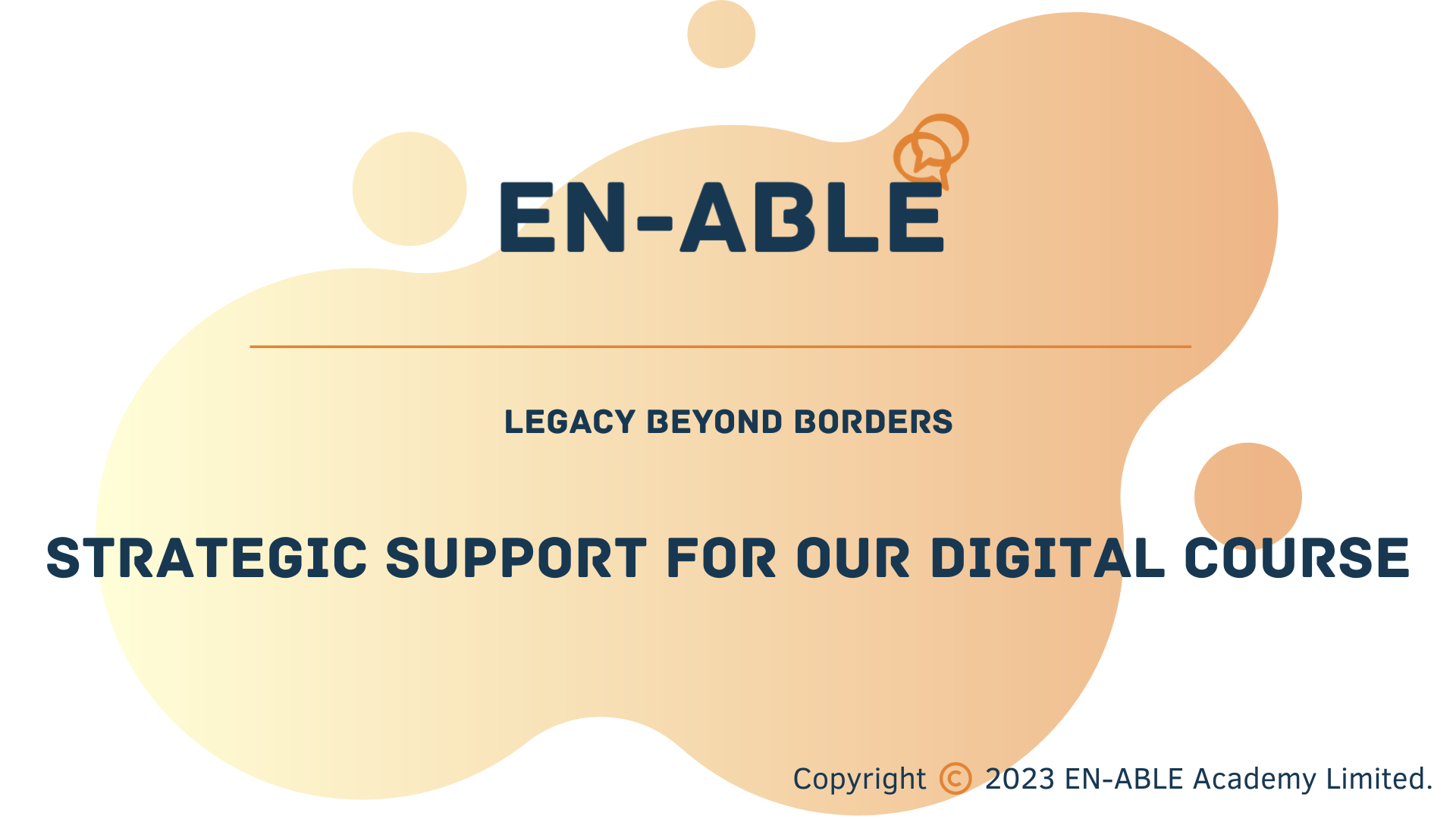
Customer engagement (In-House)
By The In House Training Company
Customers are astute and well-practised in researching and seeking information, solutions and added value in the minimum number of clicks online. There's only so much time they're willing to spend carrying on clicking. This mentality isn't just restricted to the world of B2C. In our increasingly hectic world, where information is expected to be available instantly, it applies just as much to B2B. In this workshop, we look at how putting yourself in the shoes of your customer and mapping their decision-making and buying journey is critical to ensuring that you provide what they perceive as fast solutions and added value. You will learn all about the three pillars for creating competitive brand experiences: Customer engagement planning puts you firmly in the shoes of your customer, helping you to build meaningful marketing communications delivered through the right resources at the right time to inspire your customers to engage with you. This programme will help participants to: * Understand the evolution of the customer buying journey * Map a customer buying journey for your brand or solutions * Understand the customer micro-moments and signals indicating interest and buying intent, both online and offline * Apply the psychology of branding to build marketing communications with impact * Develop sales and marketing content that differentiates your brand(s) from the competition by demonstrating unique value and how you can meet your customer's needs 1 THE EVOLUTION OF THE CUSTOMER JOURNEY * Understand how the use of mobile has had an impact on the customer buying journey where today's customers can research and compare products and solutions whenever and wherever they like, making the purchase journey even less linear * Explore how marketers are adapting to this new customer behaviour and drawing upon various strategies to win the hearts and minds of their audiences 2 THE SEE-THINK-DO-CARE FRAMEWORK * Explore the many different frameworks used to track the customer journey * Understand and apply the modern marketing model, where the internet has enabled the customer to hop between multiple touchpoints before making a purchase decision 3 CUSTOMER MICRO-MOMENTS AND SIGNALS IN THEIR BUYING JOURNEY * Understand the online and offline moments when customers seek information to research and make buying decisions * Apply this understanding to build a marketing communication plan to reach customers at all stages of their buying journey 4 THE ROLE OF BRANDING IN THE CUSTOMER JOURNEY * Explore the psychology of branding * Learn how to ensure your branding is relevant to your target customer needs * Bring together your brand value and story to achieve brand loyalty 5 THE WHY-HOW-WHAT FRAMEWORK * Apply a systematic approach to build a successful and compelling brand * Understand how starting with 'why' will help build your brand purpose * Apply the content marketing matrix to communicate your brand's value * Apply the hero-help-hub model to build engaging content marketing ACTIONABLE OUTCOMES We will use your brand examples to provide opportunities for practice: * You will learn and reflect on best practice examples of customer engagement * You will discover your brand value, purpose and the 'sweet spot' to drive engagement with your customers * You will create a customer engagement plan that can be implemented immediately within your business * You will receive immediate feedback on your customer engagement plan * You will have the opportunity to share common issues and solutions with your colleagues in the group










