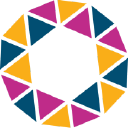2179 DOM courses
Get a 10% discount on your first order when you use this promo code at checkout: MAY24BAN3X
FD&FA BS5839-1 RQF Certified 5-Day Combined Course (NE England Classroom)
By Ember Compliance
At the end of the 5 days, Learners will attain an RQF Award in the requirements of FD&FA systems for non-domestic buildings BS 5839-1: 2017.
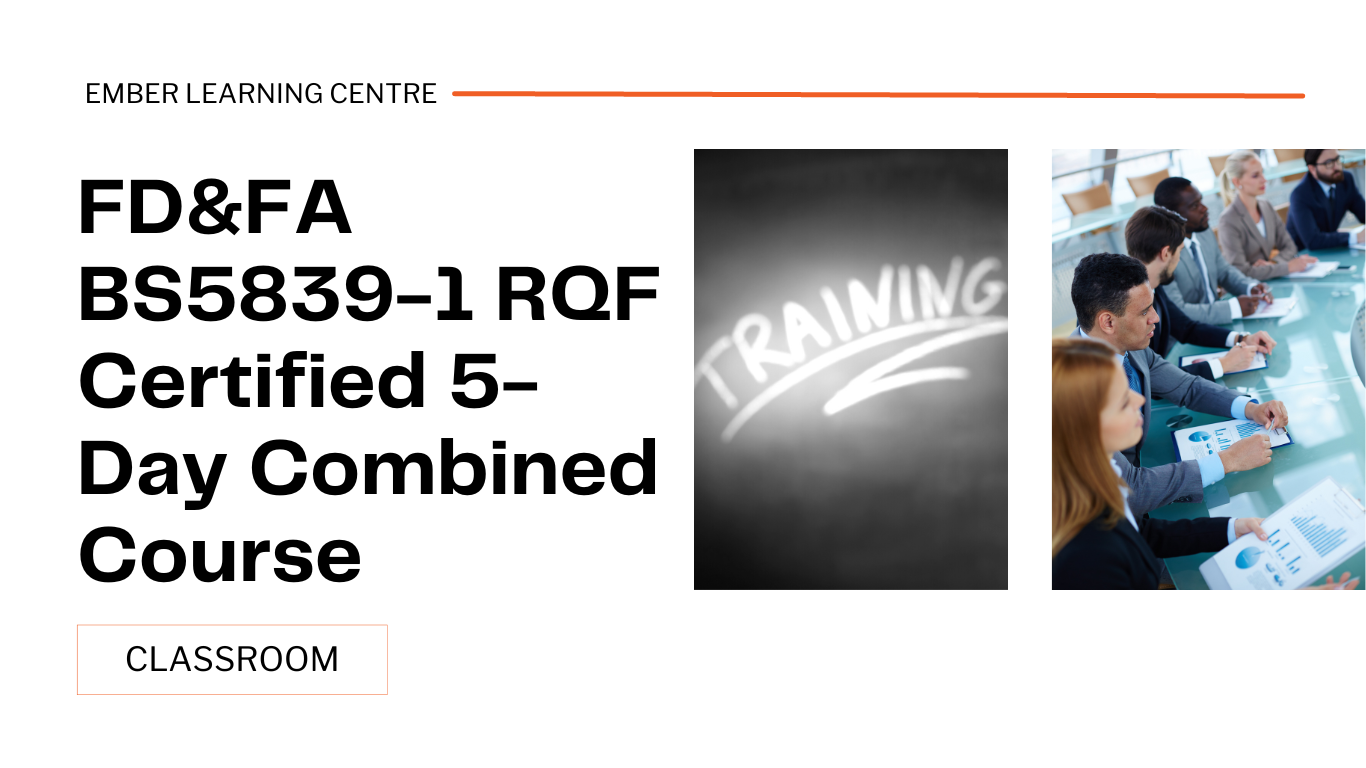
ECS Labourers Card
By MJ Electrical Training
MJ Electrical Training offers a one-day online course for a Health & Safety Exemption, which can be used when applying for an ECS Labourers card. ECS (Electrotechnical Certification Scheme) is a card scheme for electrotechnical operatives in the UK. The ECS Labourer card is designed for those working in a supporting role within the electrotechnical industry.

55348 Administering Microsoft Endpoint Configuration Manager
By Nexus Human
Duration 5 Days 30 CPD hours This course is intended for This course is for experienced information technology (IT) professionals, typically described as Enterprise Desktop Administrators (EDAs). These EDAs deploy, manage, and maintain PCs, devices, and applications across medium, large, and enterprise organizations. A significant portion of this audience uses, or intends to use, the latest release of Configuration Manager to manage and deploy PCs, devices, and applications. Overview Describe the features Configuration Manager and Intune include, and explain how you can use these features to manage PCs and mobile devices in an enterprise environment. Analyze data by using queries and reports. Prepare a management infrastructure, including configuring boundaries, boundary groups, and resource discovery, and integrating mobile-device management with Intune. Deploy and manage the Configuration Manager client. Configure, manage, and monitor hardware and software inventory, and use Asset Intelligence and software metering. Identify and configure the most appropriate method to distribute and manage content used for deployments. Distribute, deploy, and monitor applications for managed users and systems. Maintain software updates for PCs that Configuration Manager manages. Implement Endpoint Protection for managed PCs. Configure an operating-system deployment strategy by using Configuration Manager. Manage and maintain a Configuration Manager site. This five-day course describes how to use Configuration Manager and its associated site systems to efficiently manage network resources. In this five-day course, you will learn day-to-day management tasks, including how to manage applications, client health, hardware and software inventory, operating system deployment, and software updates by using Configuration Manager. You also will learn how to optimize Endpoint Protection, manage compliance, and create management queries and reports. Although this course and the associated labs are written for Microsoft Endpoint Configuration Manager and Windows 11, the skills taught will also be backwards compatible with previous editions of System Center Configuration Manager and Windows 10. Prerequisites Networking fundamentals, including common networking protocols, topologies, hardware, media, routing, switching, and addressing. Active Directory Domain Services (AD DS) principles and fundamentals of AD DS management. Installation, configuration, and troubleshooting for Windows-based personal computers. Basic concepts of public key infrastructure (PKI) security. Basic understanding of scripting and Windows PowerShell syntax. Basic understanding of Windows Server roles and services. Basic understanding of the configuration options for iOS and Android Mobile device platforms. 1 - MANAGING COMPUTERS AND MOBILE DEVICES IN THE ENTERPRISE * Overview of systems management by using enterprise management solutions * Overview of the Configuration Manager architecture * Overview of the Configuration Manager administrative tools * Tools for monitoring and troubleshooting a Configuration Manager site 2 - ANALYZING DATA USING QUERIES, REPORTS, AND CMPIVOT * Introduction to queries * Configuring SQL Server Reporting Services * Analyzing the real-time state of a device by using CMPivot 3 - PREPARING THE CONFIGURATION MANAGER MANAGEMENT INFRASTRUCTURE * Configuring site boundaries and boundary groups * Configuring resource discovery * Organizing resources using device and user collections 4 - DEPLOYING AND MANAGING THE CONFIGURATION MANAGER CLIENT * Overview of the Configuration Manager client * Deploying the Configuration Manager client * Configuring and monitoring client status * Managing client settings and performing management operations 5 - MANAGING INVENTORY FOR PCS AND APPLICATIONS * Overview of inventory collection * Configuring hardware and software inventory * Managing inventory collection * Configuring software metering * Configuring and managing Asset Intelligence 6 - DISTRIBUTING AND MANAGING CONTENT USED FOR DEPLOYMENTS * Preparing the infrastructure for content management * Distributing and managing content on distribution points 7 - DEPLOYING AND MANAGING APPLICATIONS * Overview of application management * Creating applications * Deploying applications * Managing applications * Deploying and managing Windows apps 8 - MAINTAINING SOFTWARE UPDATES FOR MANAGED PCS * The software updates process * Preparing a Configuration Manager site for software updates * Managing software updates * Configuring automatic deployment rules * Monitoring and troubleshooting software updates * Enabling third-party updates 9 - IMPLEMENTING DEFENDER PROTECTION FOR MANAGED PCS * Overview of Endpoint Protection in Configuration Manager * Configuring, deploying, and monitoring Endpoint Protection policies * Configuring and deploying advanced threat policies 10 - MANAGING COMPLIANCE AND SECURE DATA ACCESS * Overview of Compliance Settings * Configuring compliance settings * Viewing compliance results * Managing resource and data access 11 - MANAGING OPERATING SYSTEM DEPLOYMENT * An overview of operating system deployment * Preparing a site for operating system deployment * Deploying an operating system * Managing Windows as a service 12 - MANAGING AND MAINTAINING A CONFIGURATION MANAGER SITE * Configuring role-based administration * Configuring Remote Tools * Overview of Configuration Manager site maintenance and Management Insights * Backing up and recovering a Configuration Manager site * Updating the Configuration Manager infrastructure 13 - WHAT?S NEW IN MICROSOFT ENDPOINT CONFIGURATION MANAGER * Whats new in Microsoft Endpoint Manager covering each semi annual release ADDITIONAL COURSE DETAILS: Nexus Humans 55348: Administering Microsoft Endpoint Configuration Manager training program is a workshop that presents an invigorating mix of sessions, lessons, and masterclasses meticulously crafted to propel your learning expedition forward. This immersive bootcamp-style experience boasts interactive lectures, hands-on labs, and collaborative hackathons, all strategically designed to fortify fundamental concepts. Guided by seasoned coaches, each session offers priceless insights and practical skills crucial for honing your expertise. Whether you're stepping into the realm of professional skills or a seasoned professional, this comprehensive course ensures you're equipped with the knowledge and prowess necessary for success. While we feel this is the best course for the 55348: Administering Microsoft Endpoint Configuration Manager course and one of our Top 10 we encourage you to read the course outline to make sure it is the right content for you. Additionally, private sessions, closed classes or dedicated events are available both live online and at our training centres in Dublin and London, as well as at your offices anywhere in the UK, Ireland or across EMEA.

AZ-040T00 Automating Administration with Powershell
By Nexus Human
Duration 5 Days 30 CPD hours This course is intended for This course is intended for IT Professionals who are already experienced in general Windows Server, Windows client, Azure, and Microsoft 365 administration, and who want to learn more about using Windows PowerShell for administration. No prior experience with any version of PowerShell or any scripting language is assumed. This course is also suitable for IT Professionals already experienced in server administration, including Microsoft Exchange Server, Microsoft SharePoint Server, and Microsoft SQL Server. This course provides students with the fundamental knowledge and skills to use PowerShell for administering and automating administration of Windows servers. This course provides students the skills to identify and build the command they require to perform a specific task. In addition, students learn how to build scripts to accomplish advanced tasks such as automating repetitive tasks and generating reports. This course provides prerequisite skills supporting a broad range of Microsoft products, including Windows Server, Windows Client, Microsoft Azure, and Microsoft 365. In keeping with that goal, this course will not focus on any one of those products, although Windows Server, which is the common platform for all of those products, will serve as the example for the techniques this course teaches. Prerequisites Before attending this course, students must have: * -Experience with Windows networking technologies and implementation. * - Experience with Windows Server administration, maintenance, and troubleshooting. 1 - REVIEW WINDOWS POWERSHELL * Learn about Windows PowerShell * Get familiar with Windows PowerShell applications * Identify factors to install and use Windows PowerShell * Configure the Windows PowerShell console * Configure the Windows PowerShell Integrated Scripting Environment (ISE) * Use Visual Studio Code with PowerShell 2 - UNDERSTAND THE COMMAND SYNTAX IN WINDOWS POWERSHELL * Discover the structure of PowerShell cmdlets * Discover the parameters for using PowerShell cmdlets * Review the tab completion feature in PowerShell * Display the About files content in PowerShell 3 - FIND COMMANDS AND GET-HELP IN WINDOWS POWERSHELL * Define modules in PowerShell * Find cmdlets in PowerShell * Use command aliases in PowerShell * Use Show-Command and Get-Help in PowerShell * Interpret the help file contents and update the local help content in PowerShell 4 - MANAGE ACTIVE DIRECTORY DOMAIN SERVICES USING POWERSHELL CMDLETS * Manage user accounts in PowerShell * Manage groups and group memberships in PowerShell * Manage computer accounts in PowerShell * Manage organizational units and Active Directory objects in PowerShell 5 - MANAGE NETWORK SERVICE SETTINGS FOR WINDOWS DEVICES USING POWERSHELL CMDLETS * Manage IP addresses in PowerShell * Manage IP routing in PowerShell * Manage DNS clients in PowerShell * Manage Windows Firewall settings in PowerShell 6 - MANAGE WINDOWS SERVER SETTINGS USING POWERSHELL CMDLETS * Automate management tasks using the Group Policy management cmdlets * Manage server roles and services using PowerShell cmdlets * Manage Hyper-V Virtual Machines using PowerShell cmdlets * Manage Internet Information Services using PowerShell cmdlets 7 - MANAGE SETTINGS FOR A LOCAL WINDOWS MACHINE USING POWERSHELL CMDLETS * Manage Windows 10 using PowerShell * Manage permissions with PowerShell 8 - UNDERSTAND THE WINDOWS POWERSHELL PIPELINE * Review Windows PowerShell pipeline and its output * Discover object members in PowerShell * Control the formatting of pipeline output 9 - SELECT, SORT, AND MEASURE OBJECTS USING THE PIPELINE * Sort and group objects by property in the pipeline * Measure objects in the pipeline * Select a set of objects in the pipeline * Select object properties in the pipeline * Create and format calculated properties in the pipeline 10 - FILTER OBJECTS OUT OF THE PIPELINE * Learn about the comparison operators in PowerShell * Review basic filter syntax in the pipeline * Review advanced filter syntax in the pipeline * Optimize the filter performance in the pipeline 11 - ENUMERATE OBJECTS IN THE PIPELINE * Learn about enumerations in the pipeline * Review basic syntax to enumerate objects in the pipeline * Review advanced syntax to enumerate objects in the pipeline 12 - SEND AND PASS DATA AS OUTPUT FROM THE PIPELINE * Write pipeline data to a file * Convert pipeline objects to other forms of data representation in PowerShell * Control additional output options in PowerShell 13 - PASS PIPELINE OBJECTS * Pipeline parameter binding * Identify ByValue parameters * Pass data by using ByValue * Pass data by using ByPropertyName * Identify ByPropertyName parameters * Use manual parameters to override the pipeline * Use parenthetical commands * Expand property values 14 - CONNECT WITH DATA STORES USING POWERSHELL PROVIDERS * Define Windows PowerShell providers * Review the built-in providers in PowerShell * Access provider help in PowerShell 15 - USE POWERSHELL DRIVES IN POWERSHELL * Explain PowerShell drives in PowerShell * Use PowerShell drive cmdlets in PowerShell * Manage the file system in PowerShell * Manage the registry in PowerShell * Work with certificates in PowerShell * Work with other PowerShell drives in PowerShell 16 - REVIEW CIM AND WMI * Review architecture of CIM and WMI * Review repositories in CIM and WMI * Locate online class documentation by using CIM and WMI cmdlets 17 - QUERY CONFIGURATION INFORMATION BY USING CIM AND WMI * List local repository namespaces and classes by using CIM and WMI * Query instances by using commands and WMI Query Language * Connect to remote computers by using CIM and WMI cmdlets * Query repository classes from remote computers by using CIMSession objects 18 - QUERY AND MANIPULATE REPOSITORY OBJECTS BY USING CIM AND WMI METHODS * Discover methods of repository objects by using CIM and WMI * Locate class methods and documentation by using CIM and WMI * Invoke methods of repository objects by using CIM and WMI 19 - MANAGE VARIABLES IN WINDOWS POWERSHELL SCRIPTS * Define variables in Windows PowerShell scripts * Create variable names in Windows PowerShell scripts * Assign values and types to variables in Windows PowerShell scripts * Identify the methods and properties of variables in Windows PowerShell scripts * Use string variables and methods in Windows PowerShell scripts * Use date variables and methods in Windows PowerShell scripts 20 - WORK WITH ARRAYS AND HASH TABLES IN WINDOWS POWERSHELL SCRIPTS * Define an array in Windows PowerShell scripts * Work with array lists in Windows PowerShell scripts * Define hash tables in Windows PowerShell Scripts * Work with hash tables in Windows PowerShell scripts 21 - CREATE AND RUN SCRIPTS BY USING WINDOWS POWERSHELL * Review Windows PowerShell scripts * Modify scripts in the PowerShell Gallery * Create scripts using Windows PowerShell * Review the PowerShellGet module in Windows PowerShell * Run scripts and set the execution policy in Windows PowerShell * Review Windows PowerShell and AppLocker * Sign the scripts digitally in Windows PowerShell 22 - WORK WITH SCRIPTING CONSTRUCTS IN WINDOWS POWERSHELL * Review and use the ForEach loop in Windows PowerShell scripts * Review and use the If construct in Windows PowerShell scripts * Review and use the Switch construct in Windows PowerShell scripts * Review the For construct in Windows PowerShell scripts * Review other loop constructs in Windows PowerShell scripts * Review Break and Continue in Windows PowerShell scripts 23 - IMPORT DATA IN DIFFERENT FORMATS FOR USE IN SCRIPTS BY USING WINDOWS POWERSHELL CMDLETS * Use the Get-Content command in Windows PowerShell scripts * Use the Import-Csv cmdlet in Windows PowerShell scripts * Use the Import-Clixml cmdlet in Windows PowerShell scripts * Use the ConvertFrom-Json cmdlet in Windows PowerShell scripts 24 - USE METHODS TO ACCEPT USER INPUTS IN WINDOWS POWERSHELL SCRIPTS * Identify values that might change in Windows PowerShell scripts * Use the Read-Host cmdlet in Windows PowerShell scripts * Use the Get-Credential cmdlet in Windows PowerShell scripts * Use the Out-GridView cmdlet in Windows PowerShell scripts * Pass parameters to a Windows PowerShell script 25 - TROUBLESHOOT SCRIPTS AND HANDLE ERRORS IN WINDOWS POWERSHELL * Interpret error messages generated for Windows PowerShell commands * Add output to Windows PowerShell scripts * Use breakpoints in Windows PowerShell scripts * Interpret error actions for Windows PowerShell commands 26 - USE FUNCTIONS AND MODULES IN WINDOWS POWERSHELL SCRIPTS * Review functions in Windows PowerShell scripts * Use variable scope in Windows PowerShell scripts * Create modules in Windows PowerShell scripts * Use the dot sourcing feature in Windows PowerShell 27 - MANAGE SINGLE AND MULTIPLE COMPUTERS BY USING WINDOWS POWERSHELL REMOTING * Review the remoting feature of Windows PowerShell * Compare remoting with remote connectivity * Review the remoting security feature of Windows PowerShell * Enable remoting by using Windows PowerShell * Use one-to-one remoting by using Windows PowerShell * Use one-to-many remoting by using Windows PowerShell * Compare remoting output with local output 28 - USE ADVANCED WINDOWS POWERSHELL REMOTING TECHNIQUES * Review common remoting techniques of Windows PowerShell * Send parameters to remote computers in Windows PowerShell * Set access protection to variables, aliases, and functions by using the scope modifier * Enable multi-hop remoting in Windows PowerShell 29 - MANAGE PERSISTENT CONNECTIONS TO REMOTE COMPUTERS BY USING WINDOWS POWERSHELL SESSIONS * Review persistent connections in Windows PowerShell * Create and manage persistent PSSessions by using Windows PowerShell * Disconnect PSSessions by using Windows PowerShell * Review the feature of implicit remoting in Windows PowerShell 30 - REVIEW AZURE POWERSHELL MODULE * Review Azure PowerShell * Review the benefits of the Azure PowerShell module * Install the Azure PowerShell module * Migrate Azure PowerShell from AzureRM to Azure * Review Microsoft Azure Active Directory module for Windows PowerShell and Azure Active Directory PowerShell for Graph modules 31 - REVIEW THE FEATURES AND TOOLS FOR AZURE CLOUD SHELL * Review the characteristics of Azure Cloud Shell * Review the features and tools of Azure Cloud Shell * Configure and experiment with Azure Cloud Shell 32 - MANAGE AZURE RESOURCES WITH WINDOWS POWERSHELL * Create a new Azure virtual machine by using Windows PowerShell commands * Manage Azure virtual machines by using Windows PowerShell commands * Manage Azure related storage by using Azure PowerShell * Manage Azure subscriptions by using Azure PowerShell 33 - MANAGE USERS, GROUPS, AND LICENSES IN MICROSOFT ENTRA ID BY USING WINDOWS POWERSHELL * Review benefits to manage Microsoft 365 services by using Windows PowerShell * Connect to the Microsoft 365 tenant by using Windows PowerShell * Manage users in Microsoft 365 by using Windows PowerShell * Manage groups in Microsoft 365 by using Windows PowerShell * Manage roles in Microsoft 365 by using Windows PowerShell * Manage licenses in Microsoft 365 by using Windows PowerShell 34 - MANAGE EXCHANGE ONLINE BY USING WINDOWS POWERSHELL * Connect to Exchange Online by using Windows PowerShell * Manage mailboxes in Exchange Online by using Windows PowerShell * Manage resources in Exchange Online by using Windows PowerShell * Manage admin roles in Exchange Online by using Windows PowerShell 35 - MANAGE SHAREPOINT ONLINE BY USING WINDOWS POWERSHELL * Install and connect to SharePoint Online Management Shell by using Windows PowerShell * Manage SharePoint Online users and groups by using Windows PowerShell * Manage SharePoint sites by using Windows PowerShell * Manage SharePoint Online external user sharing by using Windows PowerShell 36 - MANAGE MICROSOFT TEAMS BY USING WINDOWS POWERSHELL * Review Microsoft Teams PowerShell module * Install the Microsoft Teams PowerShell module * Manage teams with Microsoft Teams PowerShell module 37 - CREATE AND MANAGE BACKGROUND JOBS USING WINDOWS POWERSHELL * Define the types of background jobs in Windows PowerShell * Start remote jobs and CIM/WMI jobs in Windows PowerShell * Monitor jobs in Windows PowerShell * Retrieve results for running jobs in Windows PowerShell 38 - CREATE AND MANAGE SCHEDULED JOBS USING WINDOWS POWERSHELL * Create and run Windows PowerShell scripts as scheduled tasks * Define scheduled jobs in Windows PowerShell * Create job option and job trigger objects in Windows PowerShell * Create and register a scheduled job in Windows PowerShell * Retrieve the results from a scheduled job in Windows PowerShell

The Remote Auditing Course
By Research Quality Association
COURSE INFORMATION Join us for a two-day immersive course crafted to equip participants with an in-depth understanding of remote audit methodologies. Delve into the nuances between remote and face-to-face audits, dissecting their respective strengths and limitations. Through practical scenarios tailored for remote audit conduct, this course stands as an essential counterpart to our on-site audits course The Auditing Course. WHO SHOULD ATTEND: Applicable across various domains of regulated research and development, this course proves invaluable in contexts requiring a quality system for audit. Participants with firsthand audit experience stand to gain the most benefit from this programme. EXPANDING ON PREVIOUS LEARNING: This course extends its relevance to all forms of audits and further amplifies concepts explored in RQA's suite of research quality assurance courses, including: 'Research Quality Assurance for Good Laboratory Practice,' 'Good Clinical Practice Auditing – Principles and Practice,' and 'Good Manufacturing Practice for Investigational Medicinal Products.' BENEFITS INCLUDE IMPROVED: * Understand the processes of planning, conducting, reporting and follow-up of audits * Recognising the importance of personal approach in developing positive audit outcomes * Ability to analyse evidence and present logical audit findings * Appreciate the importance of audit in continuing improvement. THIS COURSE IS STRUCTURED TO ENCOURAGE DELEGATES TO: * Discuss and develop ideas * Solve problems * Exchange information. -------------------------------------------------------------------------------- TUTORS Tutors will be comprised of (click the photos for biographies): ANDREW WADDELL Founder Director, Tower Mains Ltd ROSEMARY ICHABA Senior QA Associate, Tower Mains Ltd CATE OVINGTON Director, The Knowlogy Group Ltd JEAN MCWILLIAM Associate Director, Alexion -------------------------------------------------------------------------------- PROGRAMME Please note timings may be subject to alteration. DAY 1 09:00 COURSE REGISTRATION 09:15 WELCOME AND INTRODUCTIONS 09:35 INTRODUCTION TO AUDITS Delegates explore the range of audits which they have experienced, define the purpose of each audit type and establish which of those audits are performed to meet regulatory requirements. 10:05 INTRODUCTION TO REMOTE AUDITS Presentation to introduce the major differences between face-to-face audits and remote audits. The major elements of audits will be examined to determine where there may be differences. 10:30 BREAK 10:45 WORKSHOP 1 - REMOTE AUDITS This workshop will examine participants experience or understanding of the differences between face-to-face and remote audits. 11:15 WORKSHOP 1 - FEEDBACK 11:35 AUDIT PREPARATION The essential steps in preparation for audits will be discussed with emphasis on remote audits. 12:05 WORKSHOP 2 - REMOTE AUDIT PREPARATION Factors relating to the preparation for remote audits will be considered in discussion groups. 12:35 WORKSHOP 2 - FEEDBACK 12:50 LUNCH 13:30 AUDIT LOGISTICS Preparation for the audit includes many arrangements other than the audit content. 14:00 WORKSHOP 3 - AUDIT LOGISTICS Delegates will discuss some of the issues that may occur during the set up and conduct of remote audits and how to resolve them. 14:30 WORKSHOP 3 - FEEDBACK 14:45 BREAK 15:00 THE OPENING MEETING Presentation regarding the importance and content of the opening meeting. 15:20 WORKSHOP 4 - OPENING MEETING Delegates will consider the practicalities of arranging and conducting an opening meeting. 15:45 WORKSHOP 4 - FEEDBACK 16:10 AUDIT CONDUCT TOOLS Practical advice on preparation of some of the tools that will be valuable in the conduct of audits. 16:40 QUESTIONS AND ANSWERS An overview of the first day and a chance to ask questions 17:00 CLOSE OF DAY DAY 2 09:00 REFLECTIONS ON DAY 1 Recap on the topics covered and a chance for delegates to raise points. 09:15 GATHERING EVIDENCE Presentation on challenges of gathering evidence and conducting interviews during remote audits. 09:45 WORKSHOP 5 - REMOTE INTERVIEWS Scenarios of different remote interviews will be played and delegates assess the strengths and weaknesses of each approach. 10:15 BREAK 10:30 CREATING AUDIT FINDINGS Ideas regarding how to create good audit findings will be discussed during this short presentation. 10:50 WORKSHOP 6 - CREATING AUDIT FINDINGS Delegates will be provided with examples of evidence from an audit. They will discuss these and create their audit findings for presentation at the closing meeting. 11:35 THE CLOSING MEETING The content and conduct of the closing meeting will be discussed. 11:55 WORKSHOP 7(A) - PREPARING FOR THE CLOSING MEETING The findings from workshop 6 will be reviewed and a Lead Auditor selected to provide feedback in workshop 7(b) 12:15 WORKSHOP 7(B) - THE CLOSING MEETING The Lead Auditor from each group will hold a meeting to present the results (role play). 12:45 LUNCH 13:30 THE AUDIT REPORT This presentation will cover not only the essential contents of the audit report but also how to write the report in a manner that will generate the most positive reaction. 14:00 WORKSHOP 8 - THE AUDIT REPORT Delegates will be provided with an audit report from an audit conducted remotely and will conduct a peer review of the report in their breakout groups. 15:00 WORKSHOP 8 - FEEDBACK 15:20 BREAK 15:35 AUDIT CLOSURE Presentation on how to conclude the audit with reference to post-audit activities. 15:55 OPEN FORUM 16:30 CLOSE OF COURSE -------------------------------------------------------------------------------- EXTRA INFORMATION COURSE MATERIAL This course will be run completely online. You will receive an email with a link to our online system, which will house your licensed course materials and access to the remote event. Please note this course will run in UK timezone. THE ADVANTAGES OF THIS INCLUDE: * Ability for delegates to keep material on a mobile device * Ability to review material at any time pre and post course * Environmental benefits – less paper being used per course Access to an online course group to enhance networking You will need a stable internet connection, a microphone and a webcam.

The Energy Efficiency (Part L) course empowers gas and oil-fired domestic heating and hot water system designers to comply with Part L of the Building Regulations. Who should attend? * Heating engineers * Design engineers * Building services industry operatives * Anyone looking to self-certify heating installations through Competent Persons Schemes (CPS) Course Objective: * Develop the knowledge and skills to design heating systems that meet the energy efficiency standards outlined in Part L of the Building Regulations. Prerequisites (one required): * ACS qualification * OFTEC qualification * Level 2 or 3 N/SVQ in plumbing (or equivalent) * Level 2 or 3 N/SVQ in heating and ventilation (or equivalent) * Level 2 or 3 N/SVQ in gas installation/maintenance (or equivalent) * Level 2 or 3 N/SVQ in oil-fired technical services (or equivalent) * Previous energy efficiency certificate What you'll gain: * Understand the key requirements of Part L of the Building Regulations for domestic heating systems. * Learn to design heating systems that achieve optimal energy efficiency. * Master the skills needed to self-certify installations through CPS schemes. Benefits: * Stay compliant: Ensure your heating system designs meet current regulations. * Reduce energy consumption: Promote sustainable practices in the industry. * Gain a competitive edge: Offer energy-efficient solutions to your clients. All participants must bring photo ID and a passport-sized photo for the course. Enrol today and become a leader in energy-efficient heating system design!
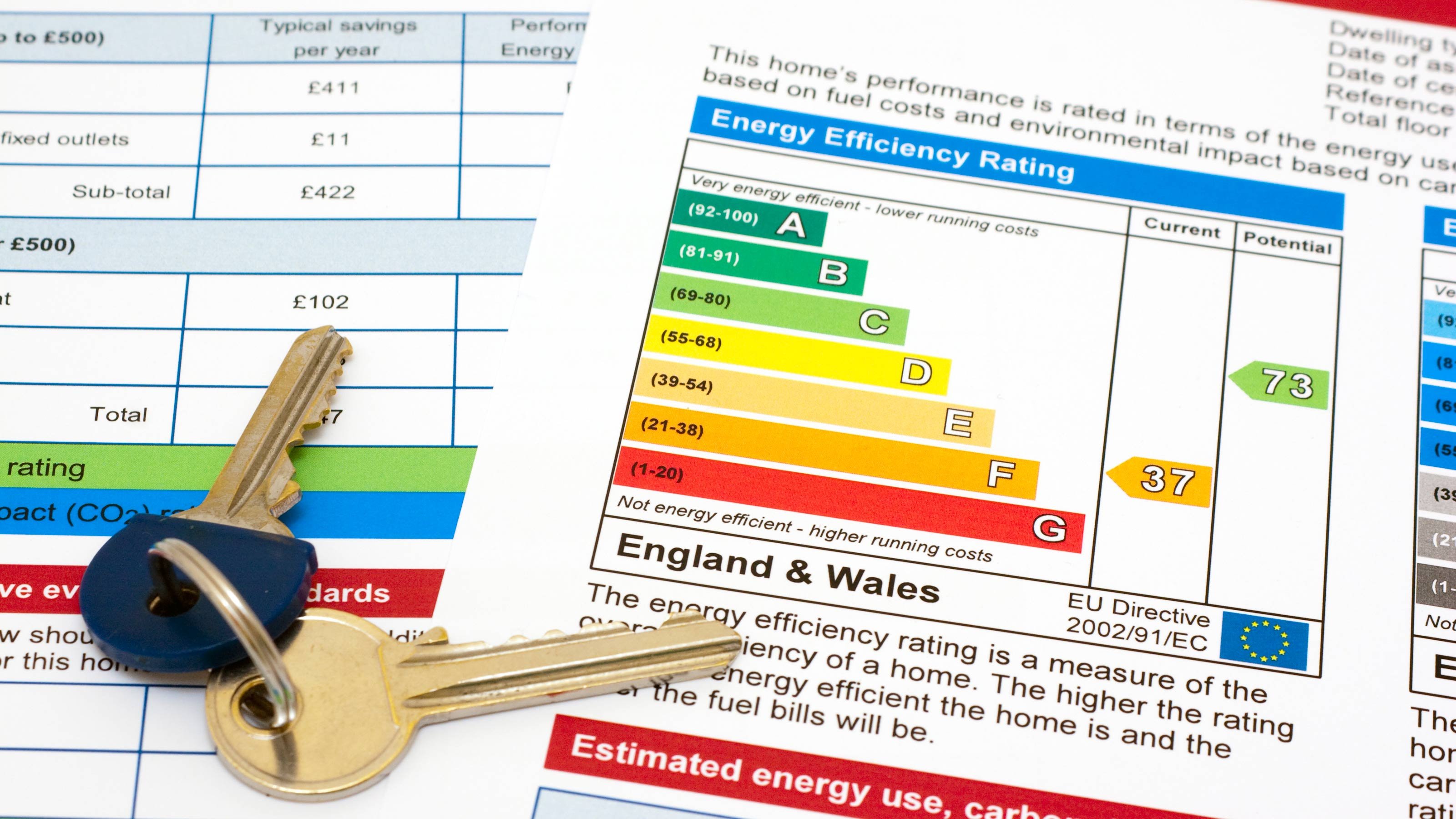
AZ-800T00 Administering Windows Server Hybrid Core Infrastructure
By Nexus Human
Duration 4 Days 24 CPD hours This course is intended for This four-day course is intended for Windows Server Hybrid Administrators who have experience working with Windows Server and want to extend the capabilities of their on-premises environments by combining on-premises and hybrid technologies. Windows Server Hybrid Administrators implement and manage on-premises and hybrid solutions such as identity, management, compute, networking, and storage in a Windows Server hybrid environment. This course teaches IT Professionals how to manage core Windows Server workloads and services using on-premises, hybrid, and cloud technologies. The course teaches IT Professionals how to implement and manage on-premises and hybrid solutions such as identity, management, compute, networking, and storage in a Windows Server hybrid environment. Prerequisites Experience with managing Windows Server operating system and Windows Server workloads in on-premises scenarios, including AD DS, DNS, DFS, Hyper-V, and File and Storage Services Experience with common Windows Server management tools (implied in the first prerequisite). Basic knowledge of core Microsoft compute, storage, networking, and virtualization technologies (implied in the first prerequisite). Experience and an understanding of core networking technologies such as IP addressing, name resolution, and Dynamic Host Configuration Protocol (DHCP) Experience working with and an understanding of Microsoft Hyper-V and basic server virtualization concepts Basic experience with implementing and managing IaaS services in Microsoft Azure Basic knowledge of Azure Active Directory Experience working hands-on with Windows client operating systems such as Windows 10 or Windows 11 Basic experience with Windows PowerShell 1 - INTRODUCTION TO AD DS * Define AD DS * Define users, groups, and computers * Define AD DS forests and domains * Define OUs * Manage objects and their properties in AD DS 2 - MANAGE AD DS DOMAIN CONTROLLERS AND FSMO ROLES * Deploy AD DS domain controllers * Maintain AD DS domain controllers * Manage the AD DS Global Catalog role * Manage AD DS operations masters * Manage AD DS schema 3 - IMPLEMENT GROUP POLICY OBJECTS * Define GPOs * Implement GPO scope and inheritance * Define domain-based GPOs * Create and configure a domain-based GPO * Define GPO storage * Define administrative templates 4 - MANAGE ADVANCED FEATURES OF AD DS * Create trust relationships * Implement ESAE forests * Monitor and troubleshoot AD DS * Create custom AD DS partitions 5 - IMPLEMENT HYBRID IDENTITY WITH WINDOWS SERVER * Select a Microsoft Entra integration model * Plan for Microsoft Entra integration * Prepare on-premises Active Directory for directory synchronization * Install and configure directory synchronization with Microsoft Entra Connect * Implement Seamless Single Sign-On * Enable Microsoft Entra login in for Windows VM in Azure * Describe Microsoft Entra Domain Services * Implement and configure Microsoft Entra Domain Services * Manage Windows Server 2019 in a Microsoft Entra Domain Services environment * Create and configure a Microsoft Entra Domain Services instance * Join a Windows Server VM to a managed domain 6 - DEPLOY AND MANAGE AZURE IAAS ACTIVE DIRECTORY DOMAIN CONTROLLERS IN AZURE * Select an option to implement directory and identity services using Active Directory Domain Services in Azure * Deploy and configure Active Directory Domain Services domain controllers in Azure VMs * Install a replica Active Directory domain controller in an Azure VM * Install a new Active Directory forest on an Azure VNet 7 - PERFORM WINDOWS SERVER SECURE ADMINISTRATION * Define least privilege administration * Implement delegated privileges * Use privileged access workstations * Use jump servers 8 - DESCRIBE WINDOWS SERVER ADMINISTRATION TOOLS * Explore Windows Admin Center * Use Server Manager * List Remote Server Administration Tools * Use Windows PowerShell * Use Windows PowerShell to remotely administer a server 9 - PERFORM POST-INSTALLATION CONFIGURATION OF WINDOWS SERVER * List the available post-installation configuration tools * Configure Server Core using Sconfig * Use DSC to configure Windows Server * Perform post-installation configuration with Windows Admin Center * Configure a server with answer files 10 - JUST ENOUGH ADMINISTRATION IN WINDOWS SERVER * Explain the concept of Just Enough Administration (JEA) * Define role capabilities for a JEA endpoint * Create a session configuration file to register a JEA endpoint * Describe how JEA endpoints work to limit access to a PowerShell session * Create and connect to a JEA endpoint * Demonstration: Connect to a JEA endpoint 11 - ADMINISTER AND MANAGE WINDOWS SERVER IAAS VIRTUAL MACHINE REMOTELY * Select the appropriate remote administration tool * Manage Windows Virtual Machines with Azure Bastion * Create an Azure Bastion host * Configure just-in-time administration 12 - MANAGE HYBRID WORKLOADS WITH AZURE ARC * Describe Azure Arc * Onboard Windows Server instances * Connect hybrid machines to Azure from the Azure portal * Use Azure Arc to manage Windows Server instances * Restrict access with RBAC 13 - CONFIGURE AND MANAGE HYPER-V * Define Hyper-V * Define Hyper-V Manager * Configure Hyper-V hosts using best practices * Configure Hyper-V networking * Assess advanced Hyper-V networking features * Define nested virtualization 14 - CONFIGURE AND MANAGE HYPER-V VIRTUAL MACHINES * List the virtual machine configuration versions * List the virtual machine generation versions * List available VHD formats and types * Create and configure VMs * Determine storage options for VMs * Define shared VHDs and VHD Sets * Implement guest clusters using shared VHDX 15 - SECURE HYPER-V WORKLOADS * Define guarded fabric * Define the Host Guardian Service * Explore TPM-trusted attestation * Define KPS * Determine key features of shielded VMs * Compare encryption-supported and shielded VMs in a guarded fabric * Implement a shielded VM 16 - RUN CONTAINERS ON WINDOWS SERVER * Define containers * List the differences between containers and VMs * Define Windows Server and Hyper-V containers and isolation modes * Explore Docker * Prepare a Windows Server 2019 host for container deployment * Security, Storage, and Networking with Windows containers 17 - ORCHESTRATE CONTAINERS ON WINDOWS SERVER USING KUBERNETES * Define orchestration * Define Kubernetes * Deploy Kubernetes resources * Create a Kubernetes cluster on Windows * Define Azure Arc * Connect an Azure Arc-enabled Kubernetes cluster to Azure Arc 18 - PLAN AND DEPLOY WINDOWS SERVER IAAS VIRTUAL MACHINES * Describe Azure compute * Describe Virtual Machine storage * Deploy Azure Virtual Machines * Create a windows Virtual Machine using the portal * Create a windows Virtual Machine using Azure CLI * Deploy Azure Virtual Machines using templates * Describe additional management optimization options 19 - CUSTOMIZE WINDOWS SERVER IAAS VIRTUAL MACHINE IMAGES * Create a generalized image * Create a new Virtual Machine from a managed image * Create a managed image of a generalized virtual machine in Azure * Create a Virtual Machine from a managed image * Implement Azure Image Builder * Create a windows Virtual Machine using Azure Image Builder template * Create a Windows Virtual Machine with Azure Image Builder using PowerShell 20 - AUTOMATE THE CONFIGURATION OF WINDOWS SERVER IAAS VIRTUAL MACHINES * Describe Azure Automation * Implement Azure Automation with DSC * Remediate noncompliant servers * Describe Custom Script Extensions * Configure a Virtual Machine by using DSC 21 - DEPLOY AND MANAGE DHCP * Use DHCP to simplify IP configuration * Install and configure the DHCP role * Configure DHCP options * Configure DHCP scopes * Select DHCP high availability options * Implement DHCP Failover 22 - IMPLEMENT WINDOWS SERVER DNS * Explore the DNS architecture * Work with DNS zones and records * Install and configure the DNS role * Implement DNS forwarding 23 - IMPLEMENT IP ADDRESS MANAGEMENT * Define IP Address Management * Deploy IP Address Management * Administer IP Address Management * Configure IP Address Management options * Manage DNS zones with IP Address Management * Manage DHCP servers with IP Address Management * Use IP Address Management to manage IP addressing 24 - IMPLEMENT REMOTE ACCESS * Examine the remote access options in Windows Server * Select and set up VPNs * Use NPS to create and enforce network access policies * Plan and implement NPS * Deploy a PKI for remote access * Use WAP as a reverse web proxy 25 - IMPLEMENT HYBRID NETWORK INFRASTRUCTURE * Describe Azure network topologies * Implement Azure VPN options * Create a route-based VPN gateway using the Azure portal * Implement Azure ExpressRoute * Configure Azure Virtual WAN * Implement DNS in hybrid environments 26 - IMPLEMENT DNS FOR WINDOWS SERVER IAAS VMS * Understand Azure DNS * Implement Azure DNS * Create an Azure DNS zone and record using the Azure portal * Implement DNS with Azure IaaS virtual machines * Implement split-horizon DNS in Azure * Troubleshoot DNS 27 - IMPLEMENT WINDOWS SERVER IAAS VM IP ADDRESSING AND ROUTING * Implement a virtual network * Implement IaaS VM IP addressing * Assign and manage IP addresses * Configure a private IP address for a virtual machine using the Azure portal * Create a virtual machine with a static public IP address using the Azure portal * Implement IaaS virtual machine IP routing * Implement IPv6 for Windows Server IaaS virtual machines 28 - MANAGE WINDOWS SERVER FILE SERVERS * Define the Windows Server file system * List the benefits and uses of File Server Resource Manager * Define SMB and its security considerations * Configure SMB protocol * Define Volume Shadow Copy Service 29 - IMPLEMENT STORAGE SPACES AND STORAGE SPACES DIRECT * Define the Storage Spaces architecture and its components * List the functionalities, benefits, and use cases of Storage Spaces * Implement Storage Spaces * List the functionalities, components, benefits, and use cases of Storage Spaces Direct * Implement Storage Spaces Direct 30 - IMPLEMENT WINDOWS SERVER DATA DEDUPLICATION * Define the architecture, components, and functionality of Data Deduplication * Define the use cases and interoperability of Data Deduplication * Implement Data Deduplication * Manage and maintain Data Deduplication 31 - IMPLEMENT WINDOWS SERVER ISCSI * List the functionalities, components, and use cases of iSCSI * List the considerations for implementing iSCSI * Implement iSCSI * Configure high availability for iSCSI 32 - IMPLEMENT WINDOWS SERVER STORAGE REPLICA * List the functionalities and components of Storage Replica * Examine the prerequisites for implementing Storage Replica * Implement Storage Replica by using Windows Admin Center * Implement Storage Replica by using Windows PowerShell 33 - IMPLEMENT A HYBRID FILE SERVER INFRASTRUCTURE * Describe Azure File services * Configure Azure Files * Configure connectivity to Azure Files * Describe Azure File Sync * Implement Azure File Sync * Deploy Azure File Sync * Deploy Azure File Sync 2 * Manage cloud tiering * Migrate from DFSR to Azure File Sync

SC-200T00 Microsoft Security Operations Analyst
By Nexus Human
Duration 4 Days 24 CPD hours This course is intended for The Microsoft Security Operations Analyst collaborates with organizational stakeholders to secure information technology systems for the organization. Their goal is to reduce organizational risk by rapidly remediating active attacks in the environment, advising on improvements to threat protection practices, and referring violations of organizational policies to appropriate stakeholders. Responsibilities include threat management, monitoring, and response by using a variety of security solutions across their environment. The role primarily investigates, responds to, and hunts for threats using Microsoft Sentinel, Microsoft Defender for Cloud, Microsoft 365 Defender, and third-party security products. Since the Security Operations Analyst consumes the operational output of these tools, they are also a critical stakeholder in the configuration and deployment of these technologies. Learn how to investigate, respond to, and hunt for threats using Microsoft Sentinel, Microsoft Defender for Cloud, and Microsoft 365 Defender. In this course you will learn how to mitigate cyberthreats using these technologies. Specifically, you will configure and use Microsoft Sentinel as well as utilize Kusto Query Language (KQL) to perform detection, analysis, and reporting. The course was designed for people who work in a Security Operations job role and helps learners prepare for the exam SC-200: Microsoft Security Operations Analyst. Prerequisites Basic understanding of Microsoft 365 Fundamental understanding of Microsoft security, compliance, and identity products Intermediate understanding of Windows 10 Familiarity with Azure services, specifically Azure SQL Database and Azure Storage Familiarity with Azure virtual machines and virtual networking Basic understanding of scripting concepts. 1 - INTRODUCTION TO MICROSOFT 365 THREAT PROTECTION * Explore Extended Detection & Response (XDR) response use cases * Understand Microsoft Defender XDR in a Security Operations Center (SOC) * Explore Microsoft Security Graph * Investigate security incidents in Microsoft Defender XDR 2 - MITIGATE INCIDENTS USING MICROSOFT 365 DEFENDER * Use the Microsoft Defender portal * Manage incidents * Investigate incidents * Manage and investigate alerts * Manage automated investigations * Use the action center * Explore advanced hunting * Investigate Microsoft Entra sign-in logs * Understand Microsoft Secure Score * Analyze threat analytics * Analyze reports * Configure the Microsoft Defender portal 3 - PROTECT YOUR IDENTITIES WITH MICROSOFT ENTRA ID PROTECTION * Microsoft Entra ID Protection overview * Detect risks with Microsoft Entra ID Protection policies * Investigate and remediate risks detected by Microsoft Entra ID Protection 4 - REMEDIATE RISKS WITH MICROSOFT DEFENDER FOR OFFICE 365 * Automate, investigate, and remediate * Configure, protect, and detect * Simulate attacks 5 - SAFEGUARD YOUR ENVIRONMENT WITH MICROSOFT DEFENDER FOR IDENTITY * Configure Microsoft Defender for Identity sensors * Review compromised accounts or data * Integrate with other Microsoft tools 6 - SECURE YOUR CLOUD APPS AND SERVICES WITH MICROSOFT DEFENDER FOR CLOUD APPS * Understand the Defender for Cloud Apps Framework * Explore your cloud apps with Cloud Discovery * Protect your data and apps with Conditional Access App Control * Walk through discovery and access control with Microsoft Defender for Cloud Apps * Classify and protect sensitive information * Detect Threats 7 - RESPOND TO DATA LOSS PREVENTION ALERTS USING MICROSOFT 365 * Describe data loss prevention alerts * Investigate data loss prevention alerts in Microsoft Purview * Investigate data loss prevention alerts in Microsoft Defender for Cloud Apps 8 - MANAGE INSIDER RISK IN MICROSOFT PURVIEW * Insider risk management overview * Create and manage insider risk policies * Investigate insider risk alerts * Take action on insider risk alerts through cases * Manage insider risk management forensic evidence * Create insider risk management notice templates 9 - INVESTIGATE THREATS BY USING AUDIT FEATURES IN MICROSOFT DEFENDER XDR AND MICROSOFT PURVIEW STANDARD * Explore Microsoft Purview Audit solutions * Implement Microsoft Purview Audit (Standard) * Start recording activity in the Unified Audit Log * Search the Unified Audit Log (UAL) * Export, configure, and view audit log records * Use audit log searching to investigate common support issues 10 - INVESTIGATE THREATS USING AUDIT IN MICROSOFT DEFENDER XDR AND MICROSOFT PURVIEW (PREMIUM) * Explore Microsoft Purview Audit (Premium) * Implement Microsoft Purview Audit (Premium) * Manage audit log retention policies * Investigate compromised email accounts using Purview Audit (Premium) 11 - INVESTIGATE THREATS WITH CONTENT SEARCH IN MICROSOFT PURVIEW * Explore Microsoft Purview eDiscovery solutions * Create a content search * View the search results and statistics * Export the search results and search report * Configure search permissions filtering * Search for and delete email messages 12 - PROTECT AGAINST THREATS WITH MICROSOFT DEFENDER FOR ENDPOINT * Practice security administration * Hunt threats within your network 13 - DEPLOY THE MICROSOFT DEFENDER FOR ENDPOINT ENVIRONMENT * Create your environment * Understand operating systems compatibility and features * Onboard devices * Manage access * Create and manage roles for role-based access control * Configure device groups * Configure environment advanced features 14 - IMPLEMENT WINDOWS SECURITY ENHANCEMENTS WITH MICROSOFT DEFENDER FOR ENDPOINT * Understand attack surface reduction * Enable attack surface reduction rules 15 - PERFORM DEVICE INVESTIGATIONS IN MICROSOFT DEFENDER FOR ENDPOINT * Use the device inventory list * Investigate the device * Use behavioral blocking * Detect devices with device discovery 16 - PERFORM ACTIONS ON A DEVICE USING MICROSOFT DEFENDER FOR ENDPOINT * Explain device actions * Run Microsoft Defender antivirus scan on devices * Collect investigation package from devices * Initiate live response session 17 - PERFORM EVIDENCE AND ENTITIES INVESTIGATIONS USING MICROSOFT DEFENDER FOR ENDPOINT * Investigate a file * Investigate a user account * Investigate an IP address * Investigate a domain 18 - CONFIGURE AND MANAGE AUTOMATION USING MICROSOFT DEFENDER FOR ENDPOINT * Configure advanced features * Manage automation upload and folder settings * Configure automated investigation and remediation capabilities * Block at risk devices 19 - CONFIGURE FOR ALERTS AND DETECTIONS IN MICROSOFT DEFENDER FOR ENDPOINT * Configure advanced features * Configure alert notifications * Manage alert suppression * Manage indicators 20 - UTILIZE VULNERABILITY MANAGEMENT IN MICROSOFT DEFENDER FOR ENDPOINT * Understand vulnerability management * Explore vulnerabilities on your devices * Manage remediation 21 - PLAN FOR CLOUD WORKLOAD PROTECTIONS USING MICROSOFT DEFENDER FOR CLOUD * Explain Microsoft Defender for Cloud * Describe Microsoft Defender for Cloud workload protections * Enable Microsoft Defender for Cloud 22 - CONNECT AZURE ASSETS TO MICROSOFT DEFENDER FOR CLOUD * Explore and manage your resources with asset inventory * Configure auto provisioning * Manual log analytics agent provisioning 23 - CONNECT NON-AZURE RESOURCES TO MICROSOFT DEFENDER FOR CLOUD * Protect non-Azure resources * Connect non-Azure machines * Connect your AWS accounts * Connect your GCP accounts 24 - MANAGE YOUR CLOUD SECURITY POSTURE MANAGEMENT? * Explore Secure Score * Explore Recommendations * Measure and enforce regulatory compliance * Understand Workbooks 25 - EXPLAIN CLOUD WORKLOAD PROTECTIONS IN MICROSOFT DEFENDER FOR CLOUD * Understand Microsoft Defender for servers * Understand Microsoft Defender for App Service * Understand Microsoft Defender for Storage * Understand Microsoft Defender for SQL * Understand Microsoft Defender for open-source databases * Understand Microsoft Defender for Key Vault * Understand Microsoft Defender for Resource Manager * Understand Microsoft Defender for DNS * Understand Microsoft Defender for Containers * Understand Microsoft Defender additional protections 26 - REMEDIATE SECURITY ALERTS USING MICROSOFT DEFENDER FOR CLOUD * Understand security alerts * Remediate alerts and automate responses * Suppress alerts from Defender for Cloud * Generate threat intelligence reports * Respond to alerts from Azure resources 27 - CONSTRUCT KQL STATEMENTS FOR MICROSOFT SENTINEL * Understand the Kusto Query Language statement structure * Use the search operator * Use the where operator * Use the let statement * Use the extend operator * Use the order by operator * Use the project operators 28 - ANALYZE QUERY RESULTS USING KQL * Use the summarize operator * Use the summarize operator to filter results * Use the summarize operator to prepare data * Use the render operator to create visualizations 29 - BUILD MULTI-TABLE STATEMENTS USING KQL * Use the union operator * Use the join operator 30 - WORK WITH DATA IN MICROSOFT SENTINEL USING KUSTO QUERY LANGUAGE * Extract data from unstructured string fields * Extract data from structured string data * Integrate external data * Create parsers with functions 31 - INTRODUCTION TO MICROSOFT SENTINEL * What is Microsoft Sentinel? * How Microsoft Sentinel works * When to use Microsoft Sentinel 32 - CREATE AND MANAGE MICROSOFT SENTINEL WORKSPACES * Plan for the Microsoft Sentinel workspace * Create a Microsoft Sentinel workspace * Manage workspaces across tenants using Azure Lighthouse * Understand Microsoft Sentinel permissions and roles * Manage Microsoft Sentinel settings * Configure logs 33 - QUERY LOGS IN MICROSOFT SENTINEL * Query logs in the logs page * Understand Microsoft Sentinel tables * Understand common tables * Understand Microsoft Defender XDR tables 34 - USE WATCHLISTS IN MICROSOFT SENTINEL * Plan for watchlists * Create a watchlist * Manage watchlists 35 - UTILIZE THREAT INTELLIGENCE IN MICROSOFT SENTINEL * Define threat intelligence * Manage your threat indicators * View your threat indicators with KQL 36 - CONNECT DATA TO MICROSOFT SENTINEL USING DATA CONNECTORS * Ingest log data with data connectors * Understand data connector providers * View connected hosts 37 - CONNECT MICROSOFT SERVICES TO MICROSOFT SENTINEL * Plan for Microsoft services connectors * Connect the Microsoft Office 365 connector * Connect the Microsoft Entra connector * Connect the Microsoft Entra ID Protection connector * Connect the Azure Activity connector 38 - CONNECT MICROSOFT DEFENDER XDR TO MICROSOFT SENTINEL * Plan for Microsoft Defender XDR connectors * Connect the Microsoft Defender XDR connector * Connect Microsoft Defender for Cloud connector * Connect Microsoft Defender for IoT * Connect Microsoft Defender legacy connectors 39 - CONNECT WINDOWS HOSTS TO MICROSOFT SENTINEL * Plan for Windows hosts security events connector * Connect using the Windows Security Events via AMA Connector * Connect using the Security Events via Legacy Agent Connector * Collect Sysmon event logs 40 - CONNECT COMMON EVENT FORMAT LOGS TO MICROSOFT SENTINEL * Plan for Common Event Format connector * Connect your external solution using the Common Event Format connector 41 - CONNECT SYSLOG DATA SOURCES TO MICROSOFT SENTINEL * Plan for syslog data collection * Collect data from Linux-based sources using syslog * Configure the Data Collection Rule for Syslog Data Sources * Parse syslog data with KQL 42 - CONNECT THREAT INDICATORS TO MICROSOFT SENTINEL * Plan for threat intelligence connectors * Connect the threat intelligence TAXII connector * Connect the threat intelligence platforms connector * View your threat indicators with KQL 43 - THREAT DETECTION WITH MICROSOFT SENTINEL ANALYTICS * What is Microsoft Sentinel Analytics? * Types of analytics rules * Create an analytics rule from templates * Create an analytics rule from wizard * Manage analytics rules 44 - AUTOMATION IN MICROSOFT SENTINEL * Understand automation options * Create automation rules 45 - THREAT RESPONSE WITH MICROSOFT SENTINEL PLAYBOOKS * What are Microsoft Sentinel playbooks? * Trigger a playbook in real-time * Run playbooks on demand 46 - SECURITY INCIDENT MANAGEMENT IN MICROSOFT SENTINEL * Understand incidents * Incident evidence and entities * Incident management 47 - IDENTIFY THREATS WITH BEHAVIORAL ANALYTICS * Understand behavioral analytics * Explore entities * Display entity behavior information * Use Anomaly detection analytical rule templates 48 - DATA NORMALIZATION IN MICROSOFT SENTINEL * Understand data normalization * Use ASIM Parsers * Understand parameterized KQL functions * Create an ASIM Parser * Configure Azure Monitor Data Collection Rules 49 - QUERY, VISUALIZE, AND MONITOR DATA IN MICROSOFT SENTINEL * Monitor and visualize data * Query data using Kusto Query Language * Use default Microsoft Sentinel Workbooks * Create a new Microsoft Sentinel Workbook 50 - MANAGE CONTENT IN MICROSOFT SENTINEL * Use solutions from the content hub * Use repositories for deployment 51 - EXPLAIN THREAT HUNTING CONCEPTS IN MICROSOFT SENTINEL * Understand cybersecurity threat hunts * Develop a hypothesis * Explore MITRE ATT&CK 52 - THREAT HUNTING WITH MICROSOFT SENTINEL * Explore creation and management of threat-hunting queries * Save key findings with bookmarks * Observe threats over time with livestream 53 - USE SEARCH JOBS IN MICROSOFT SENTINEL * Hunt with a Search Job * Restore historical data 54 - HUNT FOR THREATS USING NOTEBOOKS IN MICROSOFT SENTINEL * Access Azure Sentinel data with external tools * Hunt with notebooks * Create a notebook * Explore notebook code

Funky Mambo presents Salsa On2sdays - SALSA CLASSES & PARTY 2024
4.5(52)By Funky Mambo (Salsa Classes)
London's Finest Weekly Mambo Night - Every Tuesday Come and learn stylish Salsa dancing at a renowned Salsa dance academy in London -------------------------------------------------------------------------------- FUNKY MAMBO PRESENTS SALSA ON2SDAYS - SALSA CLASSES & PARTY Join us for an exciting evening of salsa dancing at Funky Mambo's Salsa On2sdays event! Whether you're a beginner or an experienced dancer, this event is perfect for everyone who wants to learn and enjoy the vibrant world of salsa. Starting on at 19:15 GMT, our talented instructors will guide you through energetic and fun-filled salsa classes. Learn the latest moves, improve your technique, and gain confidence on the dance floor. Our friendly and inclusive atmosphere ensures that everyone feels welcome and comfortable to express themselves through dance. After the classes, get ready to put your new skills into action at our lively salsa party! Dance the night away to the infectious rhythms of salsa music, surrounded by fellow enthusiasts and a vibrant dance community. Whether you prefer classic salsa or want to explore other Latin dance styles, our DJ will keep the party going with a mix of exciting tunes. Don't miss out on this fantastic opportunity to learn, dance, and socialise with fellow salsa/mambo lovers. Join us at Funky Mambo's Salsa On2sdays - SALSA CLASSES & PARTY and let the rhythm move you! Funky Mambo presents Salsa On2sdays London's finest weekly Mambo night *************************** Our usual schedule: Tuesdays Time: 19:00-23:30 *Venue: Downstairs at the Dome Address: 178 Junction Road, London N19 5QQ >1 min. walk from Tufnell Park Station (Northern Line) *************************** SCHEDULE: Salsa (On2) Classes by Funky Mambo teaching team 7.00 Door opens 7.15 Foundation (All level) 7:15 Open Shines (Imp/Int) 8:00 Partner Work (3-4 Levels) ★★★ Party/Social dancing 9.00 till 11:30 ****************************** Prices: Classes & Social £12 - CASH only at the door, or Online at Eventbrite or Ticketlab *Online booking fees apply to all the online purchases. £10 for students with a valid NUS card Social/Party only £8 - CASH only at the door, or Online at Eventbrite or Ticketlab *Online booking fees apply to all the online purchases. £6 for students with a valid NUS card ********************* * All levels welcome * Drop-in Classes - Join us anytime you like! * Beginners/Absolute Beginners welcome * No partner, no booking required * All the classes are taught by experienced teachers with a high reputation * Fun and friendly atmosphere * Any style of dancers (Salsa On1, On2, On3, Cuban, Colombian, etc.) are welcome! * Great venue just 1 min from Tufnell Park Tube Station with wooden floor * Great music played by top DJs * Get fit while having fun! * Make new friends * Fully licensed bar in the venue * Free drinking water * Please refrain from bringing any drinks from outside. Please buy drinks and at the venue to support the venue & events. * Age 18 or over * Filming and photographing may take place during our events for promotional purpose. If you wish not to be in those videos and/or photographs, kindly inform the photo/videographers or a member of the staff. =================== * Please do not attend this event if you are unwell. * Hand sanitisers will be provided. Please wash your hands frequently.
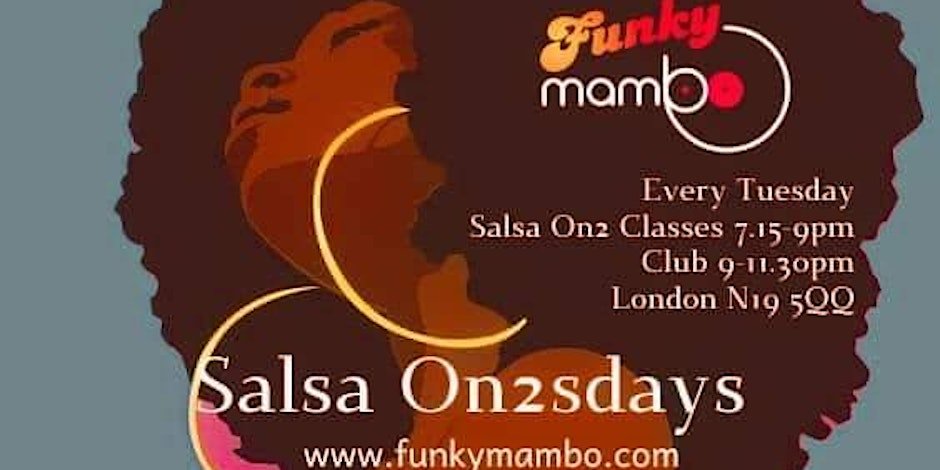
CRISC Certified in Risk and Information Systems Control
By Nexus Human
Duration 3 Days 18 CPD hours This course is intended for This course is ideal for Professionals preparing to become CRISC certified. Risk practitioners Students or recent graduates Overview At course completions, students will understand the essential concepts in the 4 ISACA CRISC domains: Governance IT Risk Assessment Risk Response and Reporting Information Technology and Security This 3 Day CRISC course is geared towards preparing students to pass the ISACA Certified in Risk and Information Systems Control examination. The course covers all four of the CRISC domains, and each section corresponds directly to the CRISC job practice. CRISC validates your experience in building a well-defined, agile risk-management program, based on best practices to identify, analyze, evaluate, assess, prioritize and respond to risks. This enhances benefits realization and delivers optimal value to stakeholders. GOVERNANCE - A. ORGANIZATIONAL GOVERNANCE * Organizational Strategy, Goals, and Objectives * Organizational Structure, Roles, and Responsibilities * Organizational Culture * Policies and Standards * Business Processes * Organizational Assets GOVERNANCE - B. RISK GOVERNANCE * Enterprise Risk Management and Risk Management Framework * Three Lines of Defense * Risk Profile * Risk Appetite and Risk Tolerance * Legal, Regulatory, and Contractual Requirements * Professional Ethics of Risk Management IT RISK ASSESSMENT - A. IT RISK IDENTIFICATION * Risk Events (e.g., contributing conditions, loss result) * Threat Modelling and Threat Landscape * Vulnerability and Control Deficiency Analysis (e.g., root cause analysis) * Risk Scenario Development IT RISK ASSESSMENT - B. IT RISK ANALYSIS AND EVALUATION * Risk Assessment Concepts, Standards, and Frameworks * Risk Register * Risk Analysis Methodologies * Business Impact Analysis * Inherent and Residual Risk RISK RESPONSE AND REPORTING - A. RISK RESPONSE * Risk Treatment / Risk Response Options * Risk and Control Ownership * Third-Party Risk Management * Issue, Finding, and Exception Management * Management of Emerging Risk RISK RESPONSE AND REPORTING - B. CONTROL DESIGN AND IMPLEMENTATION * Control Types, Standards, and Frameworks * Control Design, Selection, and Analysis * Control Implementation * Control Testing and Effectiveness Evaluation RISK RESPONSE AND REPORTING - C. RISK MONITORING AND REPORTING * Risk Treatment Plans * Data Collection, Aggregation, Analysis, and Validation * Risk and Control Monitoring Techniques * Risk and Control Reporting Techniques (heatmap, scorecards, dashboards) * Key Performance Indicators * Key Risk Indicators (KRIs) * Key Control Indicators (KCIs) INFORMATION TECHNOLOGY AND SECURITY - A. INFORMATION TECHNOLOGY PRINCIPLES * Enterprise Architecture * IT Operations Management (e.g., change management, IT assets, problems, incidents) * Project Management * Disaster Recovery Management (DRM) * Data Lifecycle Management * System Development Life Cycle (SDLC) * Emerging Technologies INFORMATION TECHNOLOGY AND SECURITY - B. INFORMATION SECURITY PRINCIPLES * Information Security Concepts, Frameworks, and Standards * Information Security Awareness Training * Business Continuity Management * Data Privacy and Data Protection Principles

Educators matching "DOM"
Show all 320Search By Location
- DOM Courses in London
- DOM Courses in Birmingham
- DOM Courses in Glasgow
- DOM Courses in Liverpool
- DOM Courses in Bristol
- DOM Courses in Manchester
- DOM Courses in Sheffield
- DOM Courses in Leeds
- DOM Courses in Edinburgh
- DOM Courses in Leicester
- DOM Courses in Coventry
- DOM Courses in Bradford
- DOM Courses in Cardiff
- DOM Courses in Belfast
- DOM Courses in Nottingham