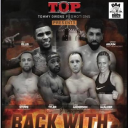9993 Mac courses
Get a 10% discount on your first order when you use this promo code at checkout: MAY24BAN3X
Danish cord weaving-Make a classic Danish Bench Stool
By Woodworker
Danish cord weaving course. Danish cord weaving is a great skill to master. The classic look comes from the Danish furniture designer Hans Wegner, the style of weaving cord has a cool mid century look, and has had a massive rebound in modern day furniture and interior design. What makes Danish cord weaving unique is the fact its NOT a manufactured machining process. All weaving is by hand by a person, this alone makes these much desired pieces of furniture, stand out in this massive production based world. Truly a unique handmade, bespoke design, with great mass appeal. The course is 2 days, you will be provided with the base bench frame premade in Solid oak. During the first day we will finish the stool, we will show types of wood finishing i.e oil, lacquer etc.. and prepare for the weaving process. We will talk in length and demonstrate Danish cord weaving, and a overview of the making of the stool frame. During day two you will spend the day weaving your stool to completion, by the end of the day you will have a beautiful stool to take home and admire your new found skill. What's included in the price? Stool frame in Solid Oak Wood Finish All weaving cord to complete your stool. Tea and Coffee Cancellation policy Easy - Cancellation and a full refund can be obtained up to 2 weeks before the course starts

Box making for beginners
By Woodworker
Lee Furniture offer a beginners course in Box Making. The tuition is one on one. This course is for the beginner interested in making furniture. Throughout the day we will make a box (see images) in solid Oak/Ash (Timber dependant on stock) There is an option to upgrade the box to Walnut timber during the course!! The course is hands on and will be based around using tools and machinery to plane and join for your box, use of hand tools to include the correct use of: Marking out tools Planes Chisels Scrapers Power tools There will be demonstrations throughout the day including chisel sharpening, planing and cutting wood. Unlike courses of this type elsewhere, this is a making course, not just assembling pre-cut planed components, you will plane from scratch sawmill-provided timber. At the end of the day you will have achieved the making of a solid oak box, and learned some of the techniques used in cabinet making. The Box is finished with modern style hinges and a oil/wax finish.. What's included in the price? Wood is included in the course for practising your new skills. Tea and coffee included for the day. There is a cafe on site with hot and cold food if you wish to purchase lunch. Cancellation policy Easy - Cancellation and a full refund can be obtained up to 2 weeks before the course starts

Introduction to Woodworking for beginners
By Woodworker
Nottingham woodworking courses at woodworker in for beginners. Learn more about working with wood and woodworking tools, including chisels, planes and power tools. woodworker.org.uk

Beginners Epoxy Resin Workshop Part Two - Resin Finishing
By The River Shop
Learn how to finish your resin piece from part one of the course.

Python Coding Boot Camp, 12-week part time, London or Online
By Pcw Courses Ltd
This Python BootCamp is Instructor-led, Practical. In the12-week Python course, learn start to in-depth, leading to a good Python career. -------------------------------------------------------------------------------- PYTHON BOOTCAMP: This 12-week Python Boot Camp is a practical, instructor-lead program, covering Python from start to in-depth. You will be fully fluent and confident as a Python programmer. If you have more questions goto https://pcworkshopslondon.co.uk/contact.html [http://pcworkshopslondon.co.uk/contact.html], Or contact us on training@pcworkshopslondon.co.uk [https://pcworkshopslondon.co.uk/] Customise dates, course outline, arrange installments [https://pcworkshopslondon.co.uk/contact.htm] This course will give you enough practical experience and practical projects to code, to give you full confidence to enter into the coding profession. Duration: 3 months: * 1 Python class per week, * Plus pratical work, * Plus personal trainer-mentor for 1-1 training, * Plus e-learning materials. Final project : Practical to upload to GitHub and show-case Date and times, choose: * Fridays in London or Online , 10am - 5pm, * or Saturdays in London or Online , 12noon-6pm, * or negotiate your date Study level: Start from beginners level to in-depth, ready to work professionally. Virtual attendance: online instructor-led Download: Anaconda.com Pre-requisites: General computer literacy. Oracle Qualification: PCWorkshops Python Programmer Certificate Payments: You may apply to pay in installments for this Python Training course COURSE OUTLINE Week 1 - 4: Essentials 1. Python Coding Basics 2. Object Oriented programming: Python Object Orientated programming (OOP) 3. UX Principles: UX Principles and applying it on Front-ends with TKinter 4. Specialised topics: Dates, Localization, Strings, Maths Operation , Random Number, Lambdas Week 5 - 10 : All about data 1. Python Data Structures: Lists, Tuples, Sets, Exceptions, I/O Fundamentals , Reading and Writing file 2. Database: Database principles and SQL. Database Project: Python database connections and creating a database driven project 3. Data Analytics: Numpy. Pandas for data analytics and data queries. 4. Data Analytics: Pandas data cleaning and restructuring, interacticting with Excel, Csv, Json,etc. 5. Data visualisation: MatPlotLib 6. Prediction: Machine Learning Basics Week 11 and 12: The final touch 1. Python Concurrency and Multi-threading: Threads vs. Processes, Threading Module, Threading Event, Stop a Thread, Daemon Threads, Thread-safe Queue, Thread Pools, Locks 2. Python Unit Testing 3. Optional : Replace Week 11 or 12 with Scraping using Python, ot Tkinter Front-ends INCLUDED: * PCWorkshops Python Course Certificate on completion. * Python Course notes. * Practical Course exercises, Code Examples, Online Materials. * After the course, continuous assistance with practical and preparation for exams * Max group size on this is 4. * Portfolio: Post your Python project online. * Exam preparation and interview questions MORE ABOUT THE ONLINE CLASSROOM * Attend from your internet connection * Instructor-led, get instant answers to your questions * Fully interactive * Work clearly explained with demonstrations and examples * Practical exercises to be tried out by delegate WHAT YOU WILL GAIN: * Skills & knowledge: Python coding knowledge and understanding with good practical application * Certification: Internal PCWorkshops Python certificate * Portfolio: You will have an online portfolio of Python projects * Experience: Our comprehensive practical makes you job ready -------------------------------------------------------------------------------- REFUND POLICY No Refunds

Python Machine Learning Course, 1-Days, Online Attendance
By Pcw Courses Ltd
This Python Machine Learning online instructor led course is an excellent introduction to popular machine learning algorithms. -------------------------------------------------------------------------------- Python Machine Learning 2-day Course Prerequisites: Basic knowledge of Python coding is a pre-requisite. Who Should Attend? This course is an overview of machine learning and machine learning algorithms in Python SciKitLearn. Practical: * We cover the below listed algorithms, which is only a small collection of what is available. However, it will give you a good understanding, to plan your Machine Learning project * We create, experiment and run machine learning sample code to implement a short selected but representative list of available the algorithms. Course Outline: Supervised Machine Learning: * Classification Algorithms: Naive Bayes, Decision Tree, Logistic Regression, K-Nearest Neighbors, Support Vector Machine * Regression Algorithms: Linear, Polynomial Unsupervised Machine Learning: * Clustering Algorithms: K-means clustering, Hierarchical Clustering * Dimension Reduction Algorithms: Principal Component Analysis Latent Dirichlet allocation (LDA) * Association Machine Learning Algorithms: Apriori, Euclat Other machine learning Algorithms: * Ensemble Methods ( Stacking, bagging, boosting ) Algorithms: Random Forest, Gradient Boosting * Reinforcement learning Algorithms: Q-Learning * Neural Networks and Deep Leaning Algorithms: Convolutional Network (CNN) Data Exploration and Preprocessing: * The first part of a Machine Learning project understands the data and the problem at hand. * Data cleaning, data transformation and data pre-processing are covered using Python functions to make data exploration and preprocessing relatively easy. What is included in this Python Machine Learning: * Python Machine Learning Certificate on completion * Python Machine Learning notes * Practical Python Machine Learning exercises and code examples * After the course, 1 free, online session for questions or revision Python Machine Learning. * Max group size on this Python Machine Learning is 4. -------------------------------------------------------------------------------- REFUND POLICY No Refunds

VMware vSphere: Install, Configure, Manage v8.0
By Nexus Human
Duration 5 Days 30 CPD hours This course is intended for System administrators System engineers Overview By the end of the course, you should be able to meet the following objectives: Install and configure ESXi hosts Deploy and configure vCenter Use the vSphere Client to create the vCenter inventory and assign roles to vCenter users Create virtual networks using vSphere standard switches and distributed switches Create and configure datastores using storage technologies supported by vSphere Use the vSphere Client to create virtual machines, templates, clones, and snapshots Create content libraries for managing templates and deploying virtual machines Manage virtual machine resource allocation Migrate virtual machines with vSphere vMotion and vSphere Storage vMotion Create and configure a vSphere cluster that is enabled with vSphere High Availability (HA) and vSphere Distributed Resource Scheduler Manage the life cycle of vSphere to keep vCenter, ESXi hosts, and virtual machines up to date This five-day course features intensive hands-on training that focuses on installing, configuring, and managing VMware vSphere 8, which includes VMware ESXi 8 and VMware vCenter 8. This course prepares you to administer a vSphere infrastructure for an organization of any size. This course is the foundation for most VMware technologies in the software-defined data center. COURSE INTRODUCTION * Introductions and course logistics * Course objectives VSPHERE AND VIRTUALIZATION OVERVIEW * Explain basic virtualization concepts * Describe how vSphere fits in the software-defined data center and the cloud infrastructure * Recognize the user interfaces for accessing vSphere * Explain how vSphere interacts with CPUs, memory, networks, storage, and GPUs INSTALLING AND CONFIGURING ESXI * Install an ESXi host * Recognize ESXi user account best practices * Configure the ESXi host settings using the DCUI and VMware Host Client DEPLOYING AND CONFIGURING VCENTER * Recognize ESXi hosts communication with vCenter * Deploy vCenter Server Appliance * Configure vCenter settings * Use the vSphere Client to add and manage license keys * Create and organize vCenter inventory objects * Recognize the rules for applying vCenter permissions * View vCenter logs and events CONFIGURING VSPHERE NETWORKING * Configure and view standard switch configurations * Configure and view distributed switch configurations * Recognize the difference between standard switches and distributed switches * Explain how to set networking policies on standard and distributed switches CONFIGURING VSPHERE STORAGE * Recognize vSphere storage technologies * Identify types of vSphere datastores * Describe Fibre Channel components and addressing * Describe iSCSI components and addressing * Configure iSCSI storage on ESXi * Create and manage VMFS datastores * Configure and manage NFS datastores DEPLOYING VIRTUAL MACHINES * Create and provision VMs * Explain the importance of VMware Tools * Identify the files that make up a VM * Recognize the components of a VM * Navigate the vSphere Client and examine VM settings and options * Modify VMs by dynamically increasing resources * Create VM templates and deploy VMs from them * Clone VMs * Create customization specifications for guest operating systems * Create local, published, and subscribed content libraries * Deploy VMs from content libraries * Manage multiple versions of VM templates in content libraries MANAGING VIRTUAL MACHINES * Recognize the types of VM migrations that you can perform within a vCenter instance and across vCenter instances * Migrate VMs using vSphere vMotion * Describe the role of Enhanced vMotion Compatibility in migrations * Migrate VMs using vSphere Storage vMotion * Take a snapshot of a VM * Manage, consolidate, and delete snapshots * Describe CPU and memory concepts in relation to a virtualized environment * Describe how VMs compete for resources * Define CPU and memory shares, reservations, and limits DEPLOYING AND CONFIGURING VSPHERE CLUSTERS * Create a vSphere cluster enabled for vSphere DRS and vSphere HA * View information about a vSphere cluster * Explain how vSphere DRS determines VM placement on hosts in the cluster * Recognize use cases for vSphere DRS settings * Monitor a vSphere DRS cluster * Describe how vSphere HA responds to various types of failures * Identify options for configuring network redundancy in a vSphere HA cluster * Recognize vSphere HA design considerations * Recognize the use cases for various vSphere HA settings * Configure a vSphere HA cluster * Recognize when to use vSphere Fault Tolerance MANAGING THE VSPHERE LIFECYCLE * Enable vSphere Lifecycle Manager in a vSphere cluster * Describe features of the vCenter Update Planner * Run vCenter upgrade prechecks and interoperability reports * Recognize features of vSphere Lifecycle Manager * Distinguish between managing hosts using baselines and managing hosts using images * Describe how to update hosts using baselines * Describe ESXi images * Validate ESXi host compliance against a cluster image and update ESXi hosts * Update ESXi hosts using vSphere Lifecycle Manager * Describe vSphere Lifecycle Manager automatic recommendations * Use vSphere Lifecycle Manager to upgrade VMware Tools and VM hardware

55341 Installation, Storage, and Compute with Windows Server
By Nexus Human
Duration 5 Days 30 CPD hours This course is intended for This course is intended for IT professionals who have some experience working with Windows Server, and who are looking for a single five-day course that covers storage and compute technologies in Windows Server. This course will help them update their knowledge and skills related to storage and compute for Windows Server. Overview Prepare and install Windows Server and plan a server upgrade and migration strategy. Describe the various storage options, including partition table formats, basic and dynamic disks, file systems, virtual hard disks, and drive hardware, and explain how to manage disks and volumes. Describe enterprise storage solutions, and select the appropriate solution for a given situation. Implement and manage Storage Spaces and Data Deduplication. Install and configure Microsoft Hyper-V, and configure virtual machines. Deploy, configure, and manage Windows and Hyper-V containers. Describe the high availability and disaster recovery technologies in Windows Server. Plan, create, and manage a failover cluster. Implement failover clustering for Hyper-V virtual machines. Configure a Network Load Balancing (NLB) cluster, and plan for an NLB implementation. Create and manage deployment images. Manage, monitor, and maintain virtual machine installations. This five-day course is designed primarily for IT professionals who have some experience with Windows Server. It is designed for professionals who will be responsible for managing storage and compute by using Windows Server, and who need to understand the scenarios, requirements, and storage and compute options that are available and applicable to Windows Server. Although this course and the associated labs are written for Windows Server 2022, the skills taught will also be backwards compatible for Server 2016 and Server 2019. The course and labs also focus on how to administer Windows Server using not only the traditional tools such as PowerShell and Server manager, but also Windows Admin Center. Prerequisites * A basic understanding of networking fundamentals. * An awareness and understanding of security best practices. * An understanding of basic Active Directory concepts. * Basic knowledge of server hardware. * Experience supporting and configuring Windows client operating systems such as Windows 10 or Windows 11. 1 - Installing, upgrading, and migrating servers and workloads * Introducing Windows Server * Preparing and installing Server Core * Preparing for upgrades and migrations * Migrating server roles and workloads * Windows Server activation models 2 - Configuring local storage * Managing disks in Windows Server * Managing volumes in Windows Server 3 - Implementing enterprise storage solutions * Overview of DAS, NAS, and SANs * Comparing Fibre Channel, iSCSI, and Fibre Channel over Ethernet * Understanding iSNS, DCB, and MPIO * Configuring sharing in Windows Server 4 - Implementing Storage Spaces and Data Deduplication * Implementing Storage Spaces * Managing Storage Spaces * Implementing Data Deduplication 5 - Installing and configuring Hyper-V and virtual machines * Overview of Hyper-V * Installing Hyper-V * Configuring storage on Hyper-V host servers * Configuring networking on Hyper-V host servers * Configuring Hyper-V virtual machines * Managing virtual machines 6 - Deploying and managing containers * Overview of containers in Windows Server * Deploying Windows Server and Hyper-V containers * Installing, configuring, and managing containers by using Docker 7 - High availability and disaster recovery * Defining levels of availability * Planning high availability and disaster recovery solutions with Hyper-V virtual machines * Backing up and restoring by using Windows Server Backup * High availability with failover clustering in Windows Server 8 - Implementing failover clustering * Planning a failover cluster * Creating and configuring a new failover cluster * Maintaining a failover cluster * Troubleshooting a failover cluster * Implementing site high availability with stretch clustering 9 - Implementing failover clustering with Windows Server Hyper-V * Overview of the integration of Hyper-V with failover clustering * Implementing Hyper-V VMs on failover clusters * Key features for VMs in a clustered environment 10 - Implementing Network Load Balancing * Overview of NLB * Configuring an NLB cluster * Planning an NLB implementation 11 - Creating and managing deployment images * Introduction to deployment images * Creating and managing deployment images by using MDT * Virtual machine environments for different workloads 12 - Managing, monitoring, and maintaining virtual machine installations * WSUS overview and deployment options * Update management process with WSUS * Overview of Windows PowerShell DSC * Overview of Windows Server monitoring tools * Using Performance Monitor * Monitoring event logs

Educators matching "Mac"
Show all 578Search By Location
- Mac Courses in London
- Mac Courses in Birmingham
- Mac Courses in Glasgow
- Mac Courses in Liverpool
- Mac Courses in Bristol
- Mac Courses in Manchester
- Mac Courses in Sheffield
- Mac Courses in Leeds
- Mac Courses in Edinburgh
- Mac Courses in Leicester
- Mac Courses in Coventry
- Mac Courses in Bradford
- Mac Courses in Cardiff
- Mac Courses in Belfast
- Mac Courses in Nottingham