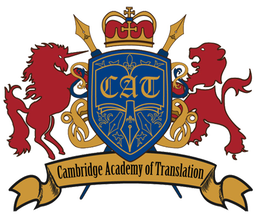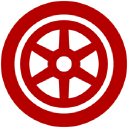1249 Transport courses
INTERNATIONAL CUSTOMS
By Export Unlocked Limited
Module 10 This module aims to develop knowledge and understanding of customs procedures associated with international trade. The module includes trade agreements, tariffs and taxes, immigration, intellectual property rights, clearance procedures, transport regulations, sanitary and Phyto-sanitary measures, customs valuation, preference systems and anti-dumping measures. Agenda * Trade agreements * Immigration law * Copyright * Licences * Trademarks * Patents * Transport regulations * Health certificates * Sanitary measures * Phyto Sanitary measures * Anti-dumping * UK trade policies. * Customs entries * Preference codes * CPC codes * Certificate of origin * Rex scheme * Valuation Examination: Certificate on completion and Pass on Multiple Choice Multiple choice questionnaire Credits: 1

Make an Adirondack garden chair
By Woodworker
This one day course is your chance to make the classic Adirondack chair, the chair is made in spruce softwood, which will be supplied. The course will introduce some basic woodworking skills on mainly power tools, saws, routers etc. At the end of the day you will have a sanded chair, which you will not finish at the workshop, we will advise on finishes you can apply, due to the varying types and colours available. The chair can be transported in two pieces, and will take 5 minutes to set up at home. This is a chance to have a great day out making your own chair and learning some skills along the way!!! What's included in the price? wood, tea and coffee included. Cancellation policy Easy - Cancellation and a full refund can be obtained up to 2 weeks before the course starts

Level 3 Award in Emergency First Aid at Work Course
By Canary Wharf Academy
Course Description: Become equipped to handle workplace emergencies with our Level 3 Award in Emergency First Aid at Work (RQF) Course. This comprehensive training covers various first aid scenarios, empowering participants to qualify as Emergency First Aiders and fulfil the statutory requirements of the Health and Safety (First Aid) Regulations 1981. Recognized by OFQUAL at level 3, this course prepares learners to administer crucial first-aid interventions in the workplace. Learning Outcome: Upon completion of the course, participants will master key first-aid techniques, including: * Prioritizing first aid incidents * Administering CPR and resuscitation * Managing bleeding, shock, and minor injuries * Conducting casualty examinations * Providing adults with basic life support * Addressing strains, sprains, burns, and suspected spinal injuries * Understanding responsibilities and reporting protocols * Maintaining and utilizing first aid kits * Handling head injuries and concussion return-to-play protocols Course Audience: Ideal for individuals with specific responsibilities to provide first aid at work or in voluntary/community activities. Our industry-specific emergency first aid at work courses cater to various sectors, including transport, security, catering, construction, office environments, supermarkets, and entertainment venues. Assessment and Re-qualification: Participants, aged at least 14 years, must communicate effectively in English. The course involves practical activities and ongoing assessment. Certification is awarded upon meeting the criteria. Typically delivered over 1 day (6 hours, including a lunch break). Corporate or Group Booking: Enjoy special discounts for corporate or group bookings. Our trainers can conduct on-site training tailored to your organization's needs. Course Fee: Enroll in our Level 3 Award in Emergency First Aid at Work Course for a special price of £79.99, covering all charges. How to Book: Book online via PayPal, debit/credit card, invoice, or bank transfer. Alternatively, visit our office or contact us by phone to secure your spot. Booking confirmation will be emailed instantly. Assistance Needed? For inquiries or assistance, contact our dedicated team via phone or email. We're committed to supporting you throughout your learning journey. Contact us today for guidance and assistance.

1-2-1 Tuition ‘Learn something new and master your craft’Pattern cutting, making, design and business consultancy for Bags and Accessories Join us in the Hands of Tym Workshop, Oxfordshire (UK) for a day of learning and making. Learn directly from Leathersmith and London College of Fashion Lecturer, Georgie Tym. Who is 1-2-1 tuition for?1-2-1 tuition is ideal for those who want a tailor made session. An excellent choice if you’re looking to make a bag, pattern cutting, discuss your ideas or bag designs, or to engage in consultancy for your business. What to expect No matter your leather crafting dreams or goals, 1-2-1 tuition has you covered. Time: Sessions run from 10am - 4pm. There will be a light lunch served at midday and tea/ coffee breaks throughout. Location: Sessions can be run online or from the Workshop of Hands Of Tym in Banbury, Oxfordshire, OX16 9DH. Parking: Parking is available on the drive with easy access via the M40. Transport: Banbury train station is a 30 min walk. Trains run from both London Marylebone and Birmingham to Banbury in 50 minutes. We’re also well connected to Reading, Oxford, and Leamington Spa. WHAT'S INCLUDED IN THE PRICE? Materials are an ADDITIONAL cost. This includes all the leather, hardware and other materials required. There will be a selection of leather and hardware colours for you to choose from on the day or you may bring your own to use. CANCELLATION POLICY Easy - Cancellation and a full refund can be obtained up to 2 weeks before the course starts ABOUT GEORGIE AT HANDS OF TYM During training at Cordwainers, London College of Fashion in 2010 I learnt how to design, make and manufacture bags professionally. Following a varied career in Accessories design and development across many roles and international brands I set up Hands of Tym in 2016. The courses I offer are suitable for all, from experienced to total novice. Come along to learn something new, and design and make your own leather bag in a day.

Join our unique surf & yoga retreat in Cornwall for a weekend packed with energising surf & restorative woodland yoga. Whether it’s your first time in the surf or you’re looking to improve, our aim for the weekend is to simply have fun and share our surfing knowledge in a relaxed environment. With post & pre surfing woodland yoga sessions our unique space provides an ideal setting to unwind and re-energise whilst surrounded in nature. -------------------------------------------------------------------------------- Highlights TWO SURF LESSONS Just bring a towel, shoes for the beach and something to wear under a wetsuit TWO YOGA SESSIONS Two 60 minute yoga classes TWO NIGHTS AT OUR PURPOSE BUILT CAMP Private woodland camping at our yoga retreat Cornwall. Bell tents, air bed, sheets & light blanket provided. -------------------------------------------------------------------------------- What's Included LIKE MINDED PEOPLE Ideal for solo travellers, couples & friends. NO EXPERIENCE NEEDED Perfect for beginners – you can take it at your own pace. HASSLE FREE ADVENTURES Activities & unique accommodation all in one package. Just arrive ready for adventure. -------------------------------------------------------------------------------- Activity Details FRIDAY EVENING - Arrival Day We kick our surf & yoga weekends off by meeting at our HQ in the centre of Newquay at 6pm for a warm welcome from your hosts for the weekend. After the hellos and introductions are done with the rest of your group, and the weekend plan has been set, you’ll head up to our camp for your first evening of woodland shenanigans! If you are planning to get to us by public transport, we can help you lift share with another adventurer! Your hosts will give you the camp tour and you then have the evening to settle in and become accustomed to Camp Living! After a quick introduction to the camp, you’ll want to settle into your shared Bell tent (air bed, sheets & a light blanket provided) before the evening activities begin. Complete with a hand-built games area, Axe throwing zone and sheltered communicable Fire Pit, you’ll spend your time getting to know everyone, and designating the camp chef for the following evening! SATURDAY MORNING Your first morning starts with a coffee and a camp breakfast of cereals and fruits as you prepare for your first day of activities. If you have personal dietary requirements or feel you’d need something more substantial please ensure you bring this with you. Your hosts are with you for the whole weekend, so if you have any questions about the itinerary they are only a shout away! You’ll head back to our HQ in Newquay to get ‘wet’suited and booted for your first surf lesson. As we are in the centre of town we have the choice of either Towab or Fistral Beach. Your location is chosen depending on the best conditions for the day. Whether you are experienced or it’s your first time, our surf coaches are on hand to offer advice and guide you throughout your surfing lesson. LUNCH You’ll have plenty of time between activities to grab some lunch, take a stroll around Newquay’s many surf shops or head back to our base and hang out in the garden. Newquay has a great vibe during the summer with plenty to look at, just ask us for some recommendations on where to go and what to see. SATURDAY AFTERNOON After lunch, you’ll head back up to our camp for your first yoga session either in our hand-built yoga barn if the weather isn’t on our side or by the side of our acre pond soaking up the sun! Your yoga session is tailored to ease those post-surf aches and spins away and guide you into a relaxed and zen state enabling you to slide into camp living effortlessly! SATURDAY NIGHT Once the day’s activities are finished the rest of the afternoon is yours to relax with a book, explore the camp, or even have a little dip in our pond! You’ll finish the night off with stories around the campfire, roasting marshmallows or one or two of your favourite drinks before sleeping soundly under the stars. SUNDAY - Day 3 Sunday morning starts with the obligatory tea or coffee and our camp breakfast. After breakfast, it’s time to wave goodbye to the wild camp and head back to Newquay, jump into a wetsuit and hit the Cornish waves one last time. Your second surf lesson builds on the previous day's experience – Today is all about having fun in the surf! After a general overview of surf conditions, and recapping the fundamentals it’s straight into the ocean to get the most out of your time in the sea – your coaches will as always be on hand giving personal feedback and goals to aim for in your surfing. By 1pm we are typically all surfed out, with your appetite for adventure satisfied it’s time to say fond farewells…

Stained Glass Workshops Taster (3hr) or One day (7.5hr) options
By Blue Skies Glass Studio - Ruth Summers
I am a glass artist who's been designing and creating bespoke contemporary stained glass commissions since 1998. I love to create glass pieces that are pulled in from the things around me that inspire me in life. I would love to help you create your own glass piece of your choice to take home with you at the end of our workshop together. We have flexibility on days/times for workshops, daytime, evenings and weekends, so do get in touch! Many thanks, Ruth x

This driver CPC course Vehicle Roadworthiness & Load Safety is suitable for LGV drivers only and will cover: Requirements, Walk Around Checks, Legal Requirements, Additional Checks, Safety Equipment, Defect Reporting, Maintenance, Prohibitions, Considerations Before Loading, Overloading, Load Distribution, Load Security, Vehicle Dimensions, Loading Equipment.

Cisco Implementing and Administering Cisco Solutions v2.0 (CCNA)
By Nexus Human
Duration 5 Days 30 CPD hours This course is intended for This course is designed for anyone seeking CCNA certification. The course also provides foundational knowledge for all support technicians involved in the basic installation, operation, and verification of Cisco networks. The job roles best suited to the material in this course are: Entry-level network engineer Network administrator Network support technician Help desk technician Overview This course will help you: Learn the knowledge and skills to install, configure, and operate a small- to medium-sized network Gain a foundation in the essentials of networking, security, and automation Earn 30 CE credits toward recertification The Implementing and Administering Cisco Solutions (CCNA) v2.0 course gives you a broad range of fundamental knowledge for all IT careers. Through a combination of lecture, hands-on labs, and self-study, you will learn how to install, operate, configure, and verify basic IPv4 and IPv6 networks. The course covers configuring network components such as switches, routers, and wireless LAN controllers; managing network devices; and identifying basic security threats. The course also gives you a foundation in network programmability, automation, and software-defined networking. This course helps you prepare to take the 200-301 Cisco© Certified Network Associate (CCNA©) exam. By passing this one exam, you earn the CCNA certification. This course also earns you 30 Continuing Education (CE) credits towards recertification. COURSE OUTLINE * Exploring the Functions of Networking ? Lecture * Introducing the Host-to-Host Communications Model ? Lecture * Operating Cisco IOS Software ? Lecture * Introducing LANs ? Lecture * Exploring the TCP/IP Link Layer ? Lecture * Starting a Switch ? Lecture * Introducing the TCP/IP Internet Layer, IPv4 Addressing, and Subnets ? Lecture * Explaining the TCP/IP Transport Layer and Application Layer ? Lecture * Exploring the Functions of Routing ? Lecture * Configuring a Cisco Router ? Lecture * Exploring the Packet Delivery Process ? Lecture * Troubleshooting a Simple Network ? Lecture * Introducing Basic IPv6 ? Lecture * Configuring Static Routing ? Lecture * Implementing VLANs and Trunks ? Lecture * Routing Between VLANs ? Lecture * Introducing OSPF ? Lecture * Building Redundant Switched Topologies ? Self-study * Improving Redundant Switched Topologies with EtherChannel ? Lecture * Exploring Layer 3 Redundancy ? Self-study * Introducing WAN Technologies ? Self-study * Explaining Basics of ACL ? Lecture * Enabling Internet Connectivity ? Lecture * Introducing QoS ? Self-study * Explaining Wireless Fundamentals ? Self-study * Introducing Architectures and Virtualization ? Self-study * Explaining the Evolution of Intelligent Networks ? Lecture * Introducing System Monitoring ? Lecture * Managing Cisco Devices ? Lecture * Examining the Security Threat Landscape ? Self-study ADDITIONAL COURSE DETAILS: Nexus Humans Cisco Implementing and Administering Cisco Solutions v2.0 (CCNA) training program is a workshop that presents an invigorating mix of sessions, lessons, and masterclasses meticulously crafted to propel your learning expedition forward. This immersive bootcamp-style experience boasts interactive lectures, hands-on labs, and collaborative hackathons, all strategically designed to fortify fundamental concepts. Guided by seasoned coaches, each session offers priceless insights and practical skills crucial for honing your expertise. Whether you're stepping into the realm of professional skills or a seasoned professional, this comprehensive course ensures you're equipped with the knowledge and prowess necessary for success. While we feel this is the best course for the Cisco Implementing and Administering Cisco Solutions v2.0 (CCNA) course and one of our Top 10 we encourage you to read the course outline to make sure it is the right content for you. Additionally, private sessions, closed classes or dedicated events are available both live online and at our training centres in Dublin and London, as well as at your offices anywhere in the UK, Ireland or across EMEA.

MS-102T00 Microsoft 365 Administrator Essentials
By Nexus Human
Duration 5 Days 30 CPD hours This course is intended for This course is designed for persons aspiring to the Microsoft 365 Administrator role and have completed at least one of the Microsoft 365 role-based administrator certification paths. This course covers the following key elements of Microsoft 365 administration: Microsoft 365 tenant management, Microsoft 365 identity synchronization, and Microsoft 365 security and compliance. In Microsoft 365 tenant management, you learn how to configure your Microsoft 365 tenant, including your organizational profile, tenant subscription options, component services, user accounts and licenses, security groups, and administrative roles. You then transition to configuring Microsoft 365, with a primary focus on configuring Office client connectivity. Finally, you explore how to manage user-driven client installations of Microsoft 365 Apps for enterprise deployments. The course then transitions to an in-depth examination of Microsoft 365 identity synchronization, with a focus on Microsoft Entra Connect and Connect Cloud Sync. You learn how to plan for and implement each of these directory synchronization options, how to manage synchronized identities, and how to implement password management in Microsoft 365 using multifactor authentication and self-service password management. In Microsoft 365 security management, you begin examining the common types of threat vectors and data breaches facing organizations today. You then learn how Microsoft 365?s security solutions address each of these threats. You are introduced to the Microsoft Secure Score, as well as to Microsoft Entra ID Protection. You then learn how to manage the Microsoft 365 security services, including Exchange Online Protection, Safe Attachments, and Safe Links. Finally, you are introduced to the various reports that monitor an organization?s security health. You then transition from security services to threat intelligence; specifically, using Microsoft 365 Defender, Microsoft Defender for Cloud Apps, and Microsoft Defender for Endpoint. Once you have this understanding of Microsoft 365?s security suite, you then examine the key components of Microsoft 365 compliance management. This begins with an overview of all key aspects of data governance, including data archiving and retention, Microsoft Purview message encryption, and data loss prevention (DLP). You then delve deeper into archiving and retention, paying particular attention to Microsoft Purview insider risk management, information barriers, and DLP policies. You then examine how to implement these compliance features by using data classification and sensitivity labels. Prerequisites * Completed a role-based administrator course such as Messaging, Teamwork, Security, Compliance, or Collaboration. * A proficient understanding of DNS and basic functional experience with Microsoft 365 services. * A proficient understanding of general IT practices. * A working knowledge of PowerShell. 1 - CONFIGURE YOUR MICROSOFT 365 EXPERIENCE * Explore your Microsoft 365 cloud environment * Configure your Microsoft 365 organizational profile * Manage your tenant subscriptions in Microsoft 365 * Integrate Microsoft 365 with customer engagement apps * Complete your tenant configuration in Microsoft 365 2 - MANAGE USERS, LICENSES, AND MAIL CONTACTS IN MICROSOFT 365 * Determine the user identity model for your organization * Create user accounts in Microsoft 365 * Manage user account settings in Microsoft 365 * Manage user licenses in Microsoft 365 * Recover deleted user accounts in Microsoft 365 * Perform bulk user maintenance in Microsoft Entra ID * Create and manage guest users * Create and manage mail contacts 3 - MANAGE GROUPS IN MICROSOFT 365 * Examine groups in Microsoft 365 * Create and manage groups in Microsoft 365 * Create dynamic groups using Azure rule builder * Create a Microsoft 365 group naming policy * Create groups in Exchange Online and SharePoint Online 4 - ADD A CUSTOM DOMAIN IN MICROSOFT 365 * Plan a custom domain for your Microsoft 365 deployment * Plan the DNS zones for a custom domain * Plan the DNS record requirements for a custom domain * Create a custom domain in Microsoft 365 5 - CONFIGURE CLIENT CONNECTIVITY TO MICROSOFT 365 * Examine how automatic client configuration works * Explore the DNS records required for client configuration * Configure Outlook clients * Troubleshoot client connectivity 6 - CONFIGURE ADMINISTRATIVE ROLES IN MICROSOFT 365 * Explore the Microsoft 365 permission model * Explore the Microsoft 365 admin roles * Assign admin roles to users in Microsoft 365 * Delegate admin roles to partners * Manage permissions using administrative units in Microsoft Entra ID * Elevate privileges using Microsoft Entra Privileged Identity Management * Examine best practices when configuring administrative roles 7 - MANAGE TENANT HEALTH AND SERVICES IN MICROSOFT 365 * Monitor the health of your Microsoft 365 services * Monitor tenant health using Microsoft 365 Adoption Score * Monitor tenant health using Microsoft 365 usage analytics * Develop an incident response plan * Request assistance from Microsoft 8 - DEPLOY MICROSOFT 365 APPS FOR ENTERPRISE * Explore Microsoft 365 Apps for enterprise functionality * Explore your app compatibility by using the Readiness Toolkit * Complete a self-service installation of Microsoft 365 Apps for enterprise * Deploy Microsoft 365 Apps for enterprise with Microsoft Configuration Manager * Deploy Microsoft 365 Apps for enterprise from the cloud * Deploy Microsoft 365 Apps for enterprise from a local source * Manage updates to Microsoft 365 Apps for enterprise * Explore the update channels for Microsoft 365 Apps for enterprise * Manage your cloud apps using the Microsoft 365 Apps admin center 9 - ANALYZE YOUR MICROSOFT 365 WORKPLACE DATA USING MICROSOFT VIVA INSIGHTS * Examine the analytical features of Microsoft Viva Insights * Explore Personal insights * Explore Team insights * Explore Organization insights * Explore Advanced insights 10 - EXPLORE IDENTITY SYNCHRONIZATION * Examine identity models for Microsoft 365 * Examine authentication options for the hybrid identity model * Explore directory synchronization 11 - PREPARE FOR IDENTITY SYNCHRONIZATION TO MICROSOFT 365 * Plan your Microsoft Entra deployment * Prepare for directory synchronization * Choose your directory synchronization tool * Plan for directory synchronization using Microsoft Entra Connect * Plan for directory synchronization using Microsoft Entra Connect cloud sync 12 - IMPLEMENT DIRECTORY SYNCHRONIZATION TOOLS * Configure Microsoft Entra Connect prerequisites * Configure Microsoft Entra Connect * Monitor synchronization services using Microsoft Entra Connect Health * Configure Microsoft Entra Connect cloud sync prerequisites * Configure Microsoft Entra Connect cloud sync 13 - MANAGE SYNCHRONIZED IDENTITIES * Manage users with directory synchronization * Manage groups with directory synchronization * Use Microsoft Entra Connect Sync Security Groups to help maintain directory synchronization * Configure object filters for directory synchronization * Explore Microsoft Identity Manager * Troubleshoot directory synchronization 14 - MANAGE SECURE USER ACCESS IN MICROSOFT 365 * Manage user passwords * Enable pass-through authentication * Enable multifactor authentication * Enable passwordless sign-in with Microsoft Authenticator * Explore self-service password management * Explore Windows Hello for Business * Implement Microsoft Entra Smart Lockout * Implement conditional access policies * Explore Security Defaults in Microsoft Entra ID * Investigate authentication issues using sign-in logs 15 - EXAMINE THREAT VECTORS AND DATA BREACHES * Explore today's work and threat landscape * Examine how phishing retrieves sensitive information * Examine how spoofing deceives users and compromises data security * Compare spam and malware * Examine account breaches * Examine elevation of privilege attacks * Examine how data exfiltration moves data out of your tenant * Examine how attackers delete data from your tenant * Examine how data spillage exposes data outside your tenant * Examine other types of attacks 16 - EXPLORE THE ZERO TRUST SECURITY MODEL * Examine the principles and components of the Zero Trust model * Plan for a Zero Trust security model in your organization * Examine Microsoft's strategy for Zero Trust networking * Adopt a Zero Trust approach 17 - EXPLORE SECURITY SOLUTIONS IN MICROSOFT 365 DEFENDER * Enhance your email security using Exchange Online Protection and Microsoft Defender for Office 365 * Protect your organization's identities using Microsoft Defender for Identity * Protect your enterprise network against advanced threats using Microsoft Defender for Endpoint * Protect against cyber attacks using Microsoft 365 Threat Intelligence * Provide insight into suspicious activity using Microsoft Cloud App Security * Review the security reports in Microsoft 365 Defender 18 - EXAMINE MICROSOFT SECURE SCORE * Explore Microsoft Secure Score * Assess your security posture with Microsoft Secure Score * Improve your secure score * Track your Microsoft Secure Score history and meet your goals 19 - EXAMINE PRIVILEGED IDENTITY MANAGEMENT * Explore Privileged Identity Management in Microsoft Entra ID * Configure Privileged Identity Management * Audit Privileged Identity Management * Control privileged admin tasks using Privileged Access Management 20 - EXAMINE AZURE IDENTITY PROTECTION * Explore Azure Identity Protection * Enable the default protection policies in Azure Identity Protection * Explore the vulnerabilities and risk events detected by Azure Identity Protection * Plan your identity investigation 21 - EXAMINE EXCHANGE ONLINE PROTECTION * Examine the anti-malware pipeline * Detect messages with spam or malware using Zero-hour auto purge * Explore anti-spoofing protection provided by Exchange Online Protection * Explore other anti-spoofing protection * Examine outbound spam filtering 22 - EXAMINE MICROSOFT DEFENDER FOR OFFICE 365 * Climb the security ladder from EOP to Microsoft Defender for Office 365 * Expand EOP protections by using Safe Attachments and Safe Links * Manage spoofed intelligence * Configure outbound spam filtering policies * Unblock users from sending email 23 - MANAGE SAFE ATTACHMENTS * Protect users from malicious attachments by using Safe Attachments * Create Safe Attachment policies using Microsoft Defender for Office 365 * Create Safe Attachments policies using PowerShell * Modify an existing Safe Attachments policy * Create a transport rule to bypass a Safe Attachments policy * Examine the end-user experience with Safe Attachments 24 - MANAGE SAFE LINKS * Protect users from malicious URLs by using Safe Links * Create Safe Links policies using Microsoft 365 Defender * Create Safe Links policies using PowerShell * Modify an existing Safe Links policy * Create a transport rule to bypass a Safe Links policy * Examine the end-user experience with Safe Links 25 - EXPLORE THREAT INTELLIGENCE IN MICROSOFT 365 DEFENDER * Explore Microsoft Intelligent Security Graph * Explore alert policies in Microsoft 365 * Run automated investigations and responses * Explore threat hunting with Microsoft Threat Protection * Explore advanced threat hunting in Microsoft 365 Defender * Explore threat analytics in Microsoft 365 * Identify threat issues using Microsoft Defender reports 26 - IMPLEMENT APP PROTECTION BY USING MICROSOFT DEFENDER FOR CLOUD APPS * Explore Microsoft Defender Cloud Apps * Deploy Microsoft Defender for Cloud Apps * Configure file policies in Microsoft Defender for Cloud Apps * Manage and respond to alerts in Microsoft Defender for Cloud Apps * Configure Cloud Discovery in Microsoft Defender for Cloud Apps * Troubleshoot Cloud Discovery in Microsoft Defender for Cloud Apps 27 - IMPLEMENT ENDPOINT PROTECTION BY USING MICROSOFT DEFENDER FOR ENDPOINT * Explore Microsoft Defender for Endpoint * Configure Microsoft Defender for Endpoint in Microsoft Intune * Onboard devices in Microsoft Defender for Endpoint * Manage endpoint vulnerabilities with Microsoft Defender Vulnerability Management * Manage device discovery and vulnerability assessment * Reduce your threat and vulnerability exposure 28 - IMPLEMENT THREAT PROTECTION BY USING MICROSOFT DEFENDER FOR OFFICE 365 * Explore the Microsoft Defender for Office 365 protection stack * Investigate security attacks by using Threat Explorer * Identify cybersecurity issues by using Threat Trackers * Prepare for attacks with Attack simulation training 29 - EXAMINE DATA GOVERNANCE SOLUTIONS IN MICROSOFT PURVIEW * Explore data governance and compliance in Microsoft Purview * Protect sensitive data with Microsoft Purview Information Protection * Govern organizational data using Microsoft Purview Data Lifecycle Management * Minimize internal risks with Microsoft Purview Insider Risk Management * Explore Microsoft Purview eDiscovery solutions 30 - EXPLORE ARCHIVING AND RECORDS MANAGEMENT IN MICROSOFT 365 * Explore archive mailboxes in Microsoft 365 * Enable archive mailboxes in Microsoft 365 * Explore Microsoft Purview Records Management * Implement Microsoft Purview Records Management * Restore deleted data in Exchange Online * Restore deleted data in SharePoint Online 31 - EXPLORE RETENTION IN MICROSOFT 365 * Explore retention by using retention policies and retention labels * Compare capabilities in retention policies and retention labels * Define the scope of a retention policy * Examine the principles of retention * Implement retention using retention policies, retention labels, and eDiscovery holds * Restrict retention changes by using Preservation Lock 32 - EXPLORE MICROSOFT PURVIEW MESSAGE ENCRYPTION * Examine Microsoft Purview Message Encryption * Configure Microsoft Purview Message Encryption * Define mail flow rules to encrypt email messages * Add organizational branding to encrypted email messages * Explore Microsoft Purview Advanced Message Encryption 33 - EXPLORE COMPLIANCE IN MICROSOFT 365 * Plan for security and compliance in Microsoft 365 * Plan your beginning compliance tasks in Microsoft Purview * Manage your compliance requirements with Compliance Manager * Examine the Compliance Manager dashboard * Analyze the Microsoft Compliance score 34 - IMPLEMENT MICROSOFT PURVIEW INSIDER RISK MANAGEMENT * Explore insider risk management * Plan for insider risk management * Explore insider risk management policies * Create insider risk management policies * Investigate insider risk management activities and alerts * Explore insider risk management cases 35 - IMPLEMENT MICROSOFT PURVIEW INFORMATION BARRIERS * Explore Microsoft Purview Information Barriers * Configure information barriers in Microsoft Purview * Examine information barriers in Microsoft Teams * Examine information barriers in OneDrive * Examine information barriers in SharePoint 36 - EXPLORE MICROSOFT PURVIEW DATA LOSS PREVENTION * Examine Data Loss Prevention * Explore Endpoint data loss prevention * Examine DLP policies * View DLP policy results * Explore DLP reports 37 - IMPLEMENT MICROSOFT PURVIEW DATA LOSS PREVENTION * Plan to implement Microsoft Purview Data Loss Protection * Implement Microsoft Purview's default DLP policies * Design a custom DLP policy * Create a custom DLP policy from a template * Configure email notifications for DLP policies * Configure policy tips for DLP policies 38 - IMPLEMENT DATA CLASSIFICATION OF SENSITIVE INFORMATION * Explore data classification * Implement data classification in Microsoft 365 * Explore trainable classifiers * Create and retrain a trainable classifier * View sensitive data using Content explorer and Activity explorer * Detect sensitive information documents using Document Fingerprinting 39 - EXPLORE SENSITIVITY LABELS * Manage data protection using sensitivity labels * Explore what sensitivity labels can do * Determine a sensitivity label's scope * Apply sensitivity labels automatically * Explore sensitivity label policies 40 - IMPLEMENT SENSITIVITY LABELS * Plan your deployment strategy for sensitivity labels * Examine the requirements to create a sensitivity label * Create sensitivity labels * Publish sensitivity labels * Remove and delete sensitivity labels ADDITIONAL COURSE DETAILS: Nexus Humans MS-102T00: Microsoft 365 Administrator training program is a workshop that presents an invigorating mix of sessions, lessons, and masterclasses meticulously crafted to propel your learning expedition forward. This immersive bootcamp-style experience boasts interactive lectures, hands-on labs, and collaborative hackathons, all strategically designed to fortify fundamental concepts. Guided by seasoned coaches, each session offers priceless insights and practical skills crucial for honing your expertise. Whether you're stepping into the realm of professional skills or a seasoned professional, this comprehensive course ensures you're equipped with the knowledge and prowess necessary for success. While we feel this is the best course for the MS-102T00: Microsoft 365 Administrator course and one of our Top 10 we encourage you to read the course outline to make sure it is the right content for you. Additionally, private sessions, closed classes or dedicated events are available both live online and at our training centres in Dublin and London, as well as at your offices anywhere in the UK, Ireland or across EMEA.

LOGISTICS – ROAD, RAIL, SEA, AIR, COURIER
By Export Unlocked Limited
Module 12 This module aims to develop knowledge and understanding of the role of logistics including an understanding of air,sea,road and rail freight and courier services. It will explore the advantages and disadvantages of using the different modes of transport the world of international trade. This includes packaging and shipping, regulations, documentation, insurance, route optimisation, inventory management, warehousing, freight forwarding , tracking and monitoring shipments and risk management. this module aims to develop knowledge and understanding of air,sea,road and rail freight and courier services. It will explore the advantages and disadvantages of using the different modes of transport. Indicative contents * Inventory management * CMR * Bill of Lading * Airway Bill * Customs entry. * Road * Rail * Ocean * Air * Courier * Transit warehousing * Bonded warehouses * Route planning * Packaging and shipping. * Transit documentation. * Groupage * CMR * Full loads * Euro pallets * Standard pallets * Transit documentation * Pricing * Sustainability * Environmental * Advantages * Disadvantages * Pricing * Bill of lading * Cost * Containerisation * Reliability * Pricing * Airway bill * Speed * Cost * Advantages * Pricing * Proof of delivery * Digital trade * Express delivery. * Pricing Examination: Certificate on completion and Pass on Multiple Choice Multiple choice questionnaire Credits: 1

Educators matching "Transport"
Show all 1505Search By Location
- Transport Courses in London
- Transport Courses in Birmingham
- Transport Courses in Glasgow
- Transport Courses in Liverpool
- Transport Courses in Bristol
- Transport Courses in Manchester
- Transport Courses in Sheffield
- Transport Courses in Leeds
- Transport Courses in Edinburgh
- Transport Courses in Leicester
- Transport Courses in Coventry
- Transport Courses in Bradford
- Transport Courses in Cardiff
- Transport Courses in Belfast
- Transport Courses in Nottingham